Avatar overlaps online status banner, & blurry rank images
3 posters
Page 1 of 1
 Avatar overlaps online status banner, & blurry rank images
Avatar overlaps online status banner, & blurry rank images
Hi everyone! This is my first post here, so please tell me if I'm posting to the wrong place... I tried searching for answers to my problems, but nothing came up, so I thought I'd start a new topic.
I noticed that when a user is online in my forum, their avatar overlaps the online status banner (I'm not sure what that's called). The online status banner is supposed to be diagonal across the top right corner of the avatar, but instead only the edges are visible peeking out from behind the avatar. The smaller the avatar is, the more of the online status banner can be seen. All the avatars are within the maximum width and height, by the way. This is not a custom status banner I added myself because it came with the template I'm using, and I haven't tweaked with the coding or anything...
Besides that, I am using one of the default rank images provided in the Admin CP, where it looks very clear and nice. But on the forum, it is very blurry instead!
Here's two screenshots of what I mean:
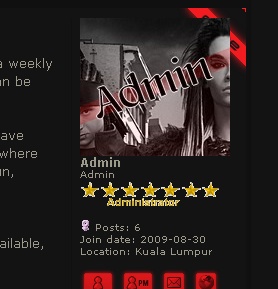

And the rank images are supposed to look like this: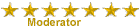
I have no idea what caused these problems or how they may be fixed, so I'd really appreciate it if somebody could please help me with these! I'm using phpBB. Thanks so much!
Thanks so much!
I noticed that when a user is online in my forum, their avatar overlaps the online status banner (I'm not sure what that's called). The online status banner is supposed to be diagonal across the top right corner of the avatar, but instead only the edges are visible peeking out from behind the avatar. The smaller the avatar is, the more of the online status banner can be seen. All the avatars are within the maximum width and height, by the way. This is not a custom status banner I added myself because it came with the template I'm using, and I haven't tweaked with the coding or anything...
Besides that, I am using one of the default rank images provided in the Admin CP, where it looks very clear and nice. But on the forum, it is very blurry instead!
Here's two screenshots of what I mean:
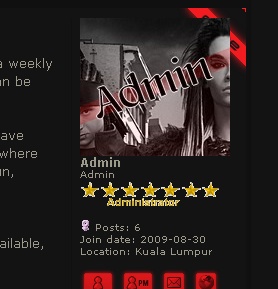

And the rank images are supposed to look like this:
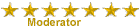
I have no idea what caused these problems or how they may be fixed, so I'd really appreciate it if somebody could please help me with these! I'm using phpBB.
 Re: Avatar overlaps online status banner, & blurry rank images
Re: Avatar overlaps online status banner, & blurry rank images
Hello,
The rank images looks blurry because you have dark background. These image would look better on a light background color.
About online image,
he online image is basically added as a background-image so it cannot be shown in front of avatar. You can limit the width of the avatar images so that the online image appears clearly.
To do that go to Admin CP > Display > Avatar Gallery > Personal Avatars > Reduce the maximum size and save.
The rank images looks blurry because you have dark background. These image would look better on a light background color.
About online image,
he online image is basically added as a background-image so it cannot be shown in front of avatar. You can limit the width of the avatar images so that the online image appears clearly.
To do that go to Admin CP > Display > Avatar Gallery > Personal Avatars > Reduce the maximum size and save.

ankillien- Energetic
- Posts : 5198
Reputation : 129
Language : English, XHTML, CSS, JS, PHP, SQL
 Re: Avatar overlaps online status banner, & blurry rank images
Re: Avatar overlaps online status banner, & blurry rank images
Oh you're right! It seems so obvious now... how embarrassing.
Thanks so much, ankillien.
Thanks so much, ankillien.
 Re: Avatar overlaps online status banner, & blurry rank images
Re: Avatar overlaps online status banner, & blurry rank images
Since this thread appears to be solved, I will lock this thread and mark it as solved.

Sanket

Sanket

Sanket- ForumGuru
-
 Posts : 48766
Posts : 48766
Reputation : 2830
Language : English
Location : Mumbai
 Similar topics
Similar topics» How To put an Online Status Below the user avatar?
» How to make rank images above the avatar?
» Hide Admin Online Status & Hide Rank Title
» Rank images for an Avatar:TLA RP Forum
» How to make the name and rank images come below the avatar ?
» How to make rank images above the avatar?
» Hide Admin Online Status & Hide Rank Title
» Rank images for an Avatar:TLA RP Forum
» How to make the name and rank images come below the avatar ?
Page 1 of 1
Permissions in this forum:
You cannot reply to topics in this forum
 Home
Home
 by yindale November 21st 2009, 11:34 pm
by yindale November 21st 2009, 11:34 pm


 Facebook
Facebook Twitter
Twitter Pinterest
Pinterest Youtube
Youtube
