Can I link my forum banner to another site?
3 posters
Page 1 of 1
 Can I link my forum banner to another site?
Can I link my forum banner to another site?
Can I link my forum banner to another site? My site has moved and I'd like to notify my members of the new website. I've also sent out an email to get the word out. (:

kylie[:- New Member
- Posts : 2
Reputation : 0
Language : english

kirk- Forumaster
-
 Posts : 11037
Posts : 11037
Reputation : 653
Language : English,Vulcan,Klingon, Romulan,& Gorn
 Re: Can I link my forum banner to another site?
Re: Can I link my forum banner to another site?
On behalf of kylie[:, I'd like to ask How? please. So ........ How? :-)
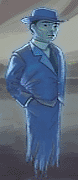
DrewBlank- Forumember
- Posts : 78
Reputation : 0
Language : English
 Re: Can I link my forum banner to another site?
Re: Can I link my forum banner to another site?
You just add the link to the banner.. you will not be able to place it in the forums logo. but you can take the main forum logo out. then either add to you homepage announcements and show on every board.. or if your are useing phpbb2 or punnbb versions you can just place it in the over all template top of the page..
here's the code to have the click-able banner.
if you like post the banner and the link where you want it to go to and i can do it for you. but thats pretty much it.
here's the code to have the click-able banner.
- Code:
[url=Your redirect link here] your Banner/image link here. with IMG tags[/url]
if you like post the banner and the link where you want it to go to and i can do it for you. but thats pretty much it.

kirk- Forumaster
-
 Posts : 11037
Posts : 11037
Reputation : 653
Language : English,Vulcan,Klingon, Romulan,& Gorn
 Re: Can I link my forum banner to another site?
Re: Can I link my forum banner to another site?
Hi Kirk. Thanks for that. If you could do it for me I'd be grateful. I'm still not sure of how to do it. The banner is the big Adventure Point (blue), banner at the top of my forum page, and the URL I want linked to by clicking it is www.AdventurePoint.co.uk Currently it just links to the forum itself. No idea how that happened (?).
Could you do that for me please? If you would, can you then tell me (or show me), exactly what it is you did so that i'll know next time? Thanks. My forum is here; Adventure Point Forum
My forum is here; Adventure Point Forum
Could you do that for me please? If you would, can you then tell me (or show me), exactly what it is you did so that i'll know next time? Thanks.
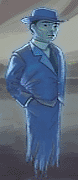
DrewBlank- Forumember
- Posts : 78
Reputation : 0
Language : English
 Re: Can I link my forum banner to another site?
Re: Can I link my forum banner to another site?
Sure here you go.
bbc code.
or html
OK now to make this work you will fist have to go to your pics management and take out the logo.
Admin panel>display.pic's management>advanced mode.
At the top of the page simply take out the link and hit save.
now you will most likely want this in the forms announcement.
Admin panel>general>messages and emails>Announcements.
for
Activate announcements select yes
Announcements display select All pages.
scrolling select deactivate and hit save.
after clicking save scroll down and click on the green + icon, name the announcement then past either code in there and hit save.
Now if you are useing phpbb2 or punnbb versions you can place it in your over all header top of the page.. but you can let me know if you are useing either of the versions befor i explain it.. if not the way above would be the best for you.
hope that helps.
info added
i dont know whats going on with this link?
www.AdventurePoint.co.uk i went to it before and the site came up fine. but now it just keeps trying to load and nothing is coming up? dunno may be it's my end but everything else comes up. you might want to check it out?
bbc code.
- Code:
[center][url=http://www.adventurepoint.co.uk/][IMG]http://i47.tinypic.com/zkihcz.jpg[/IMG][/url][/center]
or html
- Code:
<div style="margin:auto;text-align:center;width:100%"><a href="http://www.adventurepoint.co.uk/" class="postlink" target="_blank"><img src="http://i47.tinypic.com/zkihcz.jpg" border="0" alt="" /></a></div>
OK now to make this work you will fist have to go to your pics management and take out the logo.
Admin panel>display.pic's management>advanced mode.
At the top of the page simply take out the link and hit save.
now you will most likely want this in the forms announcement.
Admin panel>general>messages and emails>Announcements.
for
Activate announcements select yes
Announcements display select All pages.
scrolling select deactivate and hit save.
after clicking save scroll down and click on the green + icon, name the announcement then past either code in there and hit save.
Now if you are useing phpbb2 or punnbb versions you can place it in your over all header top of the page.. but you can let me know if you are useing either of the versions befor i explain it.. if not the way above would be the best for you.
hope that helps.
info added
i dont know whats going on with this link?
www.AdventurePoint.co.uk i went to it before and the site came up fine. but now it just keeps trying to load and nothing is coming up? dunno may be it's my end but everything else comes up. you might want to check it out?

kirk- Forumaster
-
 Posts : 11037
Posts : 11037
Reputation : 653
Language : English,Vulcan,Klingon, Romulan,& Gorn
 Re: Can I link my forum banner to another site?
Re: Can I link my forum banner to another site?
Thanks Kirk. That's really excellent and you've been a great help. I like the look now too. If I ever want to put the linking banner ABOVE the menu and short description, how would I do that? I like it as it is for now though. Thanks. 
The AdventurePoint.co.uk link appears to be okay now as well. Are you still having that problem with it?
The AdventurePoint.co.uk link appears to be okay now as well. Are you still having that problem with it?
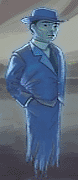
DrewBlank- Forumember
- Posts : 78
Reputation : 0
Language : English
 Re: Can I link my forum banner to another site?
Re: Can I link my forum banner to another site?
I know how to link the banner its just when I try to, it wont let me put all of the code. 


kylie[:- New Member
- Posts : 2
Reputation : 0
Language : english
 Similar topics
Similar topics» Is there a way to link a forum off-site?
» Forum Link to Another site
» Forum main logo how to link it to my site?
» How to put link on forum banner?
» Forum banner link
» Forum Link to Another site
» Forum main logo how to link it to my site?
» How to put link on forum banner?
» Forum banner link
Page 1 of 1
Permissions in this forum:
You cannot reply to topics in this forum
 Home
Home
 by kylie[: December 13th 2009, 4:47 pm
by kylie[: December 13th 2009, 4:47 pm

 Facebook
Facebook Twitter
Twitter Pinterest
Pinterest Youtube
Youtube
