Google webmaster tags
+2
Star Blade
tkelly95
6 posters
Page 1 of 1
 Google webmaster tags
Google webmaster tags
Hey, I read the thing on google webmaster. and how to verify your site, But when i go to Display-HomePage-General-. there is no place to add the verify code, from google webmasters. So how do I do it?

tkelly95- Forumember
- Posts : 39
Reputation : 0
Language : english
 Re: Google webmaster tags
Re: Google webmaster tags
One moment... I'll take a snapshot to show you how to do this. It can be complicated...
Though I have a question first:
Do you have an HTML page as your home, the portal, or your forum? (what shows up first)
Though I have a question first:
Do you have an HTML page as your home, the portal, or your forum? (what shows up first)
 Re: Google webmaster tags
Re: Google webmaster tags
Perfect, follow my instructions below in order of links.tkelly95 wrote:My forum
They are step-by-step. Start by going to your admin panel.
https://i.servimg.com/u/f17/12/87/97/48/11111110.png
https://i.servimg.com/u/f17/12/87/97/48/22222210.png
https://i.servimg.com/u/f17/12/87/97/48/33333310.png
https://i.servimg.com/u/f17/12/87/97/48/44444410.png
Then verify again.
 Re: Google webmaster tags
Re: Google webmaster tags
I followed the steps, and google couldnt verify it. The admon on this site said to go to Admin panel-display-General. I did that, and THERe is no place to add tags. Can i get some help?

tkelly95- Forumember
- Posts : 39
Reputation : 0
Language : english
 Re: Google webmaster tags
Re: Google webmaster tags
Go to the Admin Panel.
Then General.
Now scroll past Forum and
Forum and  Messages and Emails to
Messages and Emails to  Forum promotion.
Forum promotion.
Click Search Engines.
Now scroll down and follow the instructions in the images below:


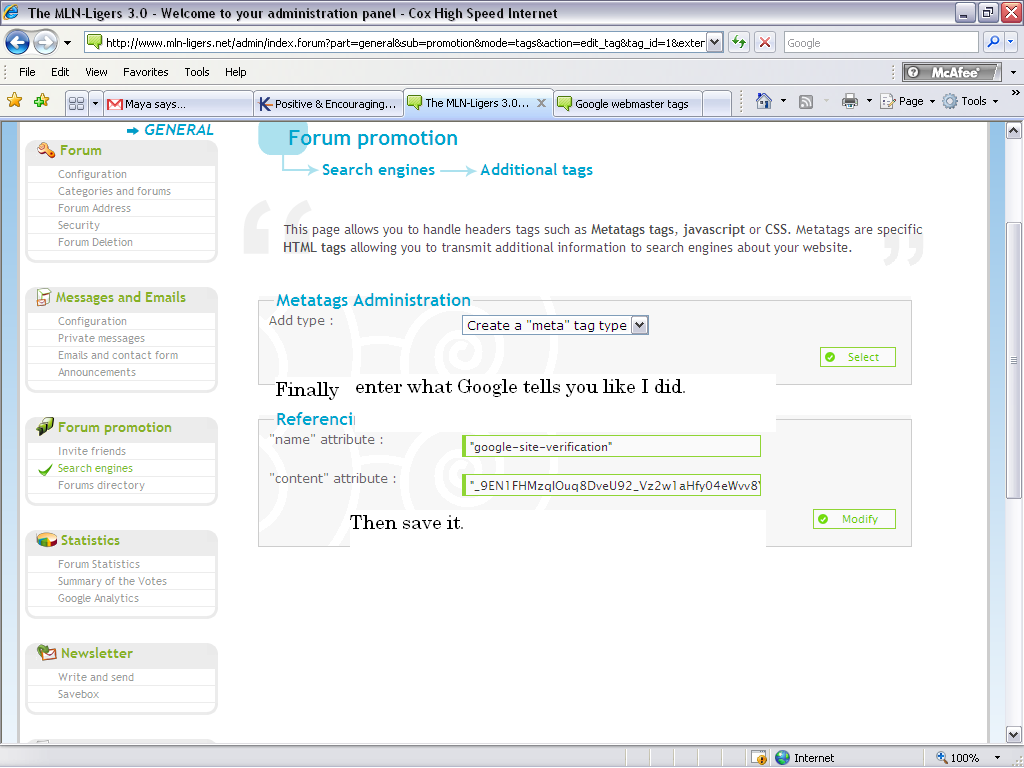
Then General.
Now scroll past
Click Search Engines.
Now scroll down and follow the instructions in the images below:


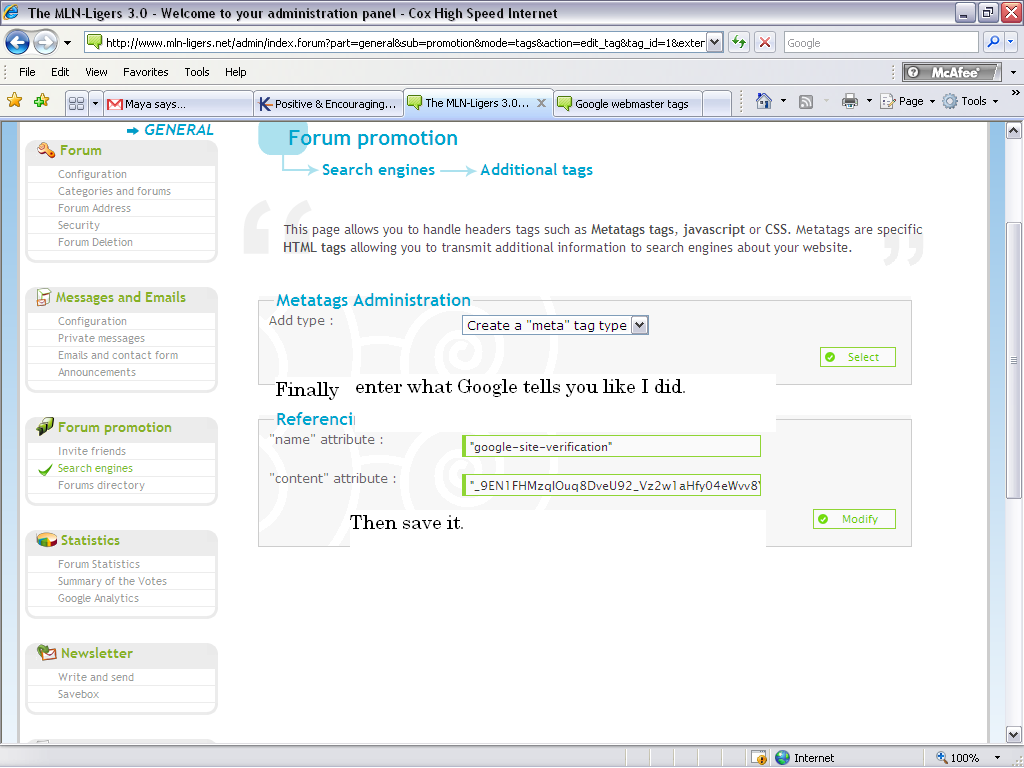
 Nope
Nope
what would the name" attribute : be? YOur pictures are kinda fuzzy?

tkelly95- Forumember
- Posts : 39
Reputation : 0
Language : english
 Re: Google webmaster tags
Re: Google webmaster tags
Click on "Click to See Full Size" to see the full image, they're not fuzzy, just need to full view.
Hold on... I'll get another example.
Google gave you something like this:
(Put whatever google gave you)
You put the meta name under "name" attribute.
And content under "content" attribute.
Look at my last image. View the full size of EVERY image. Then you should get it. I did step-by-step instructions, you just need to view the whole.
Hold on... I'll get another example.
Google gave you something like this:
(Put whatever google gave you)
You put the meta name under "name" attribute.
And content under "content" attribute.
Look at my last image. View the full size of EVERY image. Then you should get it. I did step-by-step instructions, you just need to view the whole.
Last edited by Star Blade on January 10th 2010, 2:20 am; edited 1 time in total
 Re: Google webmaster tags
Re: Google webmaster tags
I did that, and it failed again.

tkelly95- Forumember
- Posts : 39
Reputation : 0
Language : english
 Re: Google webmaster tags
Re: Google webmaster tags
I edited my post. You need to follow the instructions exactly, and put the stuff exactly as Google tells you, quotes and all.tkelly95 wrote:I did that, and it failed again.
Star Blade wrote:Click on "Click to See Full Size" to see the full image, they're not fuzzy, just need to full view.
Hold on... I'll get another example.
Google gave you something like this:
(Put whatever google gave you)
You put the meta name under "name" attribute.
And content under "content" attribute.
Look at my last image. View the full size of EVERY image. Then you should get it. I did step-by-step instructions, you just need to view the whole.
Once again, check the VERY LAST image I gave you, click on "Full Size" and do as I did in the example, but with whatever google gave you.
 Re: Google webmaster tags
Re: Google webmaster tags
Ok I did all those steps

tkelly95- Forumember
- Posts : 39
Reputation : 0
Language : english
 Re: Google webmaster tags
Re: Google webmaster tags
Anyone still willing to help?

tkelly95- Forumember
- Posts : 39
Reputation : 0
Language : english
 Re: Google webmaster tags
Re: Google webmaster tags
tkelly95 please don't double post unless its been 24 hours from the last post. Also reporting a topic that isn't important is also not helpful. People don't live on this forum so they can't always be here to help you that fast. We will get to the question in a matter of time.

MrMario- Helper

-
 Posts : 22186
Posts : 22186
Reputation : 1839
Language : test
 Re: Google webmaster tags
Re: Google webmaster tags
I'm still attempting to help you. You'll need to produce another verification code and keep it open.
 Ok
Ok
Got you attention didn't it? Anyway, Who do I ask to help, and were do I ask it?MrMario wrote:tkelly95 please don't double post unless its been 24 hours from the last post. Also reporting a topic that isn't important is also not helpful. People don't live on this forum so they can't always be here to help you that fast. We will get to the question in a matter of time.

tkelly95- Forumember
- Posts : 39
Reputation : 0
Language : english
 Re: Google webmaster tags
Re: Google webmaster tags
I'm already assisting you, and am waiting for your response. This is a very easily resolved matter.
 Re: Google webmaster tags
Re: Google webmaster tags
I'm still awaiting your response tkelly95. Until then, I can't really help.
Star Blade wrote:I'm still attempting to help you. You'll need to produce another verification code and keep it open.
 Re: Google webmaster tags
Re: Google webmaster tags
Thanks ! Works very well, all you need to do is generate meta tag by yourself manually.

brainbug- New Member
- Posts : 7
Reputation : 0
Language : E
 Re: Google webmaster tags
Re: Google webmaster tags
hello Star Blade,
i have exactley the same problem as the previous posters.
No matter what i do it will not work...
And what is more frustrating is that i am following the exact steps...and nothing happens..
i have tried time and time again...and google cannot veryfy my site.
i have exactley the same problem as the previous posters.
No matter what i do it will not work...
And what is more frustrating is that i am following the exact steps...and nothing happens..
i have tried time and time again...and google cannot veryfy my site.

acidx- New Member
- Posts : 6
Reputation : 0
Language : english
 Re: Google webmaster tags
Re: Google webmaster tags
done, sorted......
i had to go somewhere else to get the the right answer.
AND THE RIGHT ANSWER TO OUR QUESTION IS
DO NOT ADD THE "" TO THE CODE WHEN YOU PASTE IT.
this is the only thing wich beginners weren't told.
i had to go somewhere else to get the the right answer.
AND THE RIGHT ANSWER TO OUR QUESTION IS
DO NOT ADD THE "" TO THE CODE WHEN YOU PASTE IT.
this is the only thing wich beginners weren't told.

acidx- New Member
- Posts : 6
Reputation : 0
Language : english
 Similar topics
Similar topics» google webmaster tools
» Google Webmaster Tools
» Google Webmaster Problem
» google webmaster tools hlp..
» Google Webmaster Tools
» Google Webmaster Tools
» Google Webmaster Problem
» google webmaster tools hlp..
» Google Webmaster Tools
Page 1 of 1
Permissions in this forum:
You cannot reply to topics in this forum
 Home
Home
 by tkelly95 January 10th 2010, 12:39 am
by tkelly95 January 10th 2010, 12:39 am


 Facebook
Facebook Twitter
Twitter Pinterest
Pinterest Youtube
Youtube
