+ - vote buttons in posts
+2
Sanket
nuTTTz
6 posters
Page 1 of 1
 + - vote buttons in posts
+ - vote buttons in posts
We have the features up and running fine, but would like to change the look of the +/- to something maybe like a little thumbs up/thumbs down, or some other look.
How can this be done?
Thank you for any helpful response
How can this be done?
Thank you for any helpful response


nuTTTz- New Member
- Posts : 5
Reputation : 0
Language : english
 Re: + - vote buttons in posts
Re: + - vote buttons in posts
https://help.forumotion.com/tricks-tips-f32/change-the-reputation-bar-t48922.htm
I am not sure, its complicated but you can try.
I am not sure, its complicated but you can try.

Sanket- ForumGuru
-
 Posts : 48766
Posts : 48766
Reputation : 2830
Language : English
Location : Mumbai
 Re: + - vote buttons in posts
Re: + - vote buttons in posts
Keep in mind this can only be done with phpBB2 or punBB.Sanket wrote:https://help.forumotion.com/tricks-tips-f32/change-the-reputation-bar-t48922.htm
I am not sure, its complicated but you can try.

LH Justin- Hyperactive
-
 Posts : 3686
Posts : 3686
Reputation : 121
Language : English
Location : United States
 Re: + - vote buttons in posts
Re: + - vote buttons in posts
No, it can also be done with PHPBB3 and IPB, as Jalo has mentioned in that first post in small writing.LH Justin wrote:Keep in mind this can only be done with phpBB2 or punBB.Sanket wrote:https://help.forumotion.com/tricks-tips-f32/change-the-reputation-bar-t48922.htm
I am not sure, its complicated but you can try.
 Re: + - vote buttons in posts
Re: + - vote buttons in posts
dotDavid is right. This feature can also be done with phpBB3 and IPB.
CSS coding is used at there.
CSS coding is used at there.
 Re: + - vote buttons in posts
Re: + - vote buttons in posts
Sanket wrote:https://help.forumotion.com/tricks-tips-f32/change-the-reputation-bar-t48922.htm
I am not sure, its complicated but you can try.
After spending the afternoon trying to get this to work, I was unable to.
the first option did not work at all, the second option, which mentions specifically what im trying to do, gets me hung up during the steps,, "so go to admin panel-> display-> templates -> general-> viewtopic_body", fails for me, as once in display there is no option for just templates,, and nothing that mentions template has a "general" option, or any way that I can find to get to "viewtopic_body"
any suggestions would be appreciated. :-)
TY

nuTTTz- New Member
- Posts : 5
Reputation : 0
Language : english
 Re: + - vote buttons in posts
Re: + - vote buttons in posts
Read the second post.dotDavid wrote:No, it can also be done with PHPBB3 and IPB, as Jalo has mentioned in that first post in small writing.LH Justin wrote:Keep in mind this can only be done with phpBB2 or punBB.Sanket wrote:https://help.forumotion.com/tricks-tips-f32/change-the-reputation-bar-t48922.htm
I am not sure, its complicated but you can try.
No, it can't be done with phpBB3 or phpBB2, read the second post.SYKO wrote:dotDavid is right. This feature can also be done with phpBB3 and IPB.
CSS coding is used at there.

LH Justin- Hyperactive
-
 Posts : 3686
Posts : 3686
Reputation : 121
Language : English
Location : United States
 Re: + - vote buttons in posts
Re: + - vote buttons in posts
So why did Jalo say this?this tut is confirmed for phpbb3 and IPB
it may work on other versions if the classes that I mention are present
 Re: + - vote buttons in posts
Re: + - vote buttons in posts
Uggg,, niether option is working,, how frustrating.
TY
TY
Last edited by nuTTTz on January 12th 2010, 11:31 pm; edited 1 time in total

nuTTTz- New Member
- Posts : 5
Reputation : 0
Language : english
 Re: + - vote buttons in posts
Re: + - vote buttons in posts
nuTTTz, you are in search of phpbb2, so go here: https://help.forumotion.com/tricks-tips-f32/change-the-reputation-bar-t48922.htm#327338
There were two posts made there. The first one was for PHPBB3 and IPB, and then later, a second post was made for PHPBB2 and PUNBB.
There were two posts made there. The first one was for PHPBB3 and IPB, and then later, a second post was made for PHPBB2 and PUNBB.
 Re: + - vote buttons in posts
Re: + - vote buttons in posts
nuTTTz wrote:Sanket wrote:https://help.forumotion.com/tricks-tips-f32/change-the-reputation-bar-t48922.htm
I am not sure, its complicated but you can try.
After spending the afternoon trying to get this to work, I was unable to.
the first option did not work at all, the second option, which mentions specifically what im trying to do, gets me hung up during the steps,, "so go to admin panel-> display-> templates -> general-> viewtopic_body", fails for me, as once in display there is no option for just templates,, and nothing that mentions template has a "general" option, or any way that I can find to get to "viewtopic_body"
any suggestions would be appreciated. :-)
TY
Cmon guys, I thought I explained myself pretty well regarding both options, above I explain why the second option did not work.
An answer to why would be helpful.

nuTTTz- New Member
- Posts : 5
Reputation : 0
Language : english
 Re: + - vote buttons in posts
Re: + - vote buttons in posts
dotDavid wrote:nuTTTz, you are in search of phpbb2, so go here: https://help.forumotion.com/tricks-tips-f32/change-the-reputation-bar-t48922.htm#327338
There were two posts made there. The first one was for PHPBB3 and IPB, and then later, a second post was made for PHPBB2 and PUNBB.
I saw them both, I tried them both.
I also saw from the explantions of both that the second option was the correct one for what I was trying to do, but ran into a problem when the path to the file I need to edit did not work. "display> templates> general",, but there is no "templates" option.

nuTTTz- New Member
- Posts : 5
Reputation : 0
Language : english
 Re: + - vote buttons in posts
Re: + - vote buttons in posts
For phpbb3
CODE - add this to your css



Only change this two position in CSS!!!
margin-top: -48px; /change this number to change y position/
margin-left: 696px; /change this number to change x position/
Preview from my forum:





CODE - add this to your css
- Spoiler:
- /* VOTE */
.vote .vote-bar {
border:none;
width: 42px;
height: 50px;
margin-top: -24px;
margin-left: -2px;
font-size: 0;
}
.vote {
width: 40px;
height: 35px;
position: absolute;
margin-top: -48px; /change this number to change y position/
margin-left: 696px; /change this number to change x position/
text-align: center;
color: transparent;
padding-top: 25px;
padding-bottom: 40px;
padding-left: 2px;
background-image: url('https://i.servimg.com/u/f19/14/49/86/71/przyci13.png');
background-repeat:no-repeat;
}
.vote .vote-button {
text-align: center;
font-weight: bold;
font-size: 30px;
color: transparent;
}
.vote .vote-button a {
text-decoration: bold;
}
.vote .vote-no-bar {
letter-spacing:-2px;
margin-left:-2px;
white-space:nowrap;
}
.vote .vote-bar-plus {
background-image: url('https://i.servimg.com/u/f19/14/49/86/71/przyci14.png');
background-repeat:no-repeat;
background-color: transparent;
}
.vote .vote-bar-minus {
background-image: url('https://i.servimg.com/u/f19/14/49/86/71/przyci15.png');
background-repeat:no-repeat;
background-color: transparent;
}



Only change this two position in CSS!!!
margin-top: -48px; /change this number to change y position/
margin-left: 696px; /change this number to change x position/
Preview from my forum:





 Re: + - vote buttons in posts
Re: + - vote buttons in posts
Other - in my opinion better version.
I made it because vote plus and minus background can have limited height.
CODE - add this full code to your css



Only change this two position in CSS!!!
margin-top: -48px; /change this number to change y position/
margin-left: 696px; /change this number to change x position/
Preview voting field from my forum after voting:
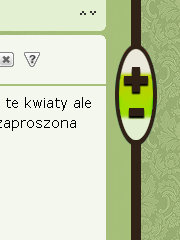
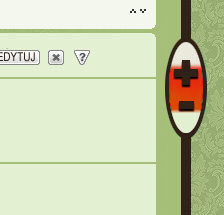
I made it because vote plus and minus background can have limited height.
CODE - add this full code to your css
- Spoiler:
- /* VOTE */
.vote .vote-bar {
border:none;
width: 42px;
height: 50px;
margin-top: 16px;
margin-left: -2px;
font-size: 0;
}
.vote {
width: 40px;
height: 35px;
position: absolute;
margin-top: -48px; /change this number to change y position/
margin-left: 696px; /change this number to change x position/
text-align: center;
color: transparent;
padding-top: 25px;
padding-bottom: 40px;
padding-left: 2px;
background-image: url('https://i.servimg.com/u/f19/14/49/86/71/przyci13.png');
background-repeat:no-repeat;
}
.vote .vote-button {
text-align: center;
font-weight: bold;
font-size: 30px;
color: transparent;
}
.vote .vote-button a {
text-decoration: bold;
}
.vote .vote-no-bar {
letter-spacing:-2px;
margin-left:-2px;
white-space:nowrap;
}
.vote .vote-bar-plus {
background-image: url('https://i.servimg.com/u/f10/14/70/39/97/przyci11.png');
background-repeat:no-repeat;
background-color: transparent;
}
.vote .vote-bar-minus {
background-image: url('https://i.servimg.com/u/f10/14/70/39/97/przyci10.png');
background-repeat:no-repeat;
background-color: transparent;
}



Only change this two position in CSS!!!
margin-top: -48px; /change this number to change y position/
margin-left: 696px; /change this number to change x position/
Preview voting field from my forum after voting:
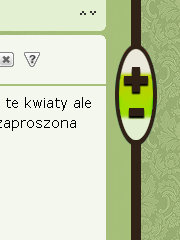
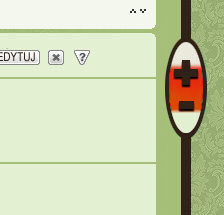
 Similar topics
Similar topics» [ONLY TOPIC] Issues with the new update [Please read first post]
» Reputation vote buttons, not showing up!
» How to remove contact buttons from posts & information/options in writing posts?
» Posts Buttons
» Thanks Buttons for ALL posts, ALL users
» Reputation vote buttons, not showing up!
» How to remove contact buttons from posts & information/options in writing posts?
» Posts Buttons
» Thanks Buttons for ALL posts, ALL users
Page 1 of 1
Permissions in this forum:
You cannot reply to topics in this forum
 Home
Home
 by nuTTTz January 12th 2010, 7:26 am
by nuTTTz January 12th 2010, 7:26 am

 Facebook
Facebook Twitter
Twitter Pinterest
Pinterest Youtube
Youtube
