Placing picture links either side of my Home page banner.
2 posters
Page 1 of 1
 Placing picture links either side of my Home page banner.
Placing picture links either side of my Home page banner.
Hi!
I hope this is the right place to put this.
This is my forum address; http://adventurepoint.forumotion.com/index.htm
Would you help me please? On another thread https://help.forumotion.com/other-problems-f46/can-i-link-my-forum-banner-to-another-site-t60444.htm Kirk helped me by inserting a code in Admin panel>general>messages and emails>Announcements and this gave me a banner which, when clicked, took people to my main website. It works fine. Thanks Kirk.
What I need now (and I have tried, but I've got confused), is to have a logo .gif either side of that banner on the Home page and, when it's clicked I want it to go to this http://www.interactcd.com/cgi/partner.cgi?partner=adventurepoint.co.uk
The logo .gif is currently hosted here; https://img.photobucket.com/albums/v259/Quintaine/20bfeb9c.gif
I'm fairly sure it's the right size to look okay either side of the main banner.
Can someone do it for me please or, otherwise, take me through how to do it stepwise?
Thankyou.
DrewBlank
I hope this is the right place to put this.
This is my forum address; http://adventurepoint.forumotion.com/index.htm
Would you help me please? On another thread https://help.forumotion.com/other-problems-f46/can-i-link-my-forum-banner-to-another-site-t60444.htm Kirk helped me by inserting a code in Admin panel>general>messages and emails>Announcements and this gave me a banner which, when clicked, took people to my main website. It works fine. Thanks Kirk.
What I need now (and I have tried, but I've got confused), is to have a logo .gif either side of that banner on the Home page and, when it's clicked I want it to go to this http://www.interactcd.com/cgi/partner.cgi?partner=adventurepoint.co.uk
The logo .gif is currently hosted here; https://img.photobucket.com/albums/v259/Quintaine/20bfeb9c.gif
I'm fairly sure it's the right size to look okay either side of the main banner.
Can someone do it for me please or, otherwise, take me through how to do it stepwise?
Thankyou.
DrewBlank
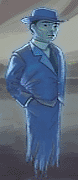
DrewBlank- Forumember
- Posts : 78
Reputation : 0
Language : English
 Re: Placing picture links either side of my Home page banner.
Re: Placing picture links either side of my Home page banner.
you want these imegs to be on both sides of your banner and click to a link?
is your banner the forums logo and what version are you using.
if your using phpbb2 or punbb. i would just make an html code with all the images and links you want in there and then take out logo and add the new html code to your over all header template.. but you can only do this with phpbb2 or punbb.. so if your using that i can make the code then you just have to add it and your good to go.
if not it would possibly have to be done by css or once again adding a html to your announcement.
is your banner the forums logo and what version are you using.
if your using phpbb2 or punbb. i would just make an html code with all the images and links you want in there and then take out logo and add the new html code to your over all header template.. but you can only do this with phpbb2 or punbb.. so if your using that i can make the code then you just have to add it and your good to go.
if not it would possibly have to be done by css or once again adding a html to your announcement.

kirk- Forumaster
-
 Posts : 11037
Posts : 11037
Reputation : 653
Language : English,Vulcan,Klingon, Romulan,& Gorn
 Re: Placing picture links either side of my Home page banner.
Re: Placing picture links either side of my Home page banner.
Hi Kirk.
It's phpbb2.
The Adventure Point banner is the forums logo and it links to the Adventure Point website. I definitely want to keep this and it's link to my website.
I want the image to be either side so that it's not too close to the banner, and the whole thing looks symmetrical. Is it possible? I've photoshopped what I'd like. Here it is;

In the future I may want to remove either the left side Interact pic or the right side one and put in a pic that links to a different website. Will that be difficult, or may I ask you when I need it done?
Thanks.
It's phpbb2.
The Adventure Point banner is the forums logo and it links to the Adventure Point website. I definitely want to keep this and it's link to my website.
I want the image to be either side so that it's not too close to the banner, and the whole thing looks symmetrical. Is it possible? I've photoshopped what I'd like. Here it is;

In the future I may want to remove either the left side Interact pic or the right side one and put in a pic that links to a different website. Will that be difficult, or may I ask you when I need it done?
Thanks.
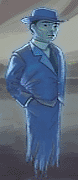
DrewBlank- Forumember
- Posts : 78
Reputation : 0
Language : English
 Re: Placing picture links either side of my Home page banner.
Re: Placing picture links either side of my Home page banner.
well getting the spacing the way i was thinking might be a Lil hard but i can test a few things.
as far as adding new things in the future.. well i will just have to give you very simple step by step directions on how to created it.
it's not that difficult.
basically you would start with bbcode
adding your image and click able links the traditional way.
example.this will go to the home page here.
funky banner that's all i had off hand... lol i dint feel like digging through my files... lol

so and then basically you would set it up how you want. to space it out you can try the space bar.. and if that don't work then table tags should.
and after you have what you want you would convert to a html code.
but I'll explain all that latter.
um i need the links and images and I'll make it up for you and tell you how to add to your template.
what your going to do is take the banner you have now out and add the new code. where is the banner you have now in a template or your announcement?
info added
oh ok i have your images and links i will start on it now to see what i can do
as far as adding new things in the future.. well i will just have to give you very simple step by step directions on how to created it.
it's not that difficult.
basically you would start with bbcode
adding your image and click able links the traditional way.
- Code:
[url=your link here]your image here[/url]
example.this will go to the home page here.
funky banner that's all i had off hand... lol i dint feel like digging through my files... lol

- Code:
[url=http://help.forumotion.com/index.htm][img]http://i48.tinypic.com/s10z9c.png[/img][/url]
so and then basically you would set it up how you want. to space it out you can try the space bar.. and if that don't work then table tags should.
and after you have what you want you would convert to a html code.
but I'll explain all that latter.
um i need the links and images and I'll make it up for you and tell you how to add to your template.
what your going to do is take the banner you have now out and add the new code. where is the banner you have now in a template or your announcement?
info added
oh ok i have your images and links i will start on it now to see what i can do

kirk- Forumaster
-
 Posts : 11037
Posts : 11037
Reputation : 653
Language : English,Vulcan,Klingon, Romulan,& Gorn
 Re: Placing picture links either side of my Home page banner.
Re: Placing picture links either side of my Home page banner.
Hi Kirk.
The banner is in Announcements.
Can I ask one very stupid question?
bbcode? Is that like waht this quick reply panel is? So, in Announcements, we can switch between html format or bbcode format?
**** Question added; Oh yes! What are table tags? ****
The banner is in Announcements.
Can I ask one very stupid question?
bbcode? Is that like waht this quick reply panel is? So, in Announcements, we can switch between html format or bbcode format?
**** Question added; Oh yes! What are table tags? ****
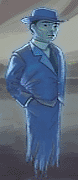
DrewBlank- Forumember
- Posts : 78
Reputation : 0
Language : English
 Re: Placing picture links either side of my Home page banner.
Re: Placing picture links either side of my Home page banner.
No announcements would be html.. but any bbcode that you add there when you hit save it's going to converted it to html. so that's an easy way to know how to convert to html.
OK here's what i got so far.
http://fmpreboard.forumotion.com/banner-1-h15.htm
hows the space good? you will have to put this in a template. it's easy and i will tell you how to do it. um the good thing is by having it there. now you have your announcement's open for other things.
and i will be using invisible imaging thing I'm experimenting with to raise the images on the sides like you have in your preview..
so i should have it a Lil latter on i have to go out and do some things then come back and start dinner after that i will finish it up.
OK here's what i got so far.
http://fmpreboard.forumotion.com/banner-1-h15.htm
hows the space good? you will have to put this in a template. it's easy and i will tell you how to do it. um the good thing is by having it there. now you have your announcement's open for other things.
and i will be using invisible imaging thing I'm experimenting with to raise the images on the sides like you have in your preview..
so i should have it a Lil latter on i have to go out and do some things then come back and start dinner after that i will finish it up.

kirk- Forumaster
-
 Posts : 11037
Posts : 11037
Reputation : 653
Language : English,Vulcan,Klingon, Romulan,& Gorn
 Re: Placing picture links either side of my Home page banner.
Re: Placing picture links either side of my Home page banner.
Hi Kirk. That's looks great and, with the images raised it should be perfect. :-) Just try an make sure that, as well as vertically, the side images aren't pushed across against the uprights of the 'box' that's all. 'Floating freely in space' is good. :-)
What do you mean by this . . . "um the good thing is by having it there. now you have your announcement's open for other things." What sorts of things?
1). Make sure you have your dinner. That's important.
2). I think I've managed to resolve the Add Event issue that I, and others, are asking about. You have to have the calendar associated with a forum for the Add Event button, and the icons on each day, to appear on your calendar. I've associated it with my 'Your First Forum' (which I have hidden), and the event topics appear there. Seems okay. By default, my forum did not have the calendar associated with a forum. Nor, I assume, did the ones I tested from HitSkin. :-) :-)
3). I appreciate all of your help on this, and I'll be chuffed when the banner and pics are up.
What do you mean by this . . . "um the good thing is by having it there. now you have your announcement's open for other things." What sorts of things?
1). Make sure you have your dinner. That's important.
2). I think I've managed to resolve the Add Event issue that I, and others, are asking about. You have to have the calendar associated with a forum for the Add Event button, and the icons on each day, to appear on your calendar. I've associated it with my 'Your First Forum' (which I have hidden), and the event topics appear there. Seems okay. By default, my forum did not have the calendar associated with a forum. Nor, I assume, did the ones I tested from HitSkin. :-) :-)
3). I appreciate all of your help on this, and I'll be chuffed when the banner and pics are up.
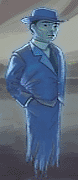
DrewBlank- Forumember
- Posts : 78
Reputation : 0
Language : English
 Re: Placing picture links either side of my Home page banner.
Re: Placing picture links either side of my Home page banner.
well when you have your the new banner in the over all header templates you will have your announcements free to add anything else you want there since the banner wont be there any more.
you can put what ever you want.. remember that has the option to be displayed on all pages. so instance if you wanted to put your chat box in there then you can now have the chat on all pages. or may be a scrolling message what ever you want..
anyway be back shortly
you can put what ever you want.. remember that has the option to be displayed on all pages. so instance if you wanted to put your chat box in there then you can now have the chat on all pages. or may be a scrolling message what ever you want..
anyway be back shortly

kirk- Forumaster
-
 Posts : 11037
Posts : 11037
Reputation : 653
Language : English,Vulcan,Klingon, Romulan,& Gorn
 Re: Placing picture links either side of my Home page banner.
Re: Placing picture links either side of my Home page banner.
Hi Kirk. Don't answer if you're eating. :-)
So will the new banner be in the same place on the page as it is now? I use the 'box' below it as an announcement box to say 'Happy Birthday', etc., by entering text in Display/Homepage/Generalities.
Also, will I be able, in the future, to remove one of the Interact pic-links, and replace with another, so that the Interact one will be on one side and another, different one on the other? Or would I need someone to help me with that as it will now be in the Overall Header template?
So will the new banner be in the same place on the page as it is now? I use the 'box' below it as an announcement box to say 'Happy Birthday', etc., by entering text in Display/Homepage/Generalities.
Also, will I be able, in the future, to remove one of the Interact pic-links, and replace with another, so that the Interact one will be on one side and another, different one on the other? Or would I need someone to help me with that as it will now be in the Overall Header template?
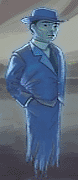
DrewBlank- Forumember
- Posts : 78
Reputation : 0
Language : English
 Re: Placing picture links either side of my Home page banner.
Re: Placing picture links either side of my Home page banner.
OK this was actually a lil more work then i thought it would be.
It wasn't hard i just had to do several a few things a few times to get it right.
i kept messing up..
so here it is.. don't let your eyes fool you. it's perfectly lined up on both sides
and is in the middle of the banner. preview
OK here's the code.
Go to
admin panel>display>templates>general
scroll down to (overall_header_new Top of the page)
click on the Lil orange gear/action icon.
at the top of the page you will see <!DOCTYPE html PUBLIC "-//W3C//DTD XHTML 1.0 just click befor the first arrow < and hit the enter key on you key board to make space then past the code ABOVE everthing and hit save. now scroll back down and you will see a green + icon. click that and your good to go.
now the logo will be over top your nav bar now. the only way to to get it how it was befor is if you deactivate your announcemeant then place at the very bottom of the template after everthing. so your better off with it at the top.
you can try adding to the announcemant again if you want. but on my test forum it was too big and getting cut off
try put that up and then. for the future there's a totally different way to do it now. but since i put all that work into getting it this way the way i did it. i am not going to bother going through the other way now.. give me a day or two and I'll put the other code together for you and try to explain.
but as of now that be some custum work... lol
i am begining to think may be this was something for the graghic guy's.
NA thats cool we got it now.it's more of a code thing. and ankllien sent me a few things and i still have to try that out to. so thats whay i said give me a couple days for the code the other way.
It wasn't hard i just had to do several a few things a few times to get it right.
i kept messing up..
so here it is.. don't let your eyes fool you. it's perfectly lined up on both sides
and is in the middle of the banner. preview
OK here's the code.
- Code:
<center><a href="http://www.interactcd.com/cgi/partner.cgi?" class="postlink" target="_blank"><img src="http://i46.tinypic.com/qyfedu.jpg" border="0" alt="" /></a><a href="http://www.adventurepoint.co.uk/" class="postlink" target="_blank"><img src="http://i49.tinypic.com/v6ngvl.jpg" border="0" alt="" /></a><a href="http://www.interactcd.com/cgi/partner.cgi?" class="postlink" target="_blank"><img src="http://i46.tinypic.com/s41i7s.jpg" border="0" alt="" /></a></center>
Go to
admin panel>display>templates>general
scroll down to (overall_header_new Top of the page)
click on the Lil orange gear/action icon.
at the top of the page you will see <!DOCTYPE html PUBLIC "-//W3C//DTD XHTML 1.0 just click befor the first arrow < and hit the enter key on you key board to make space then past the code ABOVE everthing and hit save. now scroll back down and you will see a green + icon. click that and your good to go.
now the logo will be over top your nav bar now. the only way to to get it how it was befor is if you deactivate your announcemeant then place at the very bottom of the template after everthing. so your better off with it at the top.
you can try adding to the announcemant again if you want. but on my test forum it was too big and getting cut off
try put that up and then. for the future there's a totally different way to do it now. but since i put all that work into getting it this way the way i did it. i am not going to bother going through the other way now.. give me a day or two and I'll put the other code together for you and try to explain.
but as of now that be some custum work... lol
i am begining to think may be this was something for the graghic guy's.
NA thats cool we got it now.it's more of a code thing. and ankllien sent me a few things and i still have to try that out to. so thats whay i said give me a couple days for the code the other way.

kirk- Forumaster
-
 Posts : 11037
Posts : 11037
Reputation : 653
Language : English,Vulcan,Klingon, Romulan,& Gorn
 Re: Placing picture links either side of my Home page banner.
Re: Placing picture links either side of my Home page banner.
Excellent Kirk. Thankyou. One thing seems certainly wrong though. It's with Interact link page. It should come up with a page URL of http://www.interactcd.com/cgi/partner.cgi?partner=adventurepoint.co.uk , but, instead, it comes up with a page address of http://www.interactcd.com/cgi/partner.cgi? This may mean I'm not properly recognised as a partner, as my website name isn't there.
Also, what do I do with the original Adventure Point banner. Do I delete the Adventure Point Link from the Name list on the Announcements? Or should I replace it with something to keep it, as you say, OPEN?
EDITED: I've tried this on my Announcements form and it seems as though it's okay. Can I stick with that Kirk? I think I'd prefer if it's below the nav. bar.
What about the Interact link though. Shouldn't it be http://www.interactcd.com/cgi/partner.cgi?partner=adventurepoint.co.uk as I explained above this edit? Thanks.
Also, what do I do with the original Adventure Point banner. Do I delete the Adventure Point Link from the Name list on the Announcements? Or should I replace it with something to keep it, as you say, OPEN?
EDITED: I've tried this on my Announcements form and it seems as though it's okay. Can I stick with that Kirk? I think I'd prefer if it's below the nav. bar.
What about the Interact link though. Shouldn't it be http://www.interactcd.com/cgi/partner.cgi?partner=adventurepoint.co.uk as I explained above this edit? Thanks.
Last edited by DrewBlank on January 27th 2010, 9:48 pm; edited 1 time in total (Reason for editing : Info added)
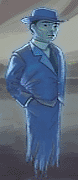
DrewBlank- Forumember
- Posts : 78
Reputation : 0
Language : English
 Re: Placing picture links either side of my Home page banner.
Re: Placing picture links either side of my Home page banner.
ok this should do it
preview
oh it did fit in your announcement.. cool it was cutting off on mine in there.
may be cause i was hitting preview.. not sure. anyway the code above goes to you as a partner.
preview
- Code:
<center><a href="http://www.interactcd.com/cgi/partner.cgi?partner=adventurepoint.co.uk" class="postlink" target="_blank"><img src="http://i46.tinypic.com/qyfedu.jpg" border="0" alt="" /></a><a href="http://www.adventurepoint.co.uk/" class="postlink" target="_blank"><img src="http://i49.tinypic.com/v6ngvl.jpg" border="0" alt="" /></a><a href="http://www.interactcd.com/cgi/partner.cgi?partner=adventurepoint.co.uk" class="postlink" target="_blank"><img src="http://i46.tinypic.com/s41i7s.jpg" border="0" alt="" /></a></center>
oh it did fit in your announcement.. cool it was cutting off on mine in there.
may be cause i was hitting preview.. not sure. anyway the code above goes to you as a partner.

kirk- Forumaster
-
 Posts : 11037
Posts : 11037
Reputation : 653
Language : English,Vulcan,Klingon, Romulan,& Gorn
 Re: Placing picture links either side of my Home page banner.
Re: Placing picture links either side of my Home page banner.
Excellent Kirk (again), :-). I like it, and I know it's caused you a lot of work. I am very grateful. :-)
NOW THEN ..................... Go and have your supper (if it's night-time), .................. and a few beers! ;-)
BTW, nice sounds on the preview. Who's the band? 8-)
NOW THEN ..................... Go and have your supper (if it's night-time), .................. and a few beers! ;-)
BTW, nice sounds on the preview. Who's the band? 8-)
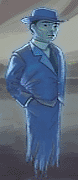
DrewBlank- Forumember
- Posts : 78
Reputation : 0
Language : English
 Re: Placing picture links either side of my Home page banner.
Re: Placing picture links either side of my Home page banner.
DrewBlank wrote:Excellent Kirk (again), :-). I like it, and I know it's caused you a lot of work. I am very grateful. :-)
NOW THEN ..................... Go and have your supper (if it's night-time), .................. and a few beers! ;-)
BTW, nice sounds on the preview. Who's the band? 8-)
live radio.. some radio station out of philadelphia pennsylvania 93.3 WMMR ?
Dunno just found it looking for live music.. it's a rock station old stuff and new.
peace

kirk- Forumaster
-
 Posts : 11037
Posts : 11037
Reputation : 653
Language : English,Vulcan,Klingon, Romulan,& Gorn
 Re: Placing picture links either side of my Home page banner.
Re: Placing picture links either side of my Home page banner.
 cool!
cool!Thanks for your help. Consider this one solved.
Oops! Maybe not. I forgot that you said this; "give me a day or two and I'll put the other code together for you and try to explain.
but as of now that be some custum work... lol
i am begining to think may be this was something for the graghic guy's.
NA thats cool we got it now.it's more of a code thing. and ankllien sent me a few things and i still have to try that out to. so thats whay i said give me a couple days for the code the other way."
Anyways ................ thanks for everything.
Last edited by DrewBlank on January 27th 2010, 11:35 pm; edited 1 time in total (Reason for editing : extra info.)
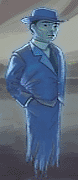
DrewBlank- Forumember
- Posts : 78
Reputation : 0
Language : English
 Re: Placing picture links either side of my Home page banner.
Re: Placing picture links either side of my Home page banner.
it can be solved for now. in the future just open another thread.
and be sure to point this one out. and we'll burn that bridge when we get there. i dint even test the stuff that was sent to me so chances are i will just ask rono or ankillien to set it up for you next time..
then after that they will tell you how you can always change it when you want..i just don't have time to figure it out right now but seems easy enough..
Thread now marked and locked.
it is cool though i actually can use this for something i have.. with-the whole invisible thing so it definitely talt me a new Lil trick.. kind of silly but hey it worked thats all that counts in my book
kirk out.
and be sure to point this one out. and we'll burn that bridge when we get there. i dint even test the stuff that was sent to me so chances are i will just ask rono or ankillien to set it up for you next time..
then after that they will tell you how you can always change it when you want..i just don't have time to figure it out right now but seems easy enough..
Thread now marked and locked.
it is cool though i actually can use this for something i have.. with-the whole invisible thing so it definitely talt me a new Lil trick.. kind of silly but hey it worked thats all that counts in my book
kirk out.

kirk- Forumaster
-
 Posts : 11037
Posts : 11037
Reputation : 653
Language : English,Vulcan,Klingon, Romulan,& Gorn
 Similar topics
Similar topics» Code needed to position messages at top of home page, under picture links.
» Placing A Large Widget In Center Of Home Page
» Placing a picture banner or video in homepage message
» picture links on the side of a forum
» How do i change the front side/home page ?
» Placing A Large Widget In Center Of Home Page
» Placing a picture banner or video in homepage message
» picture links on the side of a forum
» How do i change the front side/home page ?
Page 1 of 1
Permissions in this forum:
You cannot reply to topics in this forum
 Home
Home
 by DrewBlank January 27th 2010, 1:54 pm
by DrewBlank January 27th 2010, 1:54 pm
 Facebook
Facebook Twitter
Twitter Pinterest
Pinterest Youtube
Youtube
