Where do I change the color of text in the drop down menu?
3 posters
Page 1 of 1
 Where do I change the color of text in the drop down menu?
Where do I change the color of text in the drop down menu?
How and where do I change it? It's confusing me since I could change the color of the search bar's color to that pale gray-pink but not the drop down for forum jump or the moderator drop down? Where do I change that color? I use the advanced menus in my control panel btw.
http://camarilla.nightforum.net
Regards,
Tess
http://camarilla.nightforum.net
Regards,
Tess

Oreias- Forumember
-
 Posts : 36
Posts : 36
Reputation : 0
Language : Swedish or English
Location : at the computer screen! :p

Oreias- Forumember
-
 Posts : 36
Posts : 36
Reputation : 0
Language : Swedish or English
Location : at the computer screen! :p

Oreias- Forumember
-
 Posts : 36
Posts : 36
Reputation : 0
Language : Swedish or English
Location : at the computer screen! :p
 Re: Where do I change the color of text in the drop down menu?
Re: Where do I change the color of text in the drop down menu?
Hi,
Can you post a screenshot of which color do you want to change?
Can you post a screenshot of which color do you want to change?

Sanket- ForumGuru
-
 Posts : 48766
Posts : 48766
Reputation : 2830
Language : English
Location : Mumbai
 Re: Where do I change the color of text in the drop down menu?
Re: Where do I change the color of text in the drop down menu?
Of course ^^
See? The drop down color of text is black, I want it the same color as the date stamps and all. The funny thing is that the search box color of text is correct, just not the drop down there and in the options of birth month, year, date etc. those are the same as this screen print, black! ><;
I feel like such a n00b! lol :p
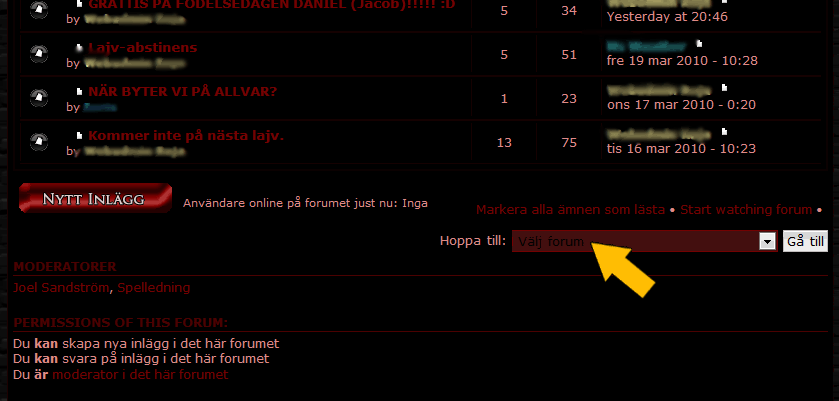
See? The drop down color of text is black, I want it the same color as the date stamps and all. The funny thing is that the search box color of text is correct, just not the drop down there and in the options of birth month, year, date etc. those are the same as this screen print, black! ><;
I feel like such a n00b! lol :p
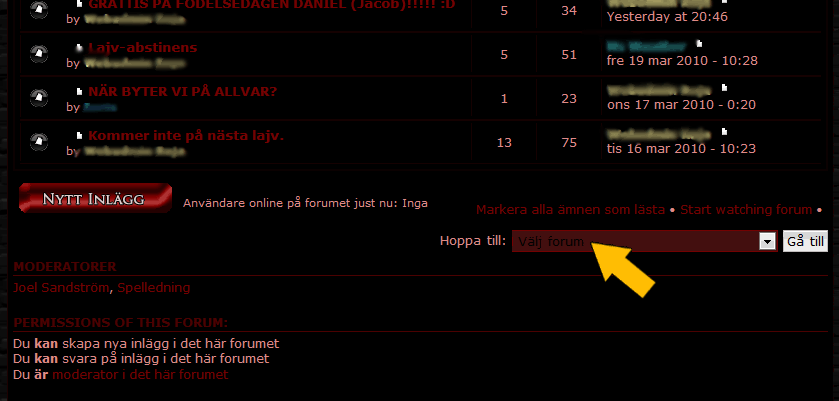

Oreias- Forumember
-
 Posts : 36
Posts : 36
Reputation : 0
Language : Swedish or English
Location : at the computer screen! :p
 Re: Where do I change the color of text in the drop down menu?
Re: Where do I change the color of text in the drop down menu?
i think i will have to see you css for this.
i would take out the text color of the css and just use the text/font color in the admin panel colors..
or you can change the background color of the drop down menu field in the acp colors as well.. but this will change the background color for all menu fields.
so your going to have to post your css to see what the best options will be?
also what version are you useing.
i would take out the text color of the css and just use the text/font color in the admin panel colors..
or you can change the background color of the drop down menu field in the acp colors as well.. but this will change the background color for all menu fields.
so your going to have to post your css to see what the best options will be?
also what version are you useing.

kirk- Forumaster
-
 Posts : 11037
Posts : 11037
Reputation : 653
Language : English,Vulcan,Klingon, Romulan,& Gorn
 Re: Where do I change the color of text in the drop down menu?
Re: Where do I change the color of text in the drop down menu?
I'm not using any custom CSS what so ever.. I'm only using the admin panel's colors for text and font that's why this is so frustrating. And, no I can't change the background color of the drop downs because then the light text in the search area won't show if it gets too light.. it's a mess up and completely at that... *sigh* go to my board and you'll see why..
http://camarilla.nightforum.net
I just don't get how it can be two different colors on the same kind of aera?
I'm using version: phpBB3 (prosilver)
http://camarilla.nightforum.net
I just don't get how it can be two different colors on the same kind of aera?

I'm using version: phpBB3 (prosilver)

Oreias- Forumember
-
 Posts : 36
Posts : 36
Reputation : 0
Language : Swedish or English
Location : at the computer screen! :p
 Re: Where do I change the color of text in the drop down menu?
Re: Where do I change the color of text in the drop down menu?
try adding this to your css.
right now the text font is white you have to get the color code number you want and add where it says color : #FFFFFF;
this should work OK i have tested it on my test forum and it is changing the jump to drop down menu text.. Since i removed the background image your subject board and reply boxes should remain the forums main text color you have now.
be sure to go comment on a post or start a new post and make sure the text is OK after you add the code.
right now the text font is white you have to get the color code number you want and add where it says color : #FFFFFF;
- Code:
input,textarea, select {
color : #FFFFFF;
font: normal 15px Verdana,Arial,Helvetica,sans-serif;
border-color : #;
background-image: url();
}
this should work OK i have tested it on my test forum and it is changing the jump to drop down menu text.. Since i removed the background image your subject board and reply boxes should remain the forums main text color you have now.
be sure to go comment on a post or start a new post and make sure the text is OK after you add the code.

kirk- Forumaster
-
 Posts : 11037
Posts : 11037
Reputation : 653
Language : English,Vulcan,Klingon, Romulan,& Gorn
 Re: Where do I change the color of text in the drop down menu?
Re: Where do I change the color of text in the drop down menu?
Ah! it works 
Thank you! ^^
Thank you! ^^

Oreias- Forumember
-
 Posts : 36
Posts : 36
Reputation : 0
Language : Swedish or English
Location : at the computer screen! :p
 Re: Where do I change the color of text in the drop down menu?
Re: Where do I change the color of text in the drop down menu?
cool 
Since the problem appears to be solved i will now mark and lock
Since the problem appears to be solved i will now mark and lock

kirk- Forumaster
-
 Posts : 11037
Posts : 11037
Reputation : 653
Language : English,Vulcan,Klingon, Romulan,& Gorn
 Similar topics
Similar topics» How can I change the drop down menu text color??
» How would I change this drop down menu on text color change...
» Drop Down Menu: Text Color
» Drop down menu text change
» Drop down menu text
» How would I change this drop down menu on text color change...
» Drop Down Menu: Text Color
» Drop down menu text change
» Drop down menu text
Page 1 of 1
Permissions in this forum:
You cannot reply to topics in this forum
 Home
Home
 by Oreias March 8th 2010, 3:57 pm
by Oreias March 8th 2010, 3:57 pm
 Facebook
Facebook Twitter
Twitter Pinterest
Pinterest Youtube
Youtube
