black lines
3 posters
Page 1 of 1
 Re: black lines
Re: black lines
bump plz help me

millers- Forumember
-
 Posts : 299
Posts : 299
Reputation : 0
Language : uk
Location : Lancashire
 Re: black lines
Re: black lines
anyone know on here ?

millers- Forumember
-
 Posts : 299
Posts : 299
Reputation : 0
Language : uk
Location : Lancashire
 Re: black lines
Re: black lines
You need to go into you admin panel and make those color changes
Admin Panel > Display > Pictures & Colors
Choose colors and the target area and make the changes there.
I believe that you can find other posts related to this by using Forumotions search option.

Admin Panel > Display > Pictures & Colors
Choose colors and the target area and make the changes there.
I believe that you can find other posts related to this by using Forumotions search option.
 Re: black lines
Re: black lines
i know i have done all that but know change i know how to use the admin panel i have been running my forums for about 5 years lol i think i need a css code to change this colour

millers- Forumember
-
 Posts : 299
Posts : 299
Reputation : 0
Language : uk
Location : Lancashire
 Re: black lines
Re: black lines
no change mate what sould i do now!

millers- Forumember
-
 Posts : 299
Posts : 299
Reputation : 0
Language : uk
Location : Lancashire
 Re: black lines
Re: black lines
thats in the skin./
you would have to check in pic's management and see if there is a image for it. if not i dont think you can adjust that even with css?
not 100% sure though?
you would have to check in pic's management and see if there is a image for it. if not i dont think you can adjust that even with css?
not 100% sure though?

kirk- Forumaster
-
 Posts : 11037
Posts : 11037
Reputation : 653
Language : English,Vulcan,Klingon, Romulan,& Gorn
 Re: black lines
Re: black lines
no nothing i have changed it before but i have fergot lol

millers- Forumember
-
 Posts : 299
Posts : 299
Reputation : 0
Language : uk
Location : Lancashire
 Similar topics
Similar topics» Annoying Black Lines
» [grad]Black Navigation Bars(black)
» Black Ranks [Scan Lines]
» Black navigation bar with blue lines and letters
» [grad]Black Glass Navigator Bar [thin] and ranks(black)
» [grad]Black Navigation Bars(black)
» Black Ranks [Scan Lines]
» Black navigation bar with blue lines and letters
» [grad]Black Glass Navigator Bar [thin] and ranks(black)
Page 1 of 1
Permissions in this forum:
You cannot reply to topics in this forum
 Home
Home
 by millers March 20th 2010, 2:55 pm
by millers March 20th 2010, 2:55 pm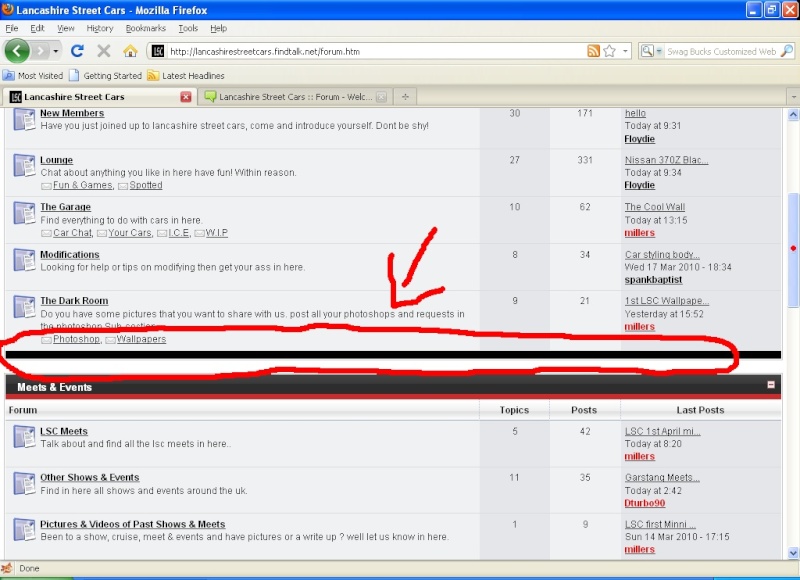



 Facebook
Facebook Twitter
Twitter Pinterest
Pinterest Youtube
Youtube
