Adding Music To the Forum
3 posters
Page 1 of 1
 Adding Music To the Forum
Adding Music To the Forum
https://help.forumotion.com/tricks-tips-f32/insert-background-music-t16239.htm
Hi everyone, I went to the link posted above and tried to find this path:
I basically went to playlist.com and made a set list, now that I have the embed for that I just want to add it. First of all, would this be the proper place to do it, and what does the author of the tutorial mean by homepage, I see no link for that, and yes I am on advanced and I also toggled between both Admin interface and the default. Perhaps he means something else by it but I dunno ><
Appreciate your help as always.
Oh and will this work for my portal? Or can I just put it on my portal and do I follow the same steps or do I need to modify the portal somehow?
Hi everyone, I went to the link posted above and tried to find this path:
To add this player, go intro your Admin Panel => General => Homepage => Configuration - Homepage Message
I basically went to playlist.com and made a set list, now that I have the embed for that I just want to add it. First of all, would this be the proper place to do it, and what does the author of the tutorial mean by homepage, I see no link for that, and yes I am on advanced and I also toggled between both Admin interface and the default. Perhaps he means something else by it but I dunno ><
Appreciate your help as always.
Oh and will this work for my portal? Or can I just put it on my portal and do I follow the same steps or do I need to modify the portal somehow?
Last edited by Sepceli on Tue 6 Apr - 5:20; edited 1 time in total

Sepceli- Forumember
- Posts : 38
Reputation : 0
Language : English
 Re: Adding Music To the Forum
Re: Adding Music To the Forum
- Bump -
Okay well how about a simple question: Where should I put the code I get from playlist.com if I am using a template and only want my music to show up on the portal page.
Assistance on this would be fantastic. I am worried about damaging the integrity/structure of the forums if I do this wrong.
Thank you.
Okay well how about a simple question: Where should I put the code I get from playlist.com if I am using a template and only want my music to show up on the portal page.
Assistance on this would be fantastic. I am worried about damaging the integrity/structure of the forums if I do this wrong.
Thank you.

Sepceli- Forumember
- Posts : 38
Reputation : 0
Language : English
 Re: Adding Music To the Forum
Re: Adding Music To the Forum
Hi Sepceli,
First, don't worry about messing with the templates for a Playlist.com widget. You don't have to go that far.
Yes, you can put the code in a portal widget. Here's how you do it:
1. Go ahead and go in your Admin panel. Click on the Modules tab up top and then click on Portal Management.
2. Click on the "Structure" link of the portal page you want to add it to. Next click on "Create a widget" (the yellow block button below the content of the portal). Paste in your code and create a name for the widget. Selecting "Use Table Type" will give the widget the standard header you have for the predefined widgets of the portal. Not selecting it will give you no header. That's all up to you.
3. Save the widget. Go back to the Structure of that portal and click on the Personal Widgets tab at the bottom. Find the name of your new widget and drop it where you want it.
4. Finally, click Save, and you're done!
First, don't worry about messing with the templates for a Playlist.com widget. You don't have to go that far.
Yes, you can put the code in a portal widget. Here's how you do it:
1. Go ahead and go in your Admin panel. Click on the Modules tab up top and then click on Portal Management.
2. Click on the "Structure" link of the portal page you want to add it to. Next click on "Create a widget" (the yellow block button below the content of the portal). Paste in your code and create a name for the widget. Selecting "Use Table Type" will give the widget the standard header you have for the predefined widgets of the portal. Not selecting it will give you no header. That's all up to you.
3. Save the widget. Go back to the Structure of that portal and click on the Personal Widgets tab at the bottom. Find the name of your new widget and drop it where you want it.
4. Finally, click Save, and you're done!
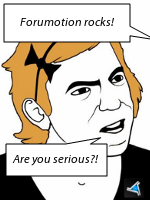
Agenda- Forumember
-
 Posts : 172
Posts : 172
Reputation : 9
Language : English
 Re: Adding Music To the Forum
Re: Adding Music To the Forum
Thank you kindly! I appreciate all your help Agenda, and I am very happy with the results! I will mark this as solved.

Sepceli- Forumember
- Posts : 38
Reputation : 0
Language : English
 Re: Adding Music To the Forum
Re: Adding Music To the Forum
Solved > Locked

ankillien- Energetic
- Posts : 5198
Reputation : 129
Language : English, XHTML, CSS, JS, PHP, SQL
 Similar topics
Similar topics» Adding music to the forum
» Adding music to forum
» Adding music to my Forum, is it possible?
» Adding music to my forum?
» Adding music to forum o-o
» Adding music to forum
» Adding music to my Forum, is it possible?
» Adding music to my forum?
» Adding music to forum o-o
Page 1 of 1
Permissions in this forum:
You cannot reply to topics in this forum
 Home
Home
 by Sepceli Thu 1 Apr - 4:20
by Sepceli Thu 1 Apr - 4:20
 Facebook
Facebook Twitter
Twitter Pinterest
Pinterest Youtube
Youtube
