Auto-Merge / Unblocked Imagehost
+2
Sanket
holly.a.otoole
6 posters
Page 1 of 1
 Auto-Merge / Unblocked Imagehost
Auto-Merge / Unblocked Imagehost
I have a numerous amount of questions to ask.
(1) Can I make it somehow so posts auto-merge when double posted? If so, how?
(2) Some of my members access the website from School Computers and the school computers block most image-hosts. Do you know one that doesn't get blocked out?
(3) On my Forum I have extra width space and I want to get rid of it, as you can see -> http://rpgworld.forums.cl/index.htm
(1) Can I make it somehow so posts auto-merge when double posted? If so, how?
(2) Some of my members access the website from School Computers and the school computers block most image-hosts. Do you know one that doesn't get blocked out?
(3) On my Forum I have extra width space and I want to get rid of it, as you can see -> http://rpgworld.forums.cl/index.htm
Last edited by holly.a.otoole on October 24th 2010, 11:34 am; edited 2 times in total
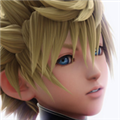
holly.a.otoole- Forumember
- Posts : 146
Reputation : 25
Language : English
 Re: Auto-Merge / Unblocked Imagehost
Re: Auto-Merge / Unblocked Imagehost
Hi, your title not being specific and therefore not facilitating research via the search option, I'm not answering (nor is any other member ) until you change your title to a more specific one, related to your problem
Why do we ask you to use explicit titles
Why do we ask you to use explicit titles
- Code:
The forum's search engine bases its research on keywords found in [b]topic titles[/b].
When you do a research, do you use "help", "urgent", "problem", "SOS" or "question" as keywords to look for topics about your problem/question?
Certainly not! So this is why it is important to use titles [b]related to your problem/question[/b]. Doing this makes the researches much easier for visitors who use the search engine to get an answer to their question.
Thanks for your understanding.
Cordially
Forumotion Staff

Sanket- ForumGuru
-
 Posts : 48766
Posts : 48766
Reputation : 2830
Language : English
Location : Mumbai
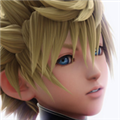
holly.a.otoole- Forumember
- Posts : 146
Reputation : 25
Language : English
 Re: Auto-Merge / Unblocked Imagehost
Re: Auto-Merge / Unblocked Imagehost
(1) Can I make it somehow so posts auto-merge when double posted? If so, how?
No, I don't think so.
(2) Some of my members access the website from School Computers and the school computers block most image-hosts. Do you know one that doesn't get blocked out?
You will have to check up with the School District you live in, although it is probable that if you can go to the host's website, you can view the photo.
(3) On my Forum I have extra width space and I want to get rid of it, as you can see -> http://rpgworld.forums.cl/index.htm
That's part of your skin.
No, I don't think so.
(2) Some of my members access the website from School Computers and the school computers block most image-hosts. Do you know one that doesn't get blocked out?
You will have to check up with the School District you live in, although it is probable that if you can go to the host's website, you can view the photo.
(3) On my Forum I have extra width space and I want to get rid of it, as you can see -> http://rpgworld.forums.cl/index.htm
That's part of your skin.
 Re: Auto-Merge / Unblocked Imagehost
Re: Auto-Merge / Unblocked Imagehost
for 1, yes Variver is correct, its not possible
for 2 you can use tinypic or photobucket. I doubt those are blocked
for 2 you can use tinypic or photobucket. I doubt those are blocked

Agent24- Forumember
-
 Posts : 813
Posts : 813
Reputation : 72
Language : English, Spanish
Location : California
 Re: Auto-Merge / Unblocked Imagehost
Re: Auto-Merge / Unblocked Imagehost
Photobucket is blocked, I'll check today.
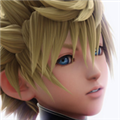
holly.a.otoole- Forumember
- Posts : 146
Reputation : 25
Language : English
 Re: Auto-Merge / Unblocked Imagehost
Re: Auto-Merge / Unblocked Imagehost
To alter your forum's width go to Admin Panel>General>Forum>Configuration>Page Structure>Forum width>change %>Save.
As for what image host would be permitted on Australian school computers, perhaps that is set by the various States' Education Dept. Maybe you could inquire from them. Try Google's Picasa.
As for what image host would be permitted on Australian school computers, perhaps that is set by the various States' Education Dept. Maybe you could inquire from them. Try Google's Picasa.
 Re: Auto-Merge / Unblocked Imagehost
Re: Auto-Merge / Unblocked Imagehost
Hi,
1) No, there is a suggestion for it however, feel free to find & vote in it
2) I know that feeling, I had it when I was at school (I've just graduated, and now doing my finals) You'll have do that leg on your own, we can't help ya out there because we don't know what is/isn't blocked at your school.
For example, here in NSW, we can access photobucket, but it's blocked for you.
A few sites out be: servimg.com , tinypic.com .
Every state may have different types of filters.
3) Could you please be a bit more specific, what part of the forum has extra space?
EDIT: Joybell, every state has different polices, some state each school has to use their own filter/s, but here in NSW, I know that we have to use the NSW DET's filter.
1) No, there is a suggestion for it however, feel free to find & vote in it
2) I know that feeling, I had it when I was at school (I've just graduated, and now doing my finals) You'll have do that leg on your own, we can't help ya out there because we don't know what is/isn't blocked at your school.
For example, here in NSW, we can access photobucket, but it's blocked for you.
A few sites out be: servimg.com , tinypic.com .
Every state may have different types of filters.
3) Could you please be a bit more specific, what part of the forum has extra space?
EDIT: Joybell, every state has different polices, some state each school has to use their own filter/s, but here in NSW, I know that we have to use the NSW DET's filter.

Darren1- Helper

-
 Posts : 11853
Posts : 11853
Reputation : 566
Language : English
 Re: Auto-Merge / Unblocked Imagehost
Re: Auto-Merge / Unblocked Imagehost
I can't change my forum that simply. The stupid CSS is stupid and everything looks stupid.
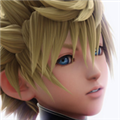
holly.a.otoole- Forumember
- Posts : 146
Reputation : 25
Language : English
 Re: Auto-Merge / Unblocked Imagehost
Re: Auto-Merge / Unblocked Imagehost
Darren1 wrote:Hi,
EDIT: Joybell, every state has different polices, some state each school has to use their own filter/s, but here in NSW, I know that we have to use the NSW DET's filter.
Yes, Darren, that is why I suggested they find out the restrictions (or filters) of their State Ed Dept.
holly.a.otoole wrote:I can't change my forum that simply. The stupid CSS is stupid and everything looks stupid.
You really do not have to use CSS to change the width of your forum or rather the amount of background that is on show. The method I have described above has always worked for me regardless of what skin I use. My version is phpBB3.
 Re: Auto-Merge / Unblocked Imagehost
Re: Auto-Merge / Unblocked Imagehost
I'm using phpBB3 and a Hitskin theme. In the CSS, they've set up all the widths in there and its all specially done for the size it is, but its retarted because you can scroll and its just a big empty space of background :S
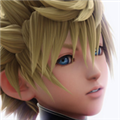
holly.a.otoole- Forumember
- Posts : 146
Reputation : 25
Language : English
 Re: Auto-Merge / Unblocked Imagehost
Re: Auto-Merge / Unblocked Imagehost
My skin is also a Hitskin & Forumotion has made it so easy for non-code users, like me, to do whatever they want, to play with the appearance of their forum. Even with the basic CSS that comes with the theme being used. Sorry to hear you are having this sort of trouble with yours.
Mine, now, bears very little resemblance to the original skin & I can change its appearance, background, size, colours, header banner, etc, whenever I choose without using CSS. Changing skins is so easy, as well. Forumotion has done a great job in making it all so user-friendly.
Mine, now, bears very little resemblance to the original skin & I can change its appearance, background, size, colours, header banner, etc, whenever I choose without using CSS. Changing skins is so easy, as well. Forumotion has done a great job in making it all so user-friendly.
 Re: Auto-Merge / Unblocked Imagehost
Re: Auto-Merge / Unblocked Imagehost
The base CSS of mine is from this: http://en.hitskin.com/?afolder=theme&id=156975
But I've customized a lot.
But I've customized a lot.
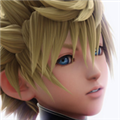
holly.a.otoole- Forumember
- Posts : 146
Reputation : 25
Language : English
 Re: Auto-Merge / Unblocked Imagehost
Re: Auto-Merge / Unblocked Imagehost
From viewing your original skin I can see the background was fairly narrow & has been widened quite a bit. Did you try the method I suggested for narrowing your background margin?? You don't need to go into the CSS to customise stuff, unless you want to, of course. 
My forum is probably about 85-90% customised (on the surface) without using code. There seems to be only one thing I wish to change & need to do in the CSS, but can't, as it is all gobbledygook to me. Will need to ask how to do it.
Will need to ask how to do it. 

My forum is probably about 85-90% customised (on the surface) without using code. There seems to be only one thing I wish to change & need to do in the CSS, but can't, as it is all gobbledygook to me.
 Re: Auto-Merge / Unblocked Imagehost
Re: Auto-Merge / Unblocked Imagehost
Yeah I tried that method but it made everything go into all different places and looked really bad.
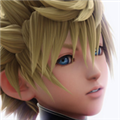
holly.a.otoole- Forumember
- Posts : 146
Reputation : 25
Language : English
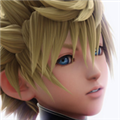
holly.a.otoole- Forumember
- Posts : 146
Reputation : 25
Language : English
 Re: Auto-Merge / Unblocked Imagehost
Re: Auto-Merge / Unblocked Imagehost
It would have to be less than 100%, such as 95%. Not 984%!! No wonder it went all strange. Try it again using 90-95% to see which size you would prefer for your background. It all a matter of adjusting the % to suit you.
 Re: Auto-Merge / Unblocked Imagehost
Re: Auto-Merge / Unblocked Imagehost
This is what I have:
Pages structure
Forum width (number or %) : 984%
Image cell's height category/board : 0
Profile position in the messages : 75px
Left Right: LEFT
Pages structure
Forum width (number or %) : 984%
Image cell's height category/board : 0
Profile position in the messages : 75px
Left Right: LEFT
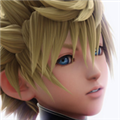
holly.a.otoole- Forumember
- Posts : 146
Reputation : 25
Language : English
 Re: Auto-Merge / Unblocked Imagehost
Re: Auto-Merge / Unblocked Imagehost
There is an error in the Forum width window. Change the Forum width (number or %) to less than 100%. You cannot have more than that. If you do not want much background showing delete the 4. Or delete the % in the window to make it just a number, though 984 will make the background showing enormous.
Having experimented with my own forum, I have found 92% or, using just numbers, 1250, will give a background of a similar width to your original Hitskin theme. If you want more or less background just change the % or number to suit. It is dead easy, really.
Having experimented with my own forum, I have found 92% or, using just numbers, 1250, will give a background of a similar width to your original Hitskin theme. If you want more or less background just change the % or number to suit. It is dead easy, really.
 Similar topics
Similar topics» auto-merge?
» Auto merge
» Auto merge multiple posts into one?
» I need my account to be unblocked?
» [Imagehost] Can I use my own server?
» Auto merge
» Auto merge multiple posts into one?
» I need my account to be unblocked?
» [Imagehost] Can I use my own server?
Page 1 of 1
Permissions in this forum:
You cannot reply to topics in this forum
 Home
Home
 by holly.a.otoole October 24th 2010, 8:30 am
by holly.a.otoole October 24th 2010, 8:30 am



 Facebook
Facebook Twitter
Twitter Pinterest
Pinterest Youtube
Youtube
