About buttons on tha post
2 posters
Page 1 of 1
 About buttons on tha post
About buttons on tha post
Hello ppl i wanna ask a noobie question but im a starter so really i dont know how to do it and if there is a way to do that..
Can i move the Thanks Quote Edit X and ip bottons like this one
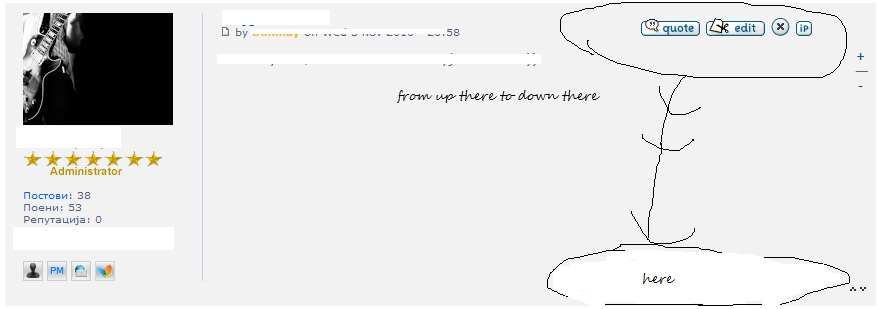
that my 1st question..
my 2nd question is why the thanks button disappears...

and im not that guy that post that ... and i know that if i post i cant put thanks my self thats my other admin on the forum and the thanks button some times disappears..
and 3rd question can i resize the + and - (the vote system) buttons?
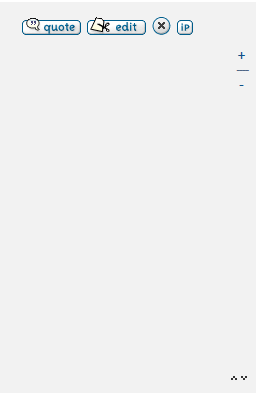
you can see the + and - on the last pic in tha right..
waiting for replay

Last edited by kirk on November 9th 2010, 7:08 pm; edited 1 time in total (Reason for editing : Removed red font and blod text (kirk))
 Re: About buttons on tha post
Re: About buttons on tha post
Hello !
To do that, you need to edit your templates.
And with a phpBB3, it is not possible, sorry !
Baze wrote:Can i move the Thanks Quote Edit X and ip bottons
To do that, you need to edit your templates.
And with a phpBB3, it is not possible, sorry !

Guest- Guest
 Re: About buttons on tha post
Re: About buttons on tha post
AoF-Neptune wrote:Hello !Baze wrote:Can i move the Thanks Quote Edit X and ip bottons
To do that, you need to edit your templates.
And with a phpBB3, it is not possible, sorry !
aha okey i will keep it like that =)
now i need about vote system images + and -
i know whats the prob with thanks button ...
 Re: About buttons on tha post
Re: About buttons on tha post
- Spoiler:
- Baze wrote:
Hello ppl i wanna ask a noobie question but im a starter so really i dont know how to do it and if there is a way to do that..
Can i move the Thanks Quote Edit X and ip bottons like this one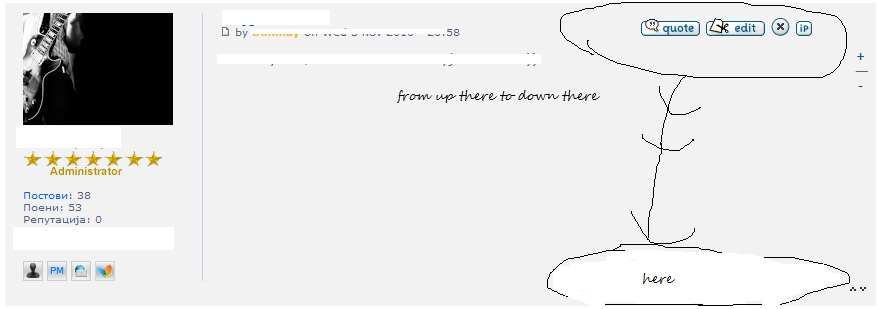
that my 1st question..
my 2nd question is why the thanks button disappears...
and im not that guy that post that ... and i know that if i post i cant put thanks my self thats my other admin on the forum and the thanks button some times disappears..
and 3rd question can i resize the + and - (the vote system) buttons?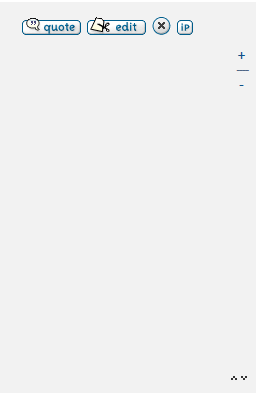
you can see the + and - on the last pic in tha right..
waiting for replay
Useing bold text and or colors is reserved for staff use only.
please refrain from using them in any future post.
Thank you
Whats the problem with the vote images?
You i think the only way to change them would be in your template as well.
They do not appear to be the same images that are in your mini icons in pic's management.
Last edited by kirk on November 9th 2010, 7:16 pm; edited 1 time in total

kirk- Forumaster
-
 Posts : 11037
Posts : 11037
Reputation : 653
Language : English,Vulcan,Klingon, Romulan,& Gorn
 Re: About buttons on tha post
Re: About buttons on tha post
kirk wrote:
Useing bold text and or colors is reserved for staff use only.
please refrain from useing them in any future post.
Thank you
Whats the problem with the vote images?
srry about that..
and my members cant see the images so well because its too small
the + and - buttons/images or how ever are they called...
so i wanna change there size to bigger ones or put images insteed + and -
 Re: About buttons on tha post
Re: About buttons on tha post
Baze wrote:kirk wrote:
Useing bold text and or colors is reserved for staff use only.
please refrain from useing them in any future post.
Thank you
Whats the problem with the vote images?
srry about that..
and my members cant see the images so well because its too small
the + and - buttons/images or how ever are they called...
so i wanna change there size to bigger ones or put images insteed + and -
I am at school right now so i cant test it.
but you can try to resize the images in your mini icons, then re-upload them.. or add your own images you like.
But like i said i am not sure if they are the same images or not.
Admin panel>display>pics management>advanced>mini icons

kirk- Forumaster
-
 Posts : 11037
Posts : 11037
Reputation : 653
Language : English,Vulcan,Klingon, Romulan,& Gorn
 Re: About buttons on tha post
Re: About buttons on tha post
i try that 2-3 days ago but its not working .. the images are not the same.. 
 Re: About buttons on tha post
Re: About buttons on tha post
yeah OK then it means it would have to be done ion the template.
Unless there is a way to do it with css but i am not sure.
Unless there is a way to do it with css but i am not sure.

kirk- Forumaster
-
 Posts : 11037
Posts : 11037
Reputation : 653
Language : English,Vulcan,Klingon, Romulan,& Gorn
 Similar topics
Similar topics» How would I change the "visitor messages" "post" or "reply" buttons from the private message buttons?
» Remove contact buttons and nav buttons that lay under a post
» Mobile version - adding new post/last post buttons and emoticons
» Post reply and post new buttons appear the same in restricted areas
» Post Buttons Please :D
» Remove contact buttons and nav buttons that lay under a post
» Mobile version - adding new post/last post buttons and emoticons
» Post reply and post new buttons appear the same in restricted areas
» Post Buttons Please :D
Page 1 of 1
Permissions in this forum:
You cannot reply to topics in this forum
 Home
Home
 by Baze November 9th 2010, 9:24 am
by Baze November 9th 2010, 9:24 am

 Facebook
Facebook Twitter
Twitter Pinterest
Pinterest Youtube
Youtube
