Password Strength Graphics
+4
McStormify
AlphaPkz
Yakko!
Rocker92
8 posters
Page 1 of 1
 Password Strength Graphics
Password Strength Graphics
OK so I've created a test forum with Forumotion to get a better idea of what to propose and I found that the default password strength graphics are pretty naff, so here are some new ones :0



If you are having trouble changing them just give me a PM and I'll help you
Thanks
EDIT: Just made a quick 'Connect With Facebook' icon to, use it if you like...




If you are having trouble changing them just give me a PM and I'll help you
Thanks
EDIT: Just made a quick 'Connect With Facebook' icon to, use it if you like...

 Re: Password Strength Graphics
Re: Password Strength Graphics
how to edit them with CSS?

Yakko!- Forumember
-
 Posts : 661
Posts : 661
Reputation : -5
Language : Italian, english, Français
 Re: Password Strength Graphics
Re: Password Strength Graphics
Just go to your CSS and find #cont_pwd, change the width to 150px and height to 20px. Then just below it find .pwd_img and change the color to #fff, set the width to 150px, height to 20px and line-height to 20px.
Then find the following lines of code:
#pwd_good
#pwd_middle
#pwd_bad
and replace the images acording to the image.
Give me some time for the Facebook, I'll have to install that plug in first
Then find the following lines of code:
#pwd_good
#pwd_middle
#pwd_bad
and replace the images acording to the image.
Give me some time for the Facebook, I'll have to install that plug in first
 Re: Password Strength Graphics
Re: Password Strength Graphics
Does the CSS editing work for all forum versions? I'm having trouble with punBB

AlphaPkz- Forumember
-
 Posts : 251
Posts : 251
Reputation : 0
Language : English | Cantonese | Mandarin
 Re: Password Strength Graphics
Re: Password Strength Graphics
It's the same with PUNBB.
- Code:
#pwd_good {
background:url('http://2img.net/i/fa/p_strength/pwd_good.png');
}
#pwd_middle {
background:url('http://2img.net/i/fa/p_strength/pwd_middle.png');
}
#pwd_bad {
background:url('http://2img.net/i/fa/p_strength/pwd_bad.png');

McStormify- Forumember
-
 Posts : 217
Posts : 217
Reputation : -6
Language : English
Location : UK
 Re: Password Strength Graphics
Re: Password Strength Graphics
- Code:
Detected error
We have counted a different number of "{" and of "}". It means your CSS risks to be not valid and will not be posted correctly on your forum.
We advise you to reread your code.

AlphaPkz- Forumember
-
 Posts : 251
Posts : 251
Reputation : 0
Language : English | Cantonese | Mandarin
 Re: Password Strength Graphics
Re: Password Strength Graphics
AlphaPkz wrote:I'm really confused
- Code:
Detected error
We have counted a different number of "{" and of "}". It means your CSS risks to be not valid and will not be posted correctly on your forum.
We advise you to reread your code.
Press it again and even if that message shows it should be fine.
 Re: Password Strength Graphics
Re: Password Strength Graphics
bit too simple , users don't know which one shows what message . You should add some text to show that 
 Re: Password Strength Graphics
Re: Password Strength Graphics
AlphaPkz wrote:I'm really confused
- Code:
Detected error
We have counted a different number of "{" and of "}". It means your CSS risks to be not valid and will not be posted correctly on your forum.
We advise you to reread your code.
This happens alot to me - it doesn't really make much difference.

McStormify- Forumember
-
 Posts : 217
Posts : 217
Reputation : -6
Language : English
Location : UK
 Re: Password Strength Graphics
Re: Password Strength Graphics
AlphaPkz wrote:I'm really confusedDetected error
We have counted a different number of "{" and of "}". It means your CSS risks to be not valid and will not be posted correctly on your forum.
We advise you to reread your code.
Try this:
- Code:
#pwd_good {
background:url('http://2img.net/i/fa/p_strength/pwd_good.png');
}
#pwd_middle {
background:url('http://2img.net/i/fa/p_strength/pwd_middle.png');
}
#pwd_bad {
background:url('http://2img.net/i/fa/p_strength/pwd_bad.png');
}
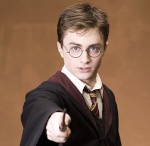
Harry Potter- New Member
-
 Posts : 21
Posts : 21
Reputation : 0
Language : Romanian
 Re: Password Strength Graphics
Re: Password Strength Graphics
naca007 wrote:bit too simple , users don't know which one shows what message . You should add some text to show that
I can't add text to them, it's added via. the CSS
 Similar topics
Similar topics» Adding Password Strength
» Password Strength Meter
» registration password strength
» Forgot admin password / 'reset password' option disabled.
» Suggestion - Password field of change password feature should have a...
» Password Strength Meter
» registration password strength
» Forgot admin password / 'reset password' option disabled.
» Suggestion - Password field of change password feature should have a...
Page 1 of 1
Permissions in this forum:
You cannot reply to topics in this forum
 Home
Home
 by Rocker92 Sat 25 Dec - 12:22
by Rocker92 Sat 25 Dec - 12:22



 Facebook
Facebook Twitter
Twitter Pinterest
Pinterest Youtube
Youtube
