HOW I CAN MAKE THE VIDEO WORK IN THE FORUM
5 posters
Page 1 of 1
 HOW I CAN MAKE THE VIDEO WORK IN THE FORUM
HOW I CAN MAKE THE VIDEO WORK IN THE FORUM
Last edited by mohnad on February 12th 2011, 5:52 am; edited 3 times in total (Reason for editing : tow img)

mohnad- New Member
-
 Posts : 5
Posts : 5
Reputation : 0
Language : english
 Re: HOW I CAN MAKE THE VIDEO WORK IN THE FORUM
Re: HOW I CAN MAKE THE VIDEO WORK IN THE FORUM
Hi, your title not being specific and therefore not facilitating research via the search option, I'm not answering (nor is any other member ) until you change your title to a more specific one, related to your problem
Why do we ask explicit titles?:
Why do we ask explicit titles?:
The forum's search engine bases its research on keywords found in topic titles.
When you do a research, do you use "help", "urgent", "problem", "SOS" or "question" as keywords to look for topics about your problem/question?
Certainly not! So this is why it is important to use titles related to your problem/question. Doing this makes the researches much easier for visitors who use the search engine to get an answer to their question.
Thanks for your understanding.
Cordially
Forumotion Staff

Jophy- ForumGuru
-
 Posts : 17924
Posts : 17924
Reputation : 836
Language : English
Location : Somewhere
 Re: HOW I CAN MAKE THE VIDEO WORK IN THE FORUM
Re: HOW I CAN MAKE THE VIDEO WORK IN THE FORUM
He has changed his topic title and therefore I will give him support. Thank you for complying with the rules, mohnad. 
To get videos to work on your forum, you must upload them to either YouTube, Dailymotion or Google Video. Once you have uploaded it to one of the aforementioned sites, you will then need to copy the URL of the video and paste it in field provided when you click on the insert a video button ( ).
).

Regards,
Base
To get videos to work on your forum, you must upload them to either YouTube, Dailymotion or Google Video. Once you have uploaded it to one of the aforementioned sites, you will then need to copy the URL of the video and paste it in field provided when you click on the insert a video button (
 ).
).Regards,
Base
 Re: HOW I CAN MAKE THE VIDEO WORK IN THE FORUM
Re: HOW I CAN MAKE THE VIDEO WORK IN THE FORUM
THANKS BUT I KNOW THAT ! I NEED MORE VIDEO IN THE PAGE LIKE YOU TOBE SIT MORE VIDEO IN THE PAGE WHEN YOU CLICK IT WILL OPEN IN THE MEDIA (LIKE MY SECOND IMAGE IN MY FIRST MESSAGE
THANKS AGAIN
THANKS AGAIN

mohnad- New Member
-
 Posts : 5
Posts : 5
Reputation : 0
Language : english
 Re: HOW I CAN MAKE THE VIDEO WORK IN THE FORUM
Re: HOW I CAN MAKE THE VIDEO WORK IN THE FORUM
mohnad wrote:THANKS BUT I KNOW THAT ! I NEED MORE VIDEO IN THE PAGE LIKE YOU TOBE SIT MORE VIDEO IN THE PAGE WHEN YOU CLICK IT WILL OPEN IN THE MEDIA (LIKE MY SECOND IMAGE IN MY FIRST MESSAGE
THANKS AGAIN
What are you putting then in a post or html page.
you can also use embed codes if you have your forums html enabled for post.
Also please do not write in all caps. many people feel this is a form of yelling or shouting.

kirk- Forumaster
-
 Posts : 11037
Posts : 11037
Reputation : 653
Language : English,Vulcan,Klingon, Romulan,& Gorn
 Re: HOW I CAN MAKE THE VIDEO WORK IN THE FORUM
Re: HOW I CAN MAKE THE VIDEO WORK IN THE FORUM
If you need multiple video's then just keep doing the same process. This will enable you to add more than one video , But you will need different links every time other wise you will just keep adding the same video
Here is a Step By Step
Step 1
Upload the Video if you haven't already
Step 2
Copy the link to the Video
Step 3
Go to your site and make a new topic ( or edit your current one. )
Step 4
Click "Insert Video"
Step 5
Paste the Link into the Box and click Okay
Step 6
Add any other information you feel is relevant
Step 7
Post the topic and it "SHOULD" Work
OR
Just as Kirk Said you can Embed the Video's into the site, You will still need the Link though
Hopes this Helps!
Regards
Quicktext
Here is a Step By Step
Step 1
Upload the Video if you haven't already
Step 2
Copy the link to the Video
Step 3
Go to your site and make a new topic ( or edit your current one. )
Step 4
Click "Insert Video"
Step 5
Paste the Link into the Box and click Okay
Step 6
Add any other information you feel is relevant
Step 7
Post the topic and it "SHOULD" Work
OR
kirk wrote:What are you putting then in a post or html page.
you can also use embed codes if you have your forums html enabled for post.
Just as Kirk Said you can Embed the Video's into the site, You will still need the Link though
Hopes this Helps!
Regards
Quicktext

Quicktext- New Member
- Posts : 5
Reputation : 0
Language : English
 Similar topics
Similar topics» can a person make a forum about all the video games ?
» how to make html work in forum?
» How make this game work on mine forum?
» Youtube video does not work recently
» HTML embedded video works in the preview but does not work in the post
» how to make html work in forum?
» How make this game work on mine forum?
» Youtube video does not work recently
» HTML embedded video works in the preview but does not work in the post
Page 1 of 1
Permissions in this forum:
You cannot reply to topics in this forum
 Home
Home
 by mohnad February 11th 2011, 1:43 pm
by mohnad February 11th 2011, 1:43 pm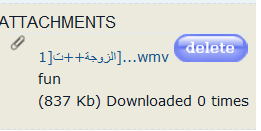
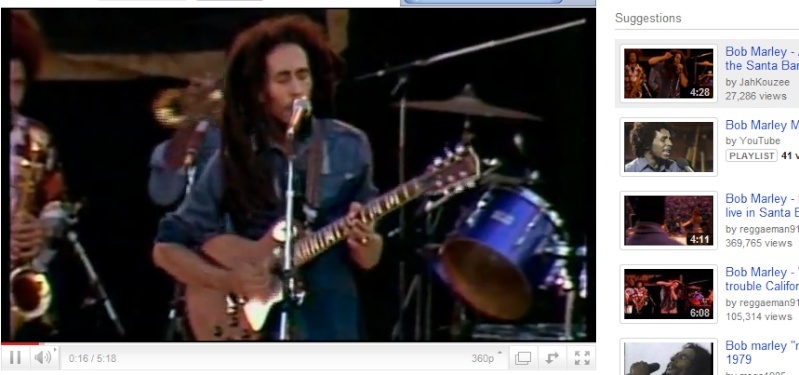
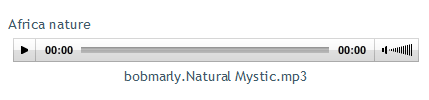


 Facebook
Facebook Twitter
Twitter Pinterest
Pinterest Youtube
Youtube
