Twitter logo for my forum.
3 posters
Page 1 of 1
 Twitter logo for my forum.
Twitter logo for my forum.
Hi! I wanted to add something to my forum that would be welcomed by my members and appriciated. I think the way forward for my forum is to actually have our own twitter account and to launch it I wanted to add the twitter bird logo coming out of the page! It looks fantastic, I love it  I am new to Forumotion and the guys that know best are on holiday so I thought I could ask here. How do I add it, in simple steps please
I am new to Forumotion and the guys that know best are on holiday so I thought I could ask here. How do I add it, in simple steps please 
I have posted a pic below of what it looks like on this forum.
Thanks!
BC Staff
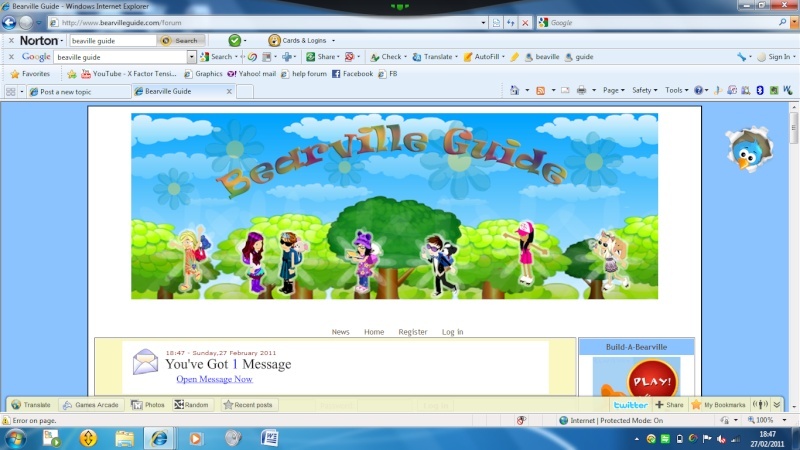
I have posted a pic below of what it looks like on this forum.
Thanks!
BC Staff
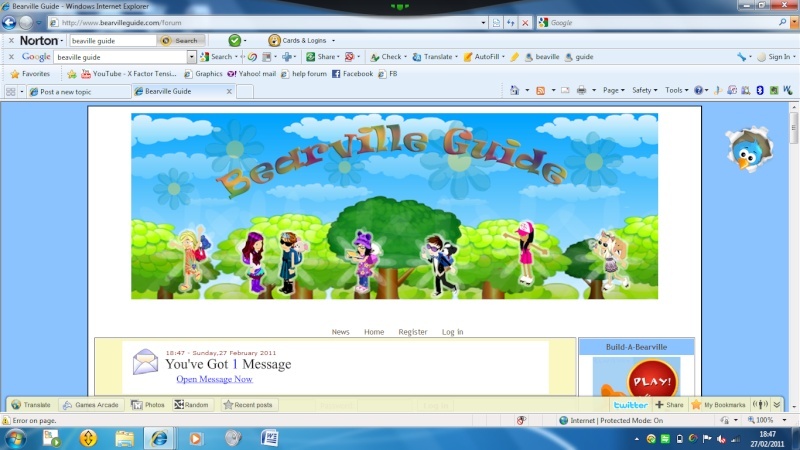
 Re: Twitter logo for my forum.
Re: Twitter logo for my forum.
May I remind you that double/triple posting Isn't tolerated unless separated by 24 hours. Please use the edit button.
 Re: Twitter logo for my forum.
Re: Twitter logo for my forum.
Oh I am very sorry! I very rarely do that its just I really need help, could you help?
 Re: Twitter logo for my forum.
Re: Twitter logo for my forum.
- Code:
<a href="LINK TO TWITTER"><img style="position:fixed; margin-right: 20px; margin-top: 20px;" src="http://tinyurl.com/22o4n6y"></img></a>
post this code in the homepage message in the ACP
Last edited by Plancker on February 28th 2011, 7:04 pm; edited 1 time in total (Reason for editing : mixed up right and left again :D)

Plancker- Forumember
- Posts : 226
Reputation : 11
Language : Dutch, English
 Re: Twitter logo for my forum.
Re: Twitter logo for my forum.
so as i understand u just want to place the twitter bird in the top right side?

Guest- Guest
 Similar topics
Similar topics» Adding twitter,Facebook and youtube logo
» Forum Twitter Bot
» Questions about Forum Logo and creating a logo.
» Connecting forum with Twitter
» Updates from a Forum to Twitter
» Forum Twitter Bot
» Questions about Forum Logo and creating a logo.
» Connecting forum with Twitter
» Updates from a Forum to Twitter
Page 1 of 1
Permissions in this forum:
You cannot reply to topics in this forum
 Home
Home
 by BC Staff February 27th 2011, 7:48 pm
by BC Staff February 27th 2011, 7:48 pm



 Facebook
Facebook Twitter
Twitter Pinterest
Pinterest Youtube
Youtube
