Icons for the forum
4 posters
Page 1 of 1
 Icons for the forum
Icons for the forum
Hi all,
In my forum Link I putted a phpBB 3 and did a new theme. Now I wanted to put this vBulletin icons that look pretty good but I have a problem, they are too big for this theme. How can I change the size of them (not the image but the size of the table) and also would like to make in the inside of the "forum" the same icons.
Image (if I wasn't clear):
for this too:
Regards,
Slohero
/Edit, found for the forums and categories...now the topics are left
In my forum Link I putted a phpBB 3 and did a new theme. Now I wanted to put this vBulletin icons that look pretty good but I have a problem, they are too big for this theme. How can I change the size of them (not the image but the size of the table) and also would like to make in the inside of the "forum" the same icons.
Image (if I wasn't clear):
for this too:
Regards,
Slohero
/Edit, found for the forums and categories...now the topics are left

Last edited by Slohero on May 6th 2011, 6:45 am; edited 3 times in total
 Re: Icons for the forum
Re: Icons for the forum
1. General >> Configuration >> Image cell's height category/board :
2. Find this in your CSS and change minimal height. If you don't have it, add it.
P.S. If your topic title overlaps with icons, try increasing padding left here
2. Find this in your CSS and change minimal height. If you don't have it, add it.
- Code:
dl.icon {
background-position: 10px 50%;
background-repeat: no-repeat;
height: auto;
min-height: XYpx;
}
P.S. If your topic title overlaps with icons, try increasing padding left here
- Code:
ul.topics dd.dterm, ul.topics dt {
display: block;
float: left;
padding-left: XYpx;
width: 50%;
}

Nera.- Energetic
-
 Posts : 7078
Posts : 7078
Reputation : 2017
Language : English
Location : -
 Re: Icons for the forum
Re: Icons for the forum
You welcome (:

Nera.- Energetic
-
 Posts : 7078
Posts : 7078
Reputation : 2017
Language : English
Location : -
 Re: Icons for the forum
Re: Icons for the forum

MrMario- Helper

-
 Posts : 22186
Posts : 22186
Reputation : 1839
Language : test
 Re: Icons for the forum
Re: Icons for the forum
Okey, thank you MrMario for reopening. Am, I just realized that the icons in the PM section are covered in text too. Can someone please give the CSS code for it too?
 Re: Icons for the forum
Re: Icons for the forum
Here you go
- Code:
ul.pmlist dt {
padding-left: XYpx;
}

Nera.- Energetic
-
 Posts : 7078
Posts : 7078
Reputation : 2017
Language : English
Location : -
 Re: Icons for the forum
Re: Icons for the forum
Thank you again Nera  You're a life saver. Now fully resolved and can really be locked. Thank you.
You're a life saver. Now fully resolved and can really be locked. Thank you.
 Re: Icons for the forum
Re: Icons for the forum
You welcome (:

Nera.- Energetic
-
 Posts : 7078
Posts : 7078
Reputation : 2017
Language : English
Location : -
 Re: Icons for the forum
Re: Icons for the forum
Locked again.
Nice job nera, you are a css coding fool
I mean that in a good way
Nice job nera, you are a css coding fool
I mean that in a good way


kirk- Forumaster
-
 Posts : 11037
Posts : 11037
Reputation : 653
Language : English,Vulcan,Klingon, Romulan,& Gorn
 Similar topics
Similar topics» missing banner , icons , mini icons , buttons throughout entire forum
» Get "Custom Topic Icons" & "Default Icons" to display in same forum table cell, substituting one for the other
» Forum Icons mixing with forum titles and descriptions...
» Request for forum icons, topic icons and buttons
» Moving the forum icons and increasing the font size of the forum headers
» Get "Custom Topic Icons" & "Default Icons" to display in same forum table cell, substituting one for the other
» Forum Icons mixing with forum titles and descriptions...
» Request for forum icons, topic icons and buttons
» Moving the forum icons and increasing the font size of the forum headers
Page 1 of 1
Permissions in this forum:
You cannot reply to topics in this forum
 Home
Home
 by Slohero May 5th 2011, 10:23 pm
by Slohero May 5th 2011, 10:23 pm

 Facebook
Facebook Twitter
Twitter Pinterest
Pinterest Youtube
Youtube
