Current date/time is April 27th 2024, 12:14 pm
Search found 13 matches for 4
How to see "the members post" in topic
Forum version : #phpBB2Position : Founder
Concerned browser(s) : Google Chrome
Who the problem concerns : Yourself
Forum link : https://ekin-ek.666forum.com/
- - - - - - - - -
Scenario 1
There is a novel, subject publisher, name A (#1, user_id=20)
A In the same topic (t00001-topic), and publish chapters #2, #3, #4, #5....
Some people saw A's novel and liked it very much, so reply to the message to support #6, #7, #8
And A continues to publish his novel #9, #10, #11
However, there are other people who don't like to see other people's posts in the topic (t00001-topic), but only want to see the author's post (user_id=20)).
At this time, they need to have a button.
After clicking, they can only see the posts of the author (user_id=20), not everyone’s posts, and they don’t need to jump to page2, page3, page4...
(Of course, click the button again, the post will return to normal, and everyone's replies will be visible)
Scenario 2
At the top of everyone’s post, you can have a "button"
- - - - - - - - -
I think it might be necessary to extract the ID from the theme, create a button and link the member ID?
Because each member has an ID when registering (for example: u12345, u23456, u34567...)
But I don’t have any relevant foundation for this part. I need professional advice from you. Thank you very much.
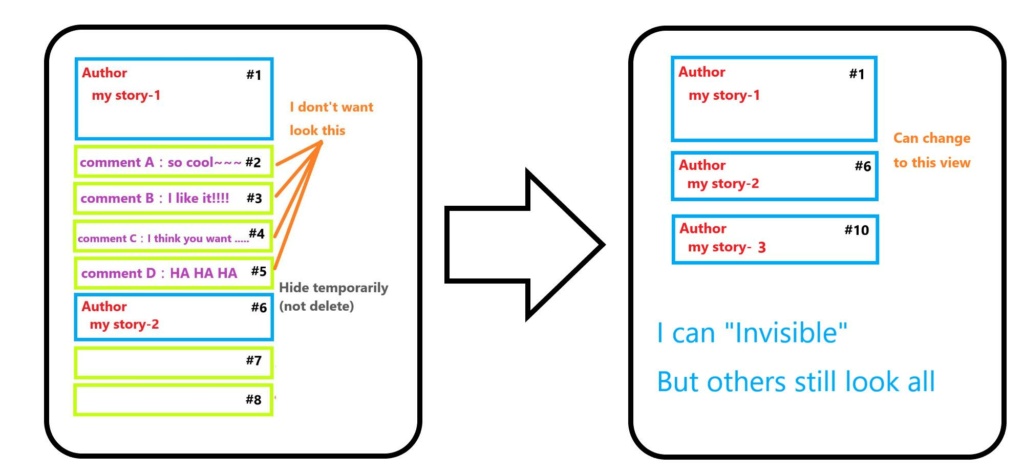
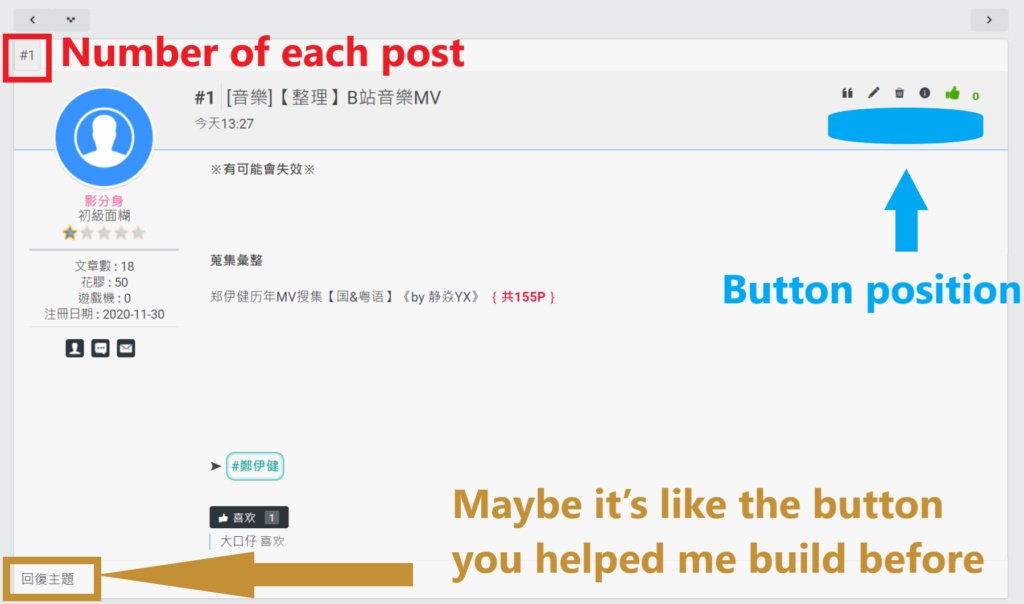
- on June 30th 2021, 10:27 am
- Search in: Other Problems Archives
- Topic: How to see "the members post" in topic
- Replies: 6
- Views: 1314
- on March 10th 2021, 9:36 pm
- Search in: Graphics
- Topic: Graphic Balloon - Graphic Design Support Forum
- Replies: 134
- Views: 13474
image problem in mobile
skouliki wrote:hello
Not all codes are compatible with the mobile version, where did you find this code?
Thank for @skouliki
I am learn this codes (in #4 )
https://help.forumotion.com/t148745-topic-prefix-for-phbb2#1030118
And,I find Pictures uploaded by the same person,Some can be seen, some can't be seen (when I try).
The rule I guess is (maybe),When viewing on the mobile version :
Uploaded by computer, can be seen.
Uploaded by mobile, can't be seen.
I don't understand why this happens

Very thank your reply
- on October 19th 2020, 4:41 pm
- Search in: Garbage
- Topic: image problem in mobile
- Replies: 2
- Views: 462
New default avatar not being pushed to all profiles
Just the default one. All members who have their own custom selected avatar still retain that avatar.Profile #4 never uploaded a custom avatar so they received the default avatar set by the founder (https://www.taylorswift.com/themes/master/img/default_avatar.jpg). The host removed this image so I changed the default avatar (https://i.imgur.com/YYxUiq0.jpg) and their avatar changed to the new default avatar.
Profile #1,532 also never uploaded a custom avatar so they received the default avatar set by the founder (https://www.taylorswift.com/themes/master/img/default_avatar.jpg) as well. I changed the default avatar (https://i.imgur.com/YYxUiq0.jpg) and their avatar did not change to the new one.
Any custom avatars are set as normal and can continue to be changed normally.
- on January 3rd 2020, 1:44 am
- Search in: Other Problems Archives
- Topic: New default avatar not being pushed to all profiles
- Replies: 36
- Views: 3863
Zeo Activity Points Forum Issues
SLGray wrote:1. There is not a default option for this.
2. Are you having issues with ads and the domain name? If no, then why are you bringing this up.
3. We have to wait until we get word from the head office (France).
4. What do you exactly mean by this?
5. There is no difference in how forums are treated. When you purchase a package, you are paying for optional features that are not required to have a forum hosted by Forumotion.
6. Purchases and Refunds - https://www.forumotion.com/terms-of-service
Thanks for answering so promptly.
#1 - Thats too bad. It would be nice to know so we could understand what we need to do.
#2 - I asked because earlier you stated "You are not paying to use a forum hosted by Forumotion." I guess I don't really understand pricing.
#3 - OK, thanks
#4 - The custom domain URL is now linking to the portal sometimes, and the forum other times.
#5 - Wish I knew the about the upcoming restrictive "activity" policy before I pre-paid for a year of ad blockage and domain.
#6 - Thanks for the link - I couldnt find it earlier. Looks like I'm out of luck.
I guess I know all I need to know to decide what to do. Thanks
- on November 15th 2019, 4:05 am
- Search in: Other Problems Archives
- Topic: Zeo Activity Points Forum Issues
- Replies: 70
- Views: 3367
Zeo Activity Points Forum Issues
Admin help, please ...Yes - I'm not here to cause static or give admins and mods greif - I'm just looking for information so I can figure things out. I just can't seem to get an answer for a few questions about this. I don't know where else to ask.
So ... this is a new issue to me, this making my forum essentially non-working because of low activity points. (I Still don't know how many "activity points" are needed to resolve this. Question #1)
My problem ..
I have already pre-paid forumotion to have ads removed up to September 2020.
Also I have pre-paid forumotion for the custom domain name through September 2020.
My forum is now totally usless because portal does not direct to forum or vice-versa, among other issues, because of low "activity points"
(Catch 22 - forum messed up because of low "activity". Low activity because forum messed up.)
Question #1 - (I've looked in the rules https://help.forumotion.com/c4-about-forumotion
But I don't seem to find anything about this - maybe I missed something).
Can anyone tell me where can I find out exactly how many views per day/week/month or posts per day/week/month we need to keep the integrity of our forum intact?
Question #2 - I have been here paying for over 10 years - paying for ad removal is paying to forumotion, isn't it?
Question #3 - Is this new no activity policy the reason why now, in addition to the widget problem, I can set the forum to view either the Portal or the Forum, but not both?
Question #4 - Is this new no activity policy somehow screwing with the custom domain linkage?
Question #5 - Is paying money to forumotion for ad blockage and domain name not taken into consideration before deliberately screwing up the forum because of low activity points?
Question #6 - Since I have already pre-paid for a year of ad blockage and domain mame before this new policy was implemented, is there a refund policy about this? And where do I ask about a refund?
Thank you for any answers.
- on November 15th 2019, 2:51 am
- Search in: Other Problems Archives
- Topic: Zeo Activity Points Forum Issues
- Replies: 70
- Views: 3367
Coding Spot (FM-Coding Support)
BlackScorpion wrote:Holy crap, look who came back from the dead! Hey E-Mark nice to see you back again and updating the ole themes. Keep up the good work.
It's nice to see you too! I'm glad to be back, at least for now.
Update:
Theme #4 is coming and will be release by next week, for now allow me to show you a glimpse of this project. Don't worry, expect more changes in the upcoming days. Feel free to criticize or suggest some features. Check it out here: Click here! Any concerns, feel free to message me here or add me on Discord: Addwater#6770.
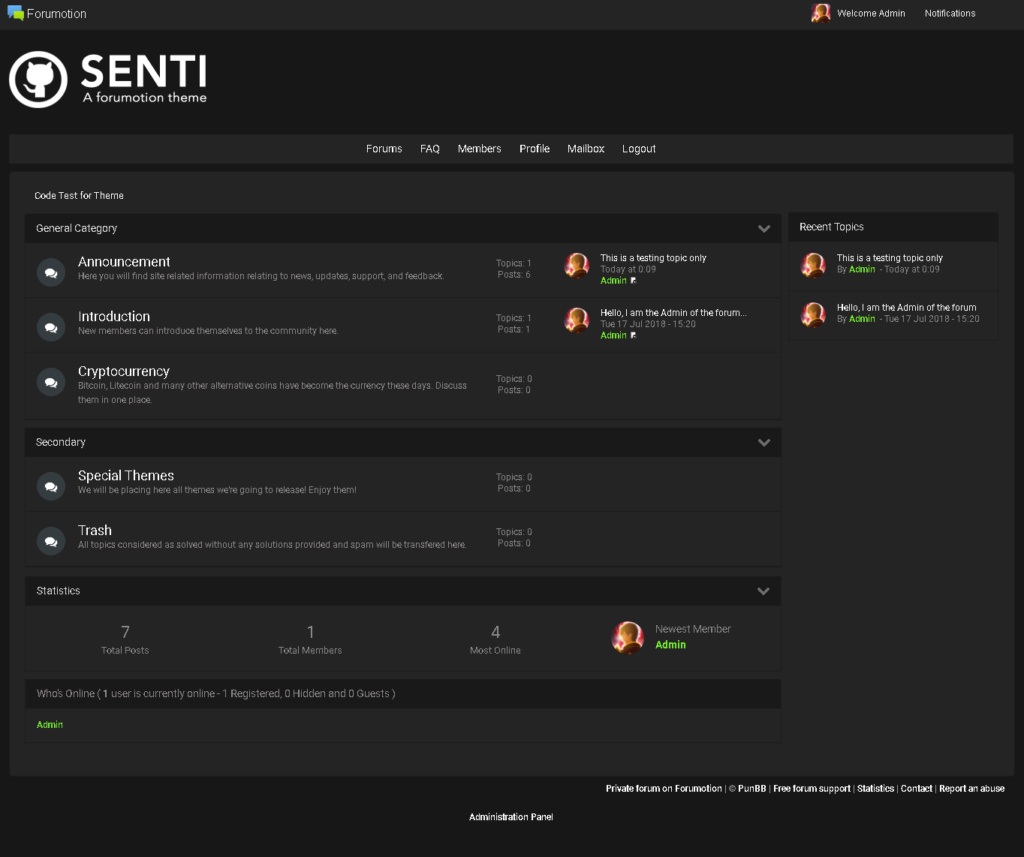
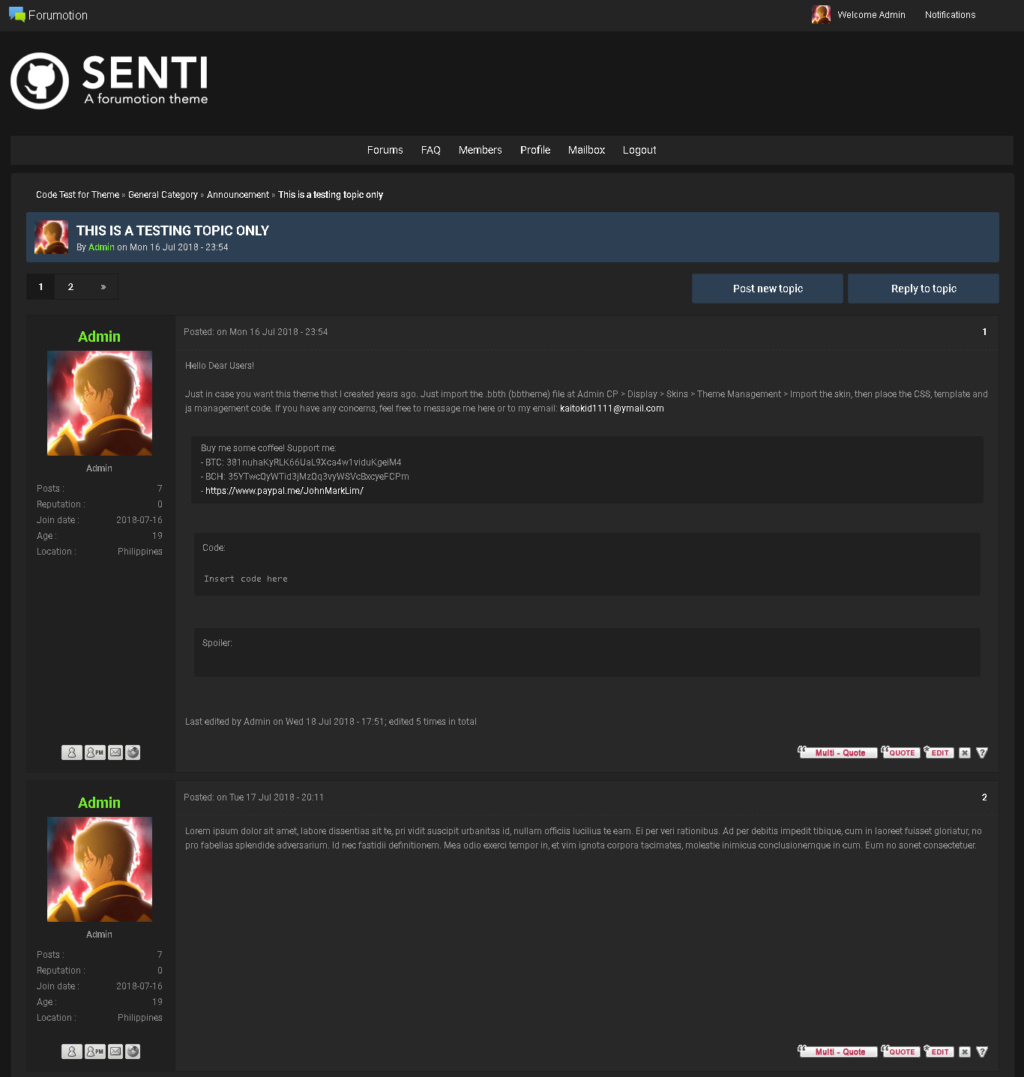
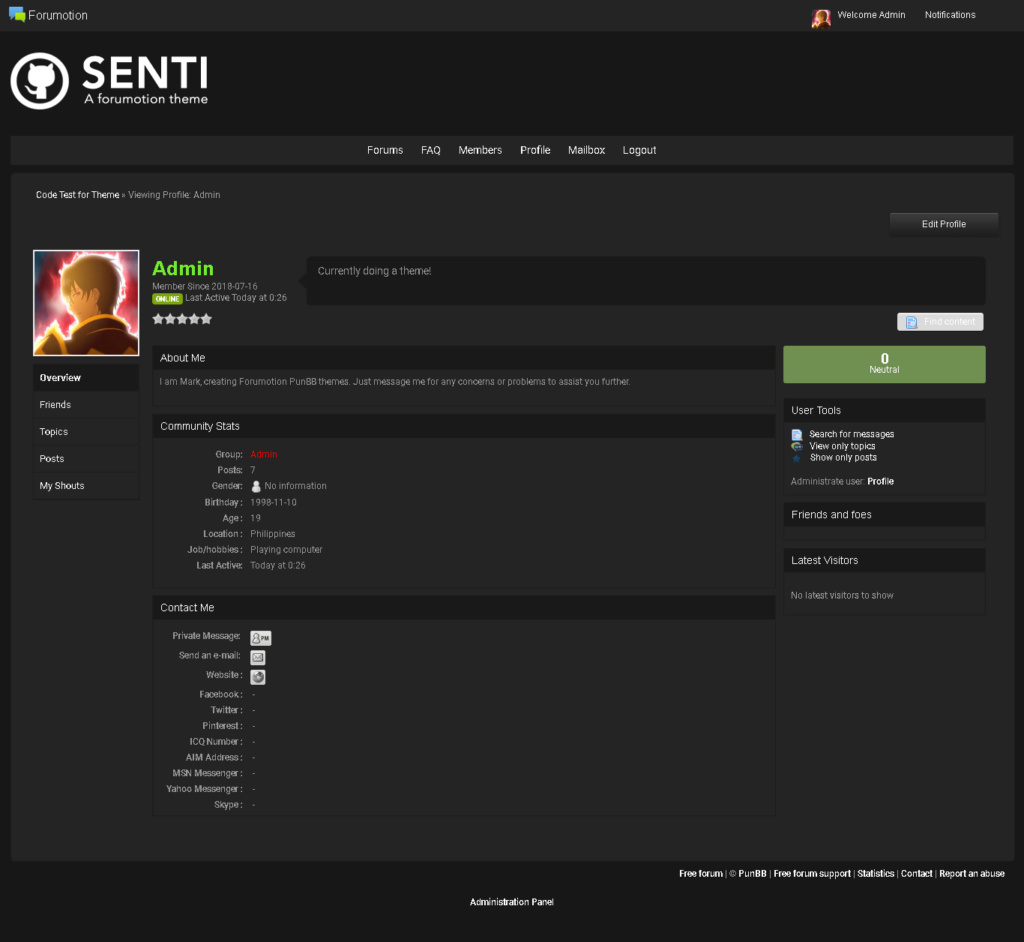
- on July 18th 2018, 6:38 pm
- Search in: Forum Services
- Topic: Coding Spot (FM-Coding Support)
- Replies: 56
- Views: 11438
Terms of Service Questions
brandon_g wrote:On 3, I persume the login automatically box simply relogs you back in automatically when you re visit again. After a period of time the system considers you offline and logs you off, when you visit again, your browser automatically re logs you back in.
-Brandon
That would violate the terms then... Since the user is required to logout. Again I am more concerned in #1 and #4 because those are more broad terms on issues.
- on August 27th 2017, 2:30 am
- Search in: Garbage
- Topic: Terms of Service Questions
- Replies: 9
- Views: 1255
Avatar, Posts, Points & Reputation Alignment
{@=102091}epik{/@},To do it in Invision, just add that same code I gave you to your CSS Stylesheet and it will still work. Since it is CSS Code, it won't matter what forum version you are on. Also to add onto what {@=102811}Forumedic{/@} mentioned, if you want to rearrange where the links are, follow these steps below.
Step {#}1{/#}: Open Administration Panel
Step {#}2{/#}: Click Display Tab
Step {#}3{/#}: Click "Headers & Navigation" under Homepage
Step {#}4{/#}: Use the arrow buttons to the left of the Navigation links to move them into a different order.
Step {#}5{/#}: Click Save! (Note: This may or may not be needed, just added it to be safe!)
Hope this helps you out {@=102091}epik{/@}!
{@=102811}Forumedic{/@}, thanks for that bit of information, I had completely forgotten about that as well!
Regards,
James
- on April 12th 2016, 1:47 pm
- Search in: Garbage
- Topic: Avatar, Posts, Points & Reputation Alignment
- Replies: 8
- Views: 1591
Some question .Need Help
For #2, im not really sure whats the css id or class of the chat box are and for #4, it can be achieved by using JQuery, and im too lazy to fix it- on May 9th 2015, 5:50 pm
- Search in: Garbage
- Topic: Some question .Need Help
- Replies: 11
- Views: 935
Can't get tags for topics working using previous help posts
Hello. I was really hoping to figure this out without having to post what appears to be an already answered question, but I am just going in circles. I am trying to add the ability to tag posts and search for them. I have searched this forum and found some information already posted. Here are the main ones that I thought would help me:1 - https://help.forumotion.com/t131500-how-can-i-add-system-tags-keywords-in-topics-on-punbb?highlight=tags
2 - https://help.forumotion.com/t131396-how-can-i-add-system-tags-keywords-in-topics?highlight=tags
3 - https://help.forumotion.com/t138915-does-forumotion-support-tab-tags?highlight=tags
4 - https://help.forumotion.com/t108604-adding-tags-to-posts?highlight=tags
I am using phpBB3. I entered the JavaScript into the appropriate place (acp>modules>javascrpt>) and made sure it was active. But when I go to create a new topic, there is nowhere to add in tag words for searching. Once the page is open to compose the new post, I cannot figure out how to add the ability to put tags on it and then to search those tags. Unfortunately, I apparently cannot make heads or tails of what I am reading in the forums referenced above. Nothing is working. No matter what I put in to the JavaScript management or the CSS under Colors, the forum looks the same. I thought for a little bit that the JavaScript might have created a widget, but when I went to the widgets management, there was nothing related to tags there.
#4 appears that this is a frequently requested ability and the other posts seem to me that there have been ways to get this to work. However, I am not having much success.
Again, I apologize for asking what appears to be a question that has already been answered multiple times.
- on March 11th 2015, 4:54 pm
- Search in: Scripts Problems Archives
- Topic: Can't get tags for topics working using previous help posts
- Replies: 7
- Views: 1098
How to customize Personalize sub-forums display (more)
Icon fourth (#4) of sub-forum is always in the first horizontal line. I am current only use 70% in totally. (30% + 20% + 20% = 70%). I went around with many values, but it does not work. I think it will difficult to resize if we have many categories and sub-forum. So, I will make them the same size (space).

Thank you very much Ange!
- on December 30th 2014, 1:16 pm
- Search in: Other Problems Archives
- Topic: How to customize Personalize sub-forums display (more)
- Replies: 20
- Views: 1861
How to customize Personalize sub-forums display (more)
Dear Forumotion,I have just finished several steps on the topic "
Personalize sub-forums display". However, I have more requests as below:

The image with 5 steps:
- Pic. #1, Categories and forums setup.
- Pic. #2, The completed of construction "Personalize sub-forums display".
- Pic. #3, The icons that I want them show up the topic got news or not.
Link images:
- New responses:
- Code:
https://fbcdn-sphotos-g-a.akamaihd.net/hphotos-ak-xpf1/v/t1.0-9/960132_423705514452924_5132713039085827794_n.jpg?oh=81b0889db832d5834e6fdc547385517e&oe=553F9275&__gda__=1425620889_c853fc987499cc51915fe8a0603e8a45
- Nothing news:
- Code:
https://scontent-a-sin.xx.fbcdn.net/hphotos-xaf1/v/t1.0-9/10325504_423705524452923_4492252961070206696_n.jpg?oh=91a052273091e31111b3e1083958c27a&oe=54FC6E2C
- Pic. #4, I tried however It is not what I want.
- Pic. #5, I need the Sub-forums must be align (Rows and columns) as per Pic.#5 but the icons can be show that these posts are new or old.
This is link to my forum (Version phpBB3):
- Code:
http://coaogati.forumvi.com
Test account if needed:
- Code:
Account: testingacc
Password: A123456Z
Merry Christmas and Happy New Year!
Thank you!
- on December 23rd 2014, 10:32 am
- Search in: Other Problems Archives
- Topic: How to customize Personalize sub-forums display (more)
- Replies: 20
- Views: 1861

 Home
Home


 Facebook
Facebook Twitter
Twitter Pinterest
Pinterest Youtube
Youtube
