HOW TO CENTER FLASH??
5 posters
Page 1 of 1
 HOW TO CENTER FLASH??
HOW TO CENTER FLASH??
I created a flash animation and put it on a html page on my forum but i can't figure out how to center the flash object, link to html page
CAN ANYONE HELP ME HOW TO CENTER THE FLASH OBJECT??
PLEASE
THANKS IN ADVANCE
CAN ANYONE HELP ME HOW TO CENTER THE FLASH OBJECT??
PLEASE
THANKS IN ADVANCE
Last edited by owner08 on November 26th 2009, 7:48 pm; edited 1 time in total

owner08- Forumember
- Posts : 145
Reputation : 0
Language : english
 Re: HOW TO CENTER FLASH??
Re: HOW TO CENTER FLASH??
whats not centerd? it looks cool to me.
dod you add center tags?
dod you add center tags?
- Code:
<code>
place everthing in here and see if that helps.
</code>

kirk- Forumaster
-
 Posts : 11037
Posts : 11037
Reputation : 653
Language : English,Vulcan,Klingon, Romulan,& Gorn
 Re: HOW TO CENTER FLASH??
Re: HOW TO CENTER FLASH??
Try simple div centering...
- Code:
<div align="center">sfdasd</div>

Rok- Energetic
-
 Posts : 6823
Posts : 6823
Reputation : 234
Language : idk
 Re: HOW TO CENTER FLASH??
Re: HOW TO CENTER FLASH??
where do i put that code??
My current code:
THANKS IN ADVANCE!!
My current code:
- Code:
<head>
<title>Main Site Intro</title>
</head>
<div align="center">
<a href="http://www.rkclan.com/">
<img src="http://i495.photobucket.com/albums/rr315/owner08/images.jpg">
</a>
</div>
<div style="border: 2px solid rgb(103, 102, 102); width: 1024px; height: 768px;">
<body bgcolor="#000000">
<center>
<object classid="clsid:D27CDB6E-AE6D-11cf-96B8-444553540000" codebase="http://download.macromedia.com/pub/shockwave/cabs/flash/swflash.cab#version=5,0,29,0" width="1024" height="768">
<param name="movie" value="http://www.swfupload.com/files/29978site_intro.swf">
<param name="quality" value="high">
<param name="allowScriptAccess" value="always">
<embed src="http://www.swfupload.com/files/29978site_intro.swf" quality="high"
allowScriptAccess="always"></embed>
pluginspage="http://www.macromedia.com/go/getflashplayer" type="application/x-shockwave-flash" width="1024" height="768">
</object>
</center>
</div>
THANKS IN ADVANCE!!

owner08- Forumember
- Posts : 145
Reputation : 0
Language : english
 Re: HOW TO CENTER FLASH??
Re: HOW TO CENTER FLASH??
Try puting the center tag before your header tag- and at the end of your page. That should center everything.
Like this:
<center>
<head>
<title>Main Site Intro</title>
</head>
<div align="center">
<a href="http://www.rkclan.com/">
<img src="https://2img.net/h/i495.photobucket.com/albums/rr315/owner08/images.jpg">
</a>
</div>
<div style="border: 2px solid rgb(103, 102, 102); width: 1024px; height: 768px;">
<body bgcolor="#000000">
<center>
<object classid="clsid:D27CDB6E-AE6D-11cf-96B8-444553540000" codebase="http://download.macromedia.com/pub/shockwave/cabs/flash/swflash.cab#version=5,0,29,0" width="1024" height="768">
<param name="movie" value="http://www.swfupload.com/files/29978site_intro.swf">
<param name="quality" value="high">
<param name="allowScriptAccess" value="always">
<embed src="http://www.swfupload.com/files/29978site_intro.swf" quality="high"
allowScriptAccess="always"></embed>
pluginspage="http://www.macromedia.com/go/getflashplayer" type="application/x-shockwave-flash" width="1024" height="768">
</object>
</center>
</div>
</center>
That centered it for me
Like this:
<center>
<head>
<title>Main Site Intro</title>
</head>
<div align="center">
<a href="http://www.rkclan.com/">
<img src="https://2img.net/h/i495.photobucket.com/albums/rr315/owner08/images.jpg">
</a>
</div>
<div style="border: 2px solid rgb(103, 102, 102); width: 1024px; height: 768px;">
<body bgcolor="#000000">
<center>
<object classid="clsid:D27CDB6E-AE6D-11cf-96B8-444553540000" codebase="http://download.macromedia.com/pub/shockwave/cabs/flash/swflash.cab#version=5,0,29,0" width="1024" height="768">
<param name="movie" value="http://www.swfupload.com/files/29978site_intro.swf">
<param name="quality" value="high">
<param name="allowScriptAccess" value="always">
<embed src="http://www.swfupload.com/files/29978site_intro.swf" quality="high"
allowScriptAccess="always"></embed>
pluginspage="http://www.macromedia.com/go/getflashplayer" type="application/x-shockwave-flash" width="1024" height="768">
</object>
</center>
</div>
</center>
That centered it for me

Data2link- Forumember
-
 Posts : 272
Posts : 272
Reputation : 0
Language : English
 Re: HOW TO CENTER FLASH??
Re: HOW TO CENTER FLASH??
kirk wrote:whats not centerd? it looks cool to me.
dod you add center tags?
- Code:
<code>
place everthing in here and see if that helps.
</code>
it's marked in the code above (place everything in here and see if that helps.) meaning you code there
thanx Data2link


kirk- Forumaster
-
 Posts : 11037
Posts : 11037
Reputation : 653
Language : English,Vulcan,Klingon, Romulan,& Gorn
 Re: HOW TO CENTER FLASH??
Re: HOW TO CENTER FLASH??
I looked at your page source and noticed the swf code needed work
as well as proper centering. Here is your fixed intro page... *Demo.
(as well as div, embed & object tags) for future Html pages
original page code
as well as proper centering. Here is your fixed intro page... *Demo.
- Code:
<html>
<head>
<title>Main Site Intro</title>
<meta name="description" content="Realest Killers Intro Page">
</head>
<body bgcolor="#000000">
<center>
<a href="http://www.rkclan.com/">
<img src="http://i495.photobucket.com/albums/rr315/owner08/images.jpg"></a></center>
<center><div style="border: 2px solid rgb(103, 102, 102); width: 1024px; height: 768px;">
<object classid="clsid:D27CDB6E-AE6D-11cf-96B8-444553540000" codebase="http://download.macromedia.com/pub/shockwave/cabs/flash/swflash.cab#version=5,0,29,0" width="1024" height="768"> <param name="movie" value="http://www.swfupload.com/files/29978site_intro.swf"> <param name="quality" value="high"><param name="allowScriptAccess" value="always"> <embed src="http://www.swfupload.com/files/29978site_intro.swf" quality="high"
allowScriptAccess="always" pluginspage="http://www.macromedia.com/go/getflashplayer" type="application/x-shockwave-flash" width="1024" height="768"></embed></object></div></center>
</body>
</html>
(as well as div, embed & object tags) for future Html pages
original page code
- Spoiler:
- Code:
<head>
<title>Main Site Intro</title>
</head>
<div align="center">
<a href="http://www.rkclan.com/">
<img src="http://i495.photobucket.com/albums/rr315/owner08/images.jpg">
</a>
</div>
<div style="border: 2px solid rgb(103, 102, 102); width: 1024px; height: 768px;">
<body bgcolor="#000000">
<center>
<object classid="clsid:D27CDB6E-AE6D-11cf-96B8-444553540000" codebase="http://download.macromedia.com/pub/shockwave/cabs/flash/swflash.cab#version=5,0,29,0" width="1024" height="768">
<param name="movie" value="http://www.swfupload.com/files/29978site_intro.swf">
<param name="quality" value="high">
<param name="allowScriptAccess" value="always">
<embed src="http://www.swfupload.com/files/29978site_intro.swf" quality="high"
allowScriptAccess="always"></embed>
pluginspage="http://www.macromedia.com/go/getflashplayer" type="application/x-shockwave-flash" width="1024" height="768">
</object>
</center>
</div>
 Re: HOW TO CENTER FLASH??
Re: HOW TO CENTER FLASH??
OMG THANK YOU!!!!! I've been looking for a solution for HOURS!!!
But is there any way i can make the flash object fill the WHOLE web browser page, i heard it was like to put 100% height and width but i'm not sure.. Can anyone help me please...???
Thanks in advance
But is there any way i can make the flash object fill the WHOLE web browser page, i heard it was like to put 100% height and width but i'm not sure.. Can anyone help me please...???
Thanks in advance

owner08- Forumember
- Posts : 145
Reputation : 0
Language : english
 Re: HOW TO CENTER FLASH??
Re: HOW TO CENTER FLASH??
Just a reminder for any future problems... Please don't create multiple (same issue) threads.  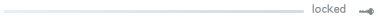  RoNo RoNo |
 Similar topics
Similar topics» Flash Banner CUT-OFF! & where shall I put flash buttons? (code needed)
» Need Help! About Flash Intro, Flash swf flv files
» Center block is off center
» help..... my bar not center
» Mod center?
» Need Help! About Flash Intro, Flash swf flv files
» Center block is off center
» help..... my bar not center
» Mod center?
Page 1 of 1
Permissions in this forum:
You cannot reply to topics in this forum
 Home
Home
 by owner08 November 26th 2009, 1:35 am
by owner08 November 26th 2009, 1:35 am


 Facebook
Facebook Twitter
Twitter Pinterest
Pinterest Youtube
Youtube
