how to upload your forum to a domain (on godaddy)
+3
zinex
blobbloblob
hijackedmagic
7 posters
Page 1 of 1
 how to upload your forum to a domain (on godaddy)
how to upload your forum to a domain (on godaddy)
I need to be able to do this, only on godaddy. thanks in advance

hijackedmagic- New Member
- Posts : 8
Reputation : 0
Language : english
 Re: how to upload your forum to a domain (on godaddy)
Re: how to upload your forum to a domain (on godaddy)
I have the same problem as you but on maddogdomains.com which is also https://www.securepaynet.net/gdshop/rhp/default.asp?prog_id=maddogdomains&ci=1767&isc=mddgd002b
secure paynet has many many sites. For all i know i think it might be linked to godaddy.
So all help will be appreciated and quickly
secure paynet has many many sites. For all i know i think it might be linked to godaddy.
So all help will be appreciated and quickly
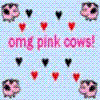
blobbloblob- New Member
-
 Posts : 6
Posts : 6
Reputation : 0
Language : English
Location : Williamsburg VA
 Re: how to upload your forum to a domain (on godaddy)
Re: how to upload your forum to a domain (on godaddy)
please help i really need to know 

hijackedmagic- New Member
- Posts : 8
Reputation : 0
Language : english
 Re: how to upload your forum to a domain (on godaddy)
Re: how to upload your forum to a domain (on godaddy)
I think this maybe that you need Name Server numbers to set your exteranal domain to point to forumotion. I will see if i can find out what they are for you.

hijackedmagic- New Member
- Posts : 8
Reputation : 0
Language : english
 Re: how to upload your forum to a domain (on godaddy)
Re: how to upload your forum to a domain (on godaddy)
Yes it says i need nameservers too.
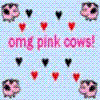
blobbloblob- New Member
-
 Posts : 6
Posts : 6
Reputation : 0
Language : English
Location : Williamsburg VA
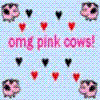
blobbloblob- New Member
-
 Posts : 6
Posts : 6
Reputation : 0
Language : English
Location : Williamsburg VA
 Re: how to upload your forum to a domain (on godaddy)
Re: how to upload your forum to a domain (on godaddy)
there are default and custom nameservers on godaddy.com ~ buying a domain name only (eg- fmotion.com) for $10au a year:
NS39.DOMAINCONTROL.COM - nameserver 1
NS40.DOMAINCONTROL.COM - nameserver 2
so what do you do to link to your forummotion page?
i tried to change it to:
NS1.FORUMOTION.COM
NS2.FORUMOTION.COM
but nothing happened, ~ do i need to do something else?
/////////
i got it to work (not saying error etc.) but nothing happened.. <-- like on the admin pannel of the forum
i didnt change the nameserver.. i followed the instructions from the 1st link..
does anyone know whats wrong?
has anyone ever used godaddy to host their forum domain?
(forummotion is hosted by godaddy...
see whois info on forumotion.com - http://whois.domaintools.com/forumotion.com )
///////////
EDIT ~~~~~~~~~~~~~
whoa !!! i got it to work !!!!
ok ~ forummotion thing ~ and now its sdasyd.com/index.htm etc. ~
hosted with godaddy ~ $10 for one year ~ just the domain ~ most basic product etc.
here are my settings:
(i didn't do anything with the name settings etc.)
login to godaddy
~ my domains -> click on the domain you want for your forum etc.
Forwarding: (Last Update 3/22/2008)
sdasyd.forummotion...
[[ forwarded it to the default advertising URL ~ sdasyd.forummotion...]]
Total DNS: (Available)
Total DNS Control and MX Records <-- go to the DNS section
A (Host)
Host +++++ Points To +++++ TTL Actions
@ +++++ some IP +++++ 1 Hour
EditRemove
CNAMES (Aliases)
Host +++++ Points To +++++ TTL Actions
www. +++++ sdasyd.forummotion.com +++++ 1 Week <-- add in "www." and "your forum URL" here
I think i left the IP address as the default - EG: 123.45.6.7891
~~~~~~~~~~~~~~~~~~~~~~~
whoa, i cant believe it worked...
also ~ remember to change all the settings, and then leave it for about an hour or two..
(i don't know if it affected anything, but in the DNS section - i deleted everything except for the 2 fields shown above)
this probably didn't change anything - but its not like i need to do any FRP / calling / whatever from my forum....
//////////////////////////////
SUCCESS !!! ~ http://sdasyd.com
//////////////////////////////
no wait ~ its stuffed... ~ if you have www.sdasyd.com it doesnt work..
why would the www do anything??? ~~ help >__<
////////////////////////////////
ok i got it working again...
after doing the above stuff, ~ the [[[ www.newthing.com ]]] url stuffs up, you can only use http://new..
but if you make all the DNS stuff default
change
www. -> www (get rid of the dot)
forummotion.com etc. -> @
it should fix itself in about an hour ~ you can use www
also the settings are still saved for the domain change... newsomain.com.
*sigh**
////////////////
NS39.DOMAINCONTROL.COM - nameserver 1
NS40.DOMAINCONTROL.COM - nameserver 2
so what do you do to link to your forummotion page?
i tried to change it to:
NS1.FORUMOTION.COM
NS2.FORUMOTION.COM
but nothing happened, ~ do i need to do something else?
/////////
i got it to work (not saying error etc.) but nothing happened.. <-- like on the admin pannel of the forum
i didnt change the nameserver.. i followed the instructions from the 1st link..
does anyone know whats wrong?
has anyone ever used godaddy to host their forum domain?
(forummotion is hosted by godaddy...
see whois info on forumotion.com - http://whois.domaintools.com/forumotion.com )
///////////
EDIT ~~~~~~~~~~~~~
whoa !!! i got it to work !!!!
ok ~ forummotion thing ~ and now its sdasyd.com/index.htm etc. ~
hosted with godaddy ~ $10 for one year ~ just the domain ~ most basic product etc.
here are my settings:
(i didn't do anything with the name settings etc.)
login to godaddy
~ my domains -> click on the domain you want for your forum etc.
Forwarding: (Last Update 3/22/2008)
sdasyd.forummotion...
[[ forwarded it to the default advertising URL ~ sdasyd.forummotion...]]
Total DNS: (Available)
Total DNS Control and MX Records <-- go to the DNS section
A (Host)
Host +++++ Points To +++++ TTL Actions
@ +++++ some IP +++++ 1 Hour
EditRemove
CNAMES (Aliases)
Host +++++ Points To +++++ TTL Actions
www. +++++ sdasyd.forummotion.com +++++ 1 Week <-- add in "www." and "your forum URL" here
I think i left the IP address as the default - EG: 123.45.6.7891
~~~~~~~~~~~~~~~~~~~~~~~
whoa, i cant believe it worked...
also ~ remember to change all the settings, and then leave it for about an hour or two..
(i don't know if it affected anything, but in the DNS section - i deleted everything except for the 2 fields shown above)
this probably didn't change anything - but its not like i need to do any FRP / calling / whatever from my forum....
//////////////////////////////
SUCCESS !!! ~ http://sdasyd.com
//////////////////////////////
no wait ~ its stuffed... ~ if you have www.sdasyd.com it doesnt work..
why would the www do anything??? ~~ help >__<
////////////////////////////////
ok i got it working again...
after doing the above stuff, ~ the [[[ www.newthing.com ]]] url stuffs up, you can only use http://new..
but if you make all the DNS stuff default
change
www. -> www (get rid of the dot)
forummotion.com etc. -> @
it should fix itself in about an hour ~ you can use www
also the settings are still saved for the domain change... newsomain.com.
*sigh**
////////////////
 Re: how to upload your forum to a domain (on godaddy)
Re: how to upload your forum to a domain (on godaddy)
After spending hours figuring out how to do it from pushka's post,
To make it simple:
1) Login to godaddy.com
2) Go to the greentab, choose "Domains > My Domains"
(New window pops out and brings you to the Main page of Domain Manager)
3) Click on your Domain and it will bring you to a page full of words.
You will only need to do THREE main things here:
**NOTE: You have to WAIT for it to take effect. It's not instantly for my case, but I'm not sure about yours. All these works fine for me on my site, I'm not sure if it works for everyone else though. =P
To make it simple:
1) Login to godaddy.com
2) Go to the greentab, choose "Domains > My Domains"
(New window pops out and brings you to the Main page of Domain Manager)
3) Click on your Domain and it will bring you to a page full of words.
You will only need to do THREE main things here:
- FORWARDING & MASKING:
Under Forwarding, check the "Enable Forwarding" box. Copy and paste your forum URL to the "Forward to" textbox. Do remember to delete the backslash '/' at the end of your URL
Go to Masking, check the "Masking" box if you don't want the rest of your site to show the url of forumotion. Enter the rest of the fields to whatever you like.
Click OK - TOTAL DNS & MX RECORDS:
Upon clicking, you will see a list full of stuffs with headings like A(Host) and CNAME (Aliases).
A(Host) is your address host, which you leave it as default.
It will look something like this:
Host: @
Points to: 01.234.567.890
To play safe, just click on the pencil icon, then click OK again.
CNAME settings is important so take note.
The first option under the CNAME (Aliases) is the www thingy.
Click on the pencil icon. And the settings should be this -
Enter an Aliase Name: www
Points to Host Name: yourforum.forumotion.net
TTL: 1 Week - Setting your new domain in Forumotion
Go to your Administration Panel > General > Forum > Forum Address
From here, click the "Personalized domain name" and enter your new domain name in the textbox.
Click SAVE or OK (haha, can't remember which one)
If everything is correct, you will see that the validation is sucessful.
If not you have to wait for a few minutes for the godaddy to process its validation etc.
**NOTE: You have to WAIT for it to take effect. It's not instantly for my case, but I'm not sure about yours. All these works fine for me on my site, I'm not sure if it works for everyone else though. =P

yuu_yuki- New Member
-
 Posts : 14
Posts : 14
Reputation : 0
Language : English
 Re: how to upload your forum to a domain (on godaddy)
Re: how to upload your forum to a domain (on godaddy)
How would you do this for a subdomain?
Like I have a site called: my_site.com that has other things besides a forum
and my forum as of now is: my_forum.aforumfree.com
I want to have my_site.com/my_forum to go to my_forum.aforumfree.com
Or have
my_forum.my_site.com goes to my_forum.aforumfree.com
I also have goDaddy and can't get the Cname entry to link up with the admin panel of my_forum
Like I have a site called: my_site.com that has other things besides a forum
and my forum as of now is: my_forum.aforumfree.com
I want to have my_site.com/my_forum to go to my_forum.aforumfree.com
Or have
my_forum.my_site.com goes to my_forum.aforumfree.com
I also have goDaddy and can't get the Cname entry to link up with the admin panel of my_forum

TheKiest- New Member
- Posts : 1
Reputation : 0
Language : English
 Re: how to upload your forum to a domain (on godaddy)
Re: how to upload your forum to a domain (on godaddy)
Thanks it worked like a charm but the masking thing didn't remove the forumotion. from all the url's in my forum. However I'm happy as it is for now.

steveyk- New Member
- Posts : 6
Reputation : 0
Language : English
 Similar topics
Similar topics» How to upload a domain name to your board on godaddy
» Can someone tell me how to transfer a domain from my forumotion forum to my GoDaddy acc?
» Godaddy Domain
» Domain problem] How to connect my forums to godaddy domain?
» GoDaddy Domain
» Can someone tell me how to transfer a domain from my forumotion forum to my GoDaddy acc?
» Godaddy Domain
» Domain problem] How to connect my forums to godaddy domain?
» GoDaddy Domain
Page 1 of 1
Permissions in this forum:
You cannot reply to topics in this forum
 Home
Home
 by hijackedmagic December 15th 2007, 7:35 pm
by hijackedmagic December 15th 2007, 7:35 pm


 Facebook
Facebook Twitter
Twitter Pinterest
Pinterest Youtube
Youtube
