How to make like this?
4 posters
Page 1 of 1
 How to make like this?
How to make like this?
Hello Using php in posts is called being a smart [Language]... Stop it , if you don't mind...
Can you help me to do something like this in my Forum??
I just need it coz it is awesome.,
Can you help me to do something like this in my Forum??
I just need it coz it is awesome.,
Last edited by NikkoBryan14 on Wed 23 May - 9:42; edited 1 time in total

NikkoBryan14- Forumember
-
 Posts : 274
Posts : 274
Reputation : 8
Language : English
Location : Philippines
 Re: How to make like this?
Re: How to make like this?
Hi, 
This is from my forums. Here are the codes.
Add this in the CSS
This will go in the Homepage Message. (ACP >> Display >> Generalities >> Homepage Message.)
note: Make sure to change the color to what you want.
Link: http://forumotionservice.forumotion.com/t80-tutorial-boxes-of-affiliation-updates

This is from my forums. Here are the codes.
Add this in the CSS
- Code:
.blocs {
background: #COLOR;
border: 4px solid #COLOR;
-webkit- border-radius: 5px;
-moz-border-radius: 5px;
-o-border-radius: 5px;
border-radius: 5px;
-moz-box-shadow: 0px 0px 5px #000 inset;
-webkit-box-shadow: 0px 0px 5px #000 inset;
-o-box-shadow: 0px 0px 5px #000 inset;
box-shadow: 0px 0px 5px #000 inset;
text-align : justify;
padding : 5px;
font-weight : normal;
height : 200px;
}
.contexte {
background: #COLOR;
border: 2px solid #COLOR;
-webkit- border-radius: 5px;
-moz-border-radius: 5px;
-o-border-radius: 5px;
border-radius: 5px;
-moz-box-shadow: 0px 0px 5px #000 inset;
-webkit-box-shadow: 0px 0px 5px #000 inset;
-o-box-shadow: 0px 0px 5px #000 inset;
box-shadow: 0px 0px 5px #000 inset;
width : 310px;
padding : 10px;
height : 140px;
overflow : auto
}
This will go in the Homepage Message. (ACP >> Display >> Generalities >> Homepage Message.)
- Code:
<font color=#000000><b>Name it what you want</b></font>
<center><table><tbody><tr>
<td width="550px" height="200px"> <div class="blocs">
<fieldset style="
background: #fff;
border: 2px solid #COLOR;
-webkit- border-radius: 5px;
-moz-border-radius: 5px;
-o-border-radius: 5px;
border-radius: 5px;
-moz-box-shadow: 0px 0px 5px #000 inset;
-webkit-box-shadow: 0px 0px 5px #000 inset;
-o-box-shadow: 0px 0px 5px #000 inset;
box-shadow: 0px 0px 5px #000 inset; padding: 4px;"><div style="height: 100px; overflow: auto; text-align: justify; padding-right:5px;"><center>
<a href="FOrums url" rel="nofollow" target="_blank"><img src="http://i46.servimg.com/u/f46/15/86/71/61/blank110.png"" width="88" height="31" border="0" alt="tt" style="opacity: 0.4; " onmouseover="this.style.opacity=1;this.filters.alpha.opacity=80" onmouseout="this.style.opacity=0.4;this.filters.alpha.opacity=60"></a>
<a href="/url" rel="nofollow" target="_blank"><img src="http://i46.servimg.com/u/f46/15/86/71/61/blank110.png"" width="88" height="31" border="0" alt="tt" style="opacity: 0.4; " onmouseover="this.style.opacity=1;this.filters.alpha.opacity=80" onmouseout="this.style.opacity=0.4;this.filters.alpha.opacity=60"></a>
<a href="/url" rel="nofollow" target="_blank"><img src="http://i46.servimg.com/u/f46/15/86/71/61/blank110.png"" width="88" height="31" border="0" alt="tt" style="opacity: 0.4; " onmouseover="this.style.opacity=1;this.filters.alpha.opacity=80" onmouseout="this.style.opacity=0.4;this.filters.alpha.opacity=60"></a>
<a href="/url" rel="nofollow" target="_blank"><img src="http://i46.servimg.com/u/f46/15/86/71/61/blank110.png"" width="88" height="31" border="0" alt="tt" style="opacity: 0.4; " onmouseover="this.style.opacity=1;this.filters.alpha.opacity=80" onmouseout="this.style.opacity=0.4;this.filters.alpha.opacity=60"></a>
<a href="/url" rel="nofollow" target="_blank"><img src="http://i46.servimg.com/u/f46/15/86/71/61/blank110.png"" width="88" height="31" border="0" alt="tt" style="opacity: 0.4; " onmouseover="this.style.opacity=1;this.filters.alpha.opacity=80" onmouseout="this.style.opacity=0.4;this.filters.alpha.opacity=60"></a>
<a href="/url" rel="nofollow" target="_blank"><img src="http://i46.servimg.com/u/f46/15/86/71/61/blank110.png"" width="88" height="31" border="0" alt="tt" style="opacity: 0.4; " onmouseover="this.style.opacity=1;this.filters.alpha.opacity=80" onmouseout="this.style.opacity=0.4;this.filters.alpha.opacity=60"></a>
<a href="/url" rel="nofollow" target="_blank"><img src="http://i46.servimg.com/u/f46/15/86/71/61/blank110.png"" width="88" height="31" border="0" alt="tt" style="opacity: 0.4; " onmouseover="this.style.opacity=1;this.filters.alpha.opacity=80" onmouseout="this.style.opacity=0.4;this.filters.alpha.opacity=60"></a>
<a href="/url" rel="nofollow" target="_blank"><img src="http://i46.servimg.com/u/f46/15/86/71/61/blank110.png"" width="88" height="31" border="0" alt="tt" style="opacity: 0.4; " onmouseover="this.style.opacity=1;this.filters.alpha.opacity=80" onmouseout="this.style.opacity=0.4;this.filters.alpha.opacity=60"></a>
<a href="/url" rel="nofollow" target="_blank"><img src="http://i46.servimg.com/u/f46/15/86/71/61/blank110.png"" width="88" height="31" border="0" alt="tt" style="opacity: 0.4; " onmouseover="this.style.opacity=1;this.filters.alpha.opacity=80" onmouseout="this.style.opacity=0.4;this.filters.alpha.opacity=60"></a>
<a href="/url" rel="nofollow" target="_blank"><img src="http://i46.servimg.com/u/f46/15/86/71/61/blank110.png"" width="88" height="31" border="0" alt="tt" style="opacity: 0.4; " onmouseover="this.style.opacity=1;this.filters.alpha.opacity=80" onmouseout="this.style.opacity=0.4;this.filters.alpha.opacity=60"></a>
<a href="/url" rel="nofollow" target="_blank"><img src="http://i46.servimg.com/u/f46/15/86/71/61/blank110.png"" width="88" height="31" border="0" alt="tt" style="opacity: 0.4; " onmouseover="this.style.opacity=1;this.filters.alpha.opacity=80" onmouseout="this.style.opacity=0.4;this.filters.alpha.opacity=60"></a>
<a href="/url" rel="nofollow" target="_blank"><img src="http://i46.servimg.com/u/f46/15/86/71/61/blank110.png"" width="88" height="31" border="0" alt="tt" style="opacity: 0.4; " onmouseover="this.style.opacity=1;this.filters.alpha.opacity=80" onmouseout="this.style.opacity=0.4;this.filters.alpha.opacity=60"></a>
<a href="/url" rel="nofollow" target="_blank"><img src="http://i46.servimg.com/u/f46/15/86/71/61/blank110.png"" width="88" height="31" border="0" alt="tt" style="opacity: 0.4; " onmouseover="this.style.opacity=1;this.filters.alpha.opacity=80" onmouseout="this.style.opacity=0.4;this.filters.alpha.opacity=60"></a>
<a href="/url" rel="nofollow" target="_blank"><img src="http://i46.servimg.com/u/f46/15/86/71/61/blank110.png"" width="88" height="31" border="0" alt="tt" style="opacity: 0.4; " onmouseover="this.style.opacity=1;this.filters.alpha.opacity=80" onmouseout="this.style.opacity=0.4;this.filters.alpha.opacity=60"></a>
<a href="/url" rel="nofollow" target="_blank"><img src="http://i46.servimg.com/u/f46/15/86/71/61/blank110.png"" width="88" height="31" border="0" alt="tt" style="opacity: 0.4; " onmouseover="this.style.opacity=1;this.filters.alpha.opacity=80" onmouseout="this.style.opacity=0.4;this.filters.alpha.opacity=60"></a>
<a href="/url" rel="nofollow" target="_blank"><img src="http://i46.servimg.com/u/f46/15/86/71/61/blank110.png"" width="88" height="31" border="0" alt="tt" style="opacity: 0.4; " onmouseover="this.style.opacity=1;this.filters.alpha.opacity=80" onmouseout="this.style.opacity=0.4;this.filters.alpha.opacity=60"></a>
</center></div></fieldset>
</div> </td><div align="right"><b>Name it what you want</b></div>
<td width="250px" height="200px"><div class="blocs" height="180px">
<br><div class="contexte" style="color : #COLOR">
<br>
<br>
Text goes here.
</div> </div>
</td></tr></tbody></table></center>
note: Make sure to change the color to what you want.
Link: http://forumotionservice.forumotion.com/t80-tutorial-boxes-of-affiliation-updates
 Re: How to make like this?
Re: How to make like this?
Thanks !!

NikkoBryan14- Forumember
-
 Posts : 274
Posts : 274
Reputation : 8
Language : English
Location : Philippines
 Re: How to make like this?
Re: How to make like this?
| Topic Solved & Locked |

Jophy

Jophy- ForumGuru
-
 Posts : 17922
Posts : 17922
Reputation : 836
Language : English
Location : Somewhere
Page 1 of 1
Permissions in this forum:
You cannot reply to topics in this forum
 Home
Home
 by NikkoBryan14 Tue 22 May - 9:34
by NikkoBryan14 Tue 22 May - 9:34



 Facebook
Facebook Twitter
Twitter Pinterest
Pinterest Youtube
Youtube
