Adding a fixed image into CSS?
4 posters
Page 1 of 1
 Adding a fixed image into CSS?
Adding a fixed image into CSS?
I have an image that is fixed on the bottom right side of my site that is beneath the forum itself but above the background (using z-index and placed within a widget). Because it's currently placed in a widget, as mentioned above, and I'm not too fond of that because all widgets disappear when viewing a profile, I'd like to know:
Is there a way I can add this image and its properties to my CSS sheet?
Is there a way I can add this image and its properties to my CSS sheet?
Last edited by ℋunni on June 12th 2012, 11:43 pm; edited 1 time in total

ℋunni- Forumember
-
 Posts : 150
Posts : 150
Reputation : 4
Language : English
 Re: Adding a fixed image into CSS?
Re: Adding a fixed image into CSS?
[Link Removed by Poster]
The yellow-haired character at the bottom left.
It's in a widget and I'd like for it to be in the CSS instead.
The yellow-haired character at the bottom left.
It's in a widget and I'd like for it to be in the CSS instead.
Last edited by ℋunni on June 12th 2012, 11:46 pm; edited 1 time in total

ℋunni- Forumember
-
 Posts : 150
Posts : 150
Reputation : 4
Language : English
 Re: Adding a fixed image into CSS?
Re: Adding a fixed image into CSS?
I see where you're coming at now, as you don't have templates.
You'll need to use javascript for it, lol.
I haven't tried it on any forum version, so it's guess work
You'll need to use javascript for it, lol.
- Code:
var derp = document.createElement('yellow-guy');
derp.innerHTML = "<img src="http://i.imgur.com/6eoSt.png" style="position:relative;top:50px;float:left;">;
document.getElementById('body').appendChild(derp);
I haven't tried it on any forum version, so it's guess work
 Re: Adding a fixed image into CSS?
Re: Adding a fixed image into CSS?
Solved.
Thank you both!
EDIT: What I did instead, that I should have done before (don't know why I didn't) was I made an ID in the CSS as:
Then in the site description, I added in:
Thank you both!
EDIT: What I did instead, that I should have done before (don't know why I didn't) was I made an ID in the CSS as:
- Code:
#backgroundimg {
z-index: -999;
position: fixed;
bottom: 0px;
left: 0px;
}
Then in the site description, I added in:
- Code:
<div id=backgroundimg><img src=http://i.imgur.com/6eoSt.png></div>
Last edited by ℋunni on June 12th 2012, 11:45 pm; edited 1 time in total

ℋunni- Forumember
-
 Posts : 150
Posts : 150
Reputation : 4
Language : English
 Re: Adding a fixed image into CSS?
Re: Adding a fixed image into CSS?
WYHAT THE HELL 














PurpleDucks- New Member
- Posts : 23
Reputation : 1
Language : English
Location : shut up
 Re: Adding a fixed image into CSS?
Re: Adding a fixed image into CSS?
ewww its gay

PurpleDucks- New Member
- Posts : 23
Reputation : 1
Language : English
Location : shut up
 Re: Adding a fixed image into CSS?
Re: Adding a fixed image into CSS?
Content Removed
Sissy- New Member
- Posts : 21
Reputation : 1
Language : Spanish English, Hacker
 Similar topics
Similar topics» Adding image before a name
» Adding a Background Image to Posts
» Adding online image on avatar widget
» Adding an image to a single forum
» Adding an image to the front page
» Adding a Background Image to Posts
» Adding online image on avatar widget
» Adding an image to a single forum
» Adding an image to the front page
Page 1 of 1
Permissions in this forum:
You cannot reply to topics in this forum
 Home
Home
 by ℋunni June 10th 2012, 5:04 am
by ℋunni June 10th 2012, 5:04 am


 Facebook
Facebook Twitter
Twitter Pinterest
Pinterest Youtube
Youtube
