ChatBox problem!
+2
The Lone Ranger
koolkat96
6 posters
Page 1 of 1
 ChatBox problem!
ChatBox problem!
Hello! (Sorry if I posted this in the wrong section!)
I think there is a problem with my ChatBox!
Here the screenshot of the problem.
This is my ChatBox :-
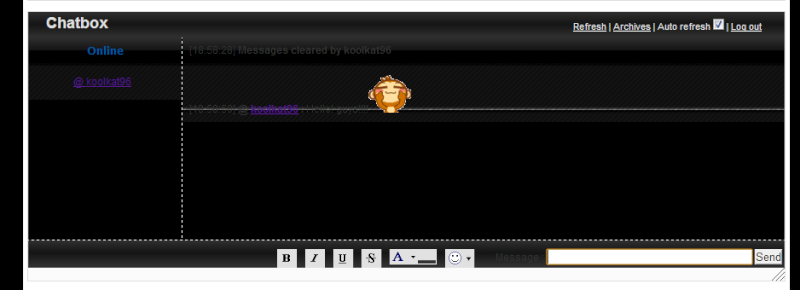
Here's the problem :-
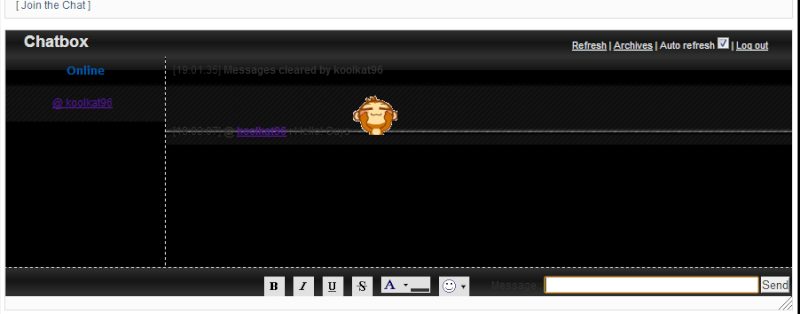
There's a white line next to my username that is not allowing anyone to read my text!
Is there any way to change the font color and make the white line disappear ?
I think there is a problem with my ChatBox!
Here the screenshot of the problem.
This is my ChatBox :-
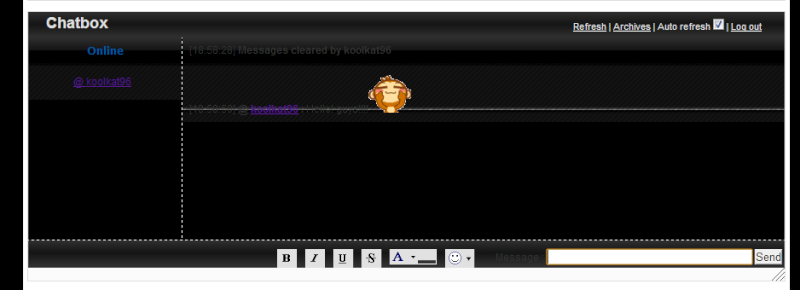
Here's the problem :-
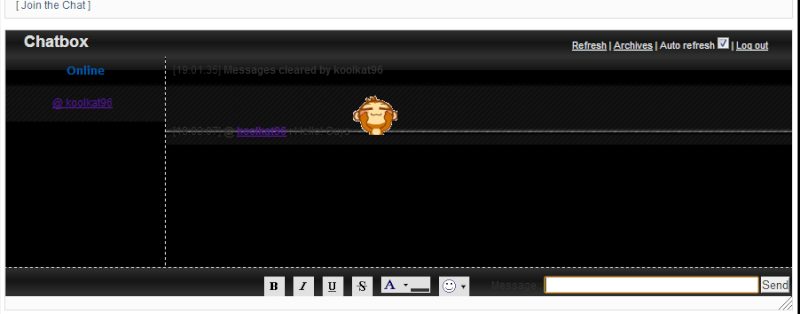
There's a white line next to my username that is not allowing anyone to read my text!
Is there any way to change the font color and make the white line disappear ?
 Re: ChatBox problem!
Re: ChatBox problem!
@The Lone Ranger : Is there any way to change the ChatBox font color permanently ? Or make the white line disappear?
 Re: ChatBox problem!
Re: ChatBox problem!
Your background is black, so I assume you want a light coloured font. Once you have chosen from the colour grid just click on the colour you want and close the box, that will be your font colour until you change it again. (Only in the chatbox).
As for the white line, sorry, I don't know how to do that.
As for the white line, sorry, I don't know how to do that.
 Re: ChatBox problem!
Re: ChatBox problem!
Try to change background color of chatbox... find this css code
change #f699cc into #FFFFFF then the background will be white and your text will be visible... of course, you can choose another color
- Code:
body.chatbox {
min-width: 550px !important;
background-image:none;
padding: 0;
margin: 0;
background-color: #f699cc;
change #f699cc into #FFFFFF then the background will be white and your text will be visible... of course, you can choose another color

Festina Lente- Forumember
-
 Posts : 279
Posts : 279
Reputation : 20
Language : English
 Re: ChatBox problem!
Re: ChatBox problem!
I'm having an issue with my Chat box as well it keeps logging me out before I even get a chance to post or check the messages. This started after I got a new modem. is there a way to fix this?
 Re: ChatBox problem!
Re: ChatBox problem!
Its been suggested for the auto log out feature to be changed. As off now, nothing's been changed.Razorshell wrote:I'm having an issue with my Chat box as well it keeps logging me out before I even get a chance to post or check the messages. This started after I got a new modem. is there a way to fix this?

Sanket- ForumGuru
-
 Posts : 48766
Posts : 48766
Reputation : 2830
Language : English
Location : Mumbai
 Re: ChatBox problem!
Re: ChatBox problem!
Johnny Doc wrote:Try to change background color of chatbox... find this css code
- Code:
body.chatbox {
min-width: 550px !important;
background-image:none;
padding: 0;
margin: 0;
background-color: #f699cc;
change #f699cc into #FFFFFF then the background will be white and your text will be visible... of course, you can choose another color
it didn't work!
 Re: ChatBox problem!
Re: ChatBox problem!
Could you provide me with a test account on that forum via PM?

Sanket- ForumGuru
-
 Posts : 48766
Posts : 48766
Reputation : 2830
Language : English
Location : Mumbai
 Re: ChatBox problem!
Re: ChatBox problem!
Sanket wrote:Could you provide me with a test account on that forum via PM?
Sorry, I didn't understand!
Anyways, when I changed the skin, the problem got solved!
Page 1 of 1
Permissions in this forum:
You cannot reply to topics in this forum
 Home
Home
 by koolkat96 January 6th 2013, 2:41 pm
by koolkat96 January 6th 2013, 2:41 pm





 Facebook
Facebook Twitter
Twitter Pinterest
Pinterest Youtube
Youtube
