This is a Hitskin.com skin preview
Install the skin • Return to the skin page
5 posters
Additional Buttons Help

Sir. Mayo- Forumember
 Posts : 978
Posts : 978
Reputation : 90
Language : English, Some french.
Location : you can also reach me on snoonet's irc server. I idle in #Techsupport Username is Vault108
- Post n°2
 Re: Additional Buttons Help
Re: Additional Buttons Help
ACP->general-> Messages and emails -> configuration
then scroll to the bottom where you should Display button [solved] set that to yes and save
then scroll to the bottom where you should Display button [solved] set that to yes and save

Jay53928- Forumember
- Posts : 33
Reputation : 1
Language : English
- Post n°3
 Re: Additional Buttons Help
Re: Additional Buttons Help
Sir. Mayo wrote:ACP->general-> Messages and emails -> configuration
then scroll to the bottom where you should Display button [solved] set that to yes and save
I can't quite understand what you're saying. When you say scroll to the bottom where you should display button [solved], I see nothing labeled "Display" under Messages and Emails.

Stephen-- Hyperactive
 Posts : 2542
Posts : 2542
Reputation : 326
Language :
- Post n°5
 Re: Additional Buttons Help
Re: Additional Buttons Help
Hello,
For the topic solved message: https://help.forumotion.com/t87870-notice-using-css-and-table
For the adding icons: https://help.forumotion.com/t86303-topic-icons-how-to-add-a-solved-icon
For the top poster: Go to your ACP >> Modules >> Portal & Widgets >> Forum Widget Management >> Add the top poster widget.
For the topic solved message: https://help.forumotion.com/t87870-notice-using-css-and-table
For the adding icons: https://help.forumotion.com/t86303-topic-icons-how-to-add-a-solved-icon
For the top poster: Go to your ACP >> Modules >> Portal & Widgets >> Forum Widget Management >> Add the top poster widget.

Jophy- ForumGuru
 Posts : 17922
Posts : 17922
Reputation : 836
Language : English
Location : Somewhere
- Post n°6
 Re: Additional Buttons Help
Re: Additional Buttons Help
Jay53928 wrote:Sir. Mayo wrote:ACP->general-> Messages and emails -> configuration
then scroll to the bottom where you should Display button [solved] set that to yes and save
I can't quite understand what you're saying. When you say scroll to the bottom where you should display button [solved], I see nothing labeled "Display" under Messages and Emails.
| Please don't double/triple post. Your post need to be separated by 24 hours before bumping, replying or adding more information. Please use the edit button instead! 2nd reminder |
| Hello, Is you problem solved? You can let us know by editing your topic using the edit button  and by clicking the solved icon and by clicking the solved icon  then send. then send. Thank you |

Sir. Mayo- Forumember
 Posts : 978
Posts : 978
Reputation : 90
Language : English, Some french.
Location : you can also reach me on snoonet's irc server. I idle in #Techsupport Username is Vault108
- Post n°7
 Re: Additional Buttons Help
Re: Additional Buttons Help
Jay53928 wrote:Sir. Mayo wrote:ACP->general-> Messages and emails -> configuration
then scroll to the bottom where you should Display button [solved] set that to yes and save
I can't quite understand what you're saying. When you say scroll to the bottom where you should display button [solved], I see nothing labeled "Display" under Messages and Emails.
ok under messages and emails theres a tab for configuration chose that tab.
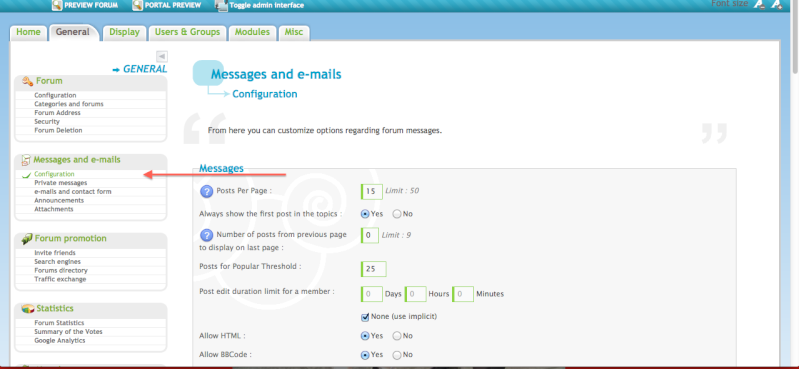
Then at the bottom of the page it should say Display button [solved]
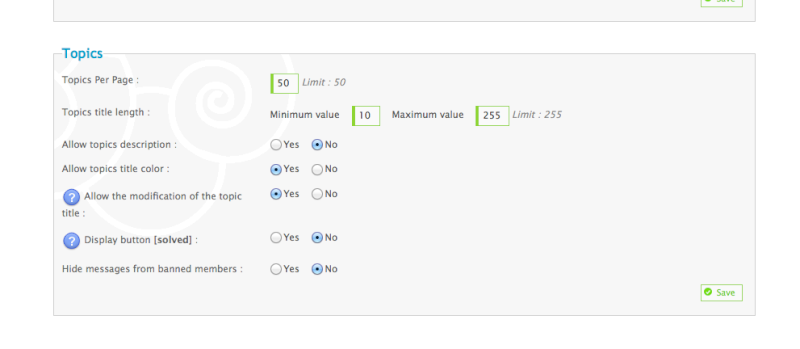

Jay53928- Forumember
- Posts : 33
Reputation : 1
Language : English
- Post n°8
 Thank you.
Thank you.
Thank you for your help guys!

SLGray- Administrator

 Posts : 51554
Posts : 51554
Reputation : 3524
Language : English
Location : United States
- Post n°9
 Re: Additional Buttons Help
Re: Additional Buttons Help
| Topic Solved & Locked |


Lost Founder's Password |Forum's Utilities |Report a Forum |General Rules |FAQ |Tricks & Tips
You need one post to send a PM.
You need one post to send a PM.
When your topic has been solved, ensure you mark the topic solved.
Never post your email in public.
 Hitskin.com
Hitskin.com
 by Jay53928 May 18th 2013, 4:26 am
by Jay53928 May 18th 2013, 4:26 am



 Facebook
Facebook Twitter
Twitter Pinterest
Pinterest Youtube
Youtube
