What is censorship?
Wikipedia wrote:Censorship is defined as the removal and withholding of information from the public by a controlling group or body.
Typically censorship is done by governments, religious groups or the mass media, although other forms of censorship exist. The withholding of official secrets, commercial secrets, intellectual property, and privileged lawyer-client communication is not usually described as censorship when it remains within reasonable bounds. Because of this, the term "censorship" often carries with it a sense of untoward, inappropriate or repressive secrecy.
Censorship is closely related to the concepts of freedom of speech and freedom of expression. When overused, it is often associated with human rights abuse, dictatorship, and repression.
The term "censorship" is often used as a pejorative term to signify a belief that a group controlling certain information is using this control improperly or for its own benefit, or preventing others from accessing information that should be made readily accessible (often so that conclusions drawn can be verified).
In the context of your forums, of course it's not a limitation of the expression freedom. The censorship is simply used to prevent the use of certain words or nicknames considered as vulgar, offensive, pornographic, etc. Briefly, the censorship is a complement. which can help you to respect the Forumotion.com's Terms of services, as you are responsible of your board's content.
Activate the censorship
It is really simple to activate this feature:
Admin Panel  General General  Censoring Censoring   Word Censoring Word Censoring
As soon as the first word / username has been entered, the censoring will be active on your forum.
How to deactivate it again?
Same location as above. If you don't have any usernames respectively words listed in the word- / username censoring tabs, the feature is considered as inactive. That means, you can turn it off by simply removing all listed words.
Using the word / user censoring
First, click on "Add new word" Then you will see these two texts : "Word" and "Replacement".
The "Word" is the text to censor while the "Replacement" is the text which will replace it.
For example, if you want to replace "Banana", you will write this word in the "Word" field, and will write "Ban***" in the "Replacement" field for example.
In the case of the username censoring, you just have to enter this word in the "Word" field (the username censoring is located in the "User censoring" tab).
 The censoring does not only work in messages, but also in topic titles. However, it is disabled on your homepage, in the category descriptions and for your portal widgets. The censoring does not only work in messages, but also in topic titles. However, it is disabled on your homepage, in the category descriptions and for your portal widgets.

The wildcard's role (*)
Wildcards allow to censor variations of words. They can be located before and / or after a word and they can represent all possible characters.
 For example, when you use the wildcard before the word "test" (*test), the word "Fastest" would be censored as well. For example, when you use the wildcard before the word "test" (*test), the word "Fastest" would be censored as well.
 When you use the wildcard after the word "test" (test*), you can also censor the word "Testament". Useful to censor plurals as well easily. When you use the wildcard after the word "test" (test*), you can also censor the word "Testament". Useful to censor plurals as well easily.
 When you use the wildcard before and after the word "test" (*test*), a word like "Contestant" would be censored too. When you use the wildcard before and after the word "test" (*test*), a word like "Contestant" would be censored too.
Replacing the words
All characters can be used for censorship. However, if you want the word still being comprehensible, it's advised that you use a replacing word that uses symbols to substitute some characters. For example, set "Bana**" as the replacement for the word "Banana". Otherwise, it's probably useful to choose a replacement like "[censored]". Just be sure that it can be seen that the automatic system intervened, or your members could be confused if they read something like:
"My favourite fruits are censored."
better would be:
"My favourite fruits are [censored]." or "My favourite fruits are Bana***."
Also, the word becomes uncomprehensible and this might be disadvantageous: The administrator won't know at which degree the member shoud be punished becose the word has been fully censored.
Capitals and small letters:
The censoring is not case-sensitive:
A technician wrote:The word censor works with words in small letters as well as words in capitals.
Some things to consider:
In general, be careful with the words you are censoring, especially when you work with wildcards. This feature censors the whole words. It won't take into account that words have no space, etc. So you really should think twice before censoring a word. If you would censor the word "[Language]*", it can also censor whole words that are usually totally fine: "[Language]istance", for example.
Using the keyword censoring (widget)
The "keywords" is a widget available as portal or forum module. It displays all terms that have been entered in the search-box already. Even if this module is an interesting feature, it might happen that members type unwanted words for example, to harm the forum (or simply inadvertently). In this case, it is possible to censor these words respectively removing them from the widget. The first step would be to add this widget to your forum or your portal.
Admin panel  Modules Modules  Portal Management Portal Management  Structure Structure
Add the module to your portal by drag & drop and save. Now you should see this icon  within the module that you'd have to click. You will see this page as shown below: within the module that you'd have to click. You will see this page as shown below:

On the left side you'll find all terms that have been entered in the search box already - the right side contains words that have been already censored. To move words from one side to another, just check the according boxes and hit either "Censor" or "Allow". With the settings from the screenshot above, you'll see the keywords widget like this on your portal:
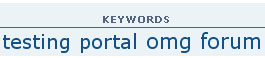
|
 Word & Username Censorship
Word & Username Censorship
 Posts : 8967
Posts : 8967 Similar topics
Similar topics
 Home
Home
 by Caihlem Sat 4 Nov 2006 - 13:41
by Caihlem Sat 4 Nov 2006 - 13:41

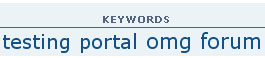

 Facebook
Facebook Twitter
Twitter Pinterest
Pinterest Youtube
Youtube
