New Editor For Forumotion forums
2 posters
Page 1 of 1
 New Editor For Forumotion forums
New Editor For Forumotion forums
|
Last edited by The Godfather on June 12th 2013, 10:00 am; edited 4 times in total

The Godfather- Administrator

- Posts : 5355
Reputation : 846
 Re: New Editor For Forumotion forums
Re: New Editor For Forumotion forums
PUNBB
1. Templates > Post & Private Messages > posting_body :
You have to remove:
wich you can found in the line:
You also must remove the entire block :
Located after:
You also must remove :
Located after:
You must remove :
Located after:
You must add:
At the end of the template.
2. Templates > Profil > profile_add_body :
You must remove :
Located after:
1. Templates > Post & Private Messages > posting_body :
You have to remove:
- Code:
onsubmit="return vB_Editor['text_editor'].prepare_submit(0,0)"
wich you can found in the line:
- Code:
<form action="{S_POST_ACTION}" class="frm-form" method="post" name="post" onsubmit="return vB_Editor['text_editor'].prepare_submit(0,0)" enctype="multipart/form-data">
You also must remove the entire block :
- Code:
<div id="text_editor_select_controls">
...
</div>
Located after:
- Code:
<!-- BEGIN switch_description -->
<dl>
<dt><label>{L_DESCRIPTION}</label></dt>
<dd class="frm-input">
<input type="text" name="description" value="{DESCRIPTION}" maxlength="{TOPIC_DESCRIPTION_MAXLENGTH}" onkeypress="if (event.keyCode==13){return false}" />
</dd>
</dl>
<!-- END switch_description -->
You also must remove :
- Code:
<div id="smiley-box">
{L_SMILIES_PREVIEW_NEW}
</div>
Located after:
- Code:
<div id="textarea_content" class="posting-block">
<dl>
<dt><label for="text_editor_textarea">{L_MESSAGE}</label></dt>
<dd class="frm-textarea">
<textarea id="text_editor_textarea" onclick="storeCaret(this)" rows="15" cols="9" onkeyup="storeCaret(this)" name="message" tabindex="3" onselect="storeCaret(this)" wrap="virtual" style="width:98%">{MESSAGE}</textarea><br />
</dd>
</dl>
<!-- BEGIN edit_reason -->
<br />
<dl>
<dt><label><span style="font-size:11px">{edit_reason.L_EDIT_REASON}</span></label></dt>
<dd><input class="inputbox medium" style="width:63%" type="text" name="edit_reason" value="{edit_reason.EDIT_REASON}" maxlength="255"></dd>
</dl>
<!-- END edit_reason -->
</div>
You must remove :
- Code:
<script src="/wysiwyg/wysiwyg_global.js" type="text/javascript"></script>
<script src="/wysiwyg/wysiwyg_menu.js" type="text/javascript"></script>
<script src="/wysiwyg/wysiwyg_textedit_new{JS_WYZ_VER}.js" type="text/javascript"></script>
<script type="text/javascript">
//<![CDATA[
$(function() {
vB_Editor['text_editor'] = new vB_Text_Editor('text_editor',{IS_WYSIWYG},2,1);
vBulletin_init();
smilieoptions = {{SMILEY_SELECT}};
});
//]]>
</script>
Located after:
- Code:
<fieldset class="frm-set">
<dl>
<dt>{L_INFORMATION}</dt>
<dd>
{HTML_STATUS}<br />
{BBCODE_STATUS}<br />
{SMILIES_STATUS}
</dd>
</dl>
You must add:
- Code:
{SCEDITOR}
At the end of the template.
2. Templates > Profil > profile_add_body :
You must remove :
- Code:
<!-- BEGIN switch_cke_editor -->
<dl>
<dt><label>{L_DISPLAY_WYSIWYG} :</label></dt>
<dd>
<label><input type="radio" name="user_wysiwyg" value="1" {USER_WYSIWYG_YES} />{L_YES}</label>
<label><input type="radio" name="user_wysiwyg" value="0" {USER_WYSIWYG_NO} />{L_NO}</label>
<br /><span class="italic">{L_DISPLAY_WYSIWYG_EXPLAIN}</span>
</dd>
</dl>
<!-- END switch_cke_editor -->
Located after:
- Code:
<!-- BEGIN switch_report -->
<dl>
<dt><label>{switch_preferences_menu.switch_report.L_NO_REPORT_POPUP} :</label></dt>
<dd>
<label><input type="radio" name="no_report_popup" value="0" {switch_preferences_menu.switch_report.NO_REPORT_POPUP_YES} /><span class="cont">{L_YES}</span></label>
<label><input type="radio" name="no_report_popup" value="1" {switch_preferences_menu.switch_report.NO_REPORT_POPUP_NO} /><span class="cont">{L_NO}</span></label>
</dd>
</dl>
<dl>
<dt><label>{switch_preferences_menu.switch_report.L_NO_REPORT_MAIL} :</label></dt>
<dd>
<label><input type="radio" name="no_report_mail" value="0" {switch_preferences_menu.switch_report.NO_REPORT_MAIL_YES} /><span class="cont">{L_YES}</span></label>
<label><input type="radio" name="no_report_mail" value="1" {switch_preferences_menu.switch_report.NO_REPORT_MAIL_NO} /><span class="cont">{L_NO}</span></label>
</dd>
</dl>
<!-- END switch_report -->

The Godfather- Administrator

- Posts : 5355
Reputation : 846
 Re: New Editor For Forumotion forums
Re: New Editor For Forumotion forums
PHPBB2
1. Templates > Profil > posting_body :
You must remove :
Located in the line:
You should replace:
by:
Located after:
You should replace :
by:
Located after:
And before:
You must add:
At the end of the template.
2. Templates > Profil > profile_add_body:
You must remove :
Located after:
1. Templates > Profil > posting_body :
You must remove :
- Code:
onsubmit="return vB_Editor['text_editor'].prepare_submit(0,0)"
Located in the line:
- Code:
<form action="{S_POST_ACTION}" method="post" name="post" enctype="multipart/form-data">
You should replace:
- Code:
<td class="row1" width="22%"><span class="gen"><b>{L_SUBJECT}</b></span></td>
<td class="row2" width="78%">
by:
- Code:
<td class="row1"><span class="gen"><b>{L_SUBJECT}</b></span></td>
<td class="row2">
Located after:
- Code:
<!-- BEGIN switch_groupmsg -->
<tr>
<td class="row1" width="22%"><span class="gen"><b>{L_USERNAME}</b></span></td>
<td class="row2" width="78%"><span class="genmed">Using php in posts is called being a smart [Language]... Stop it</span></td>
</tr>
<!-- END switch_groupmsg -->
<!-- BEGIN switch_subject -->
<tr>
You should replace :
- Code:
<tr id="parent_editor_simple" {EDITOR_DISPLAY_SIMPLE}>
<td class="row1" valign="top">
<table width="100%" border="0" cellspacing="0" cellpadding="1">
<tr>
...
</tr>
</table>
</td>
</tr>
by:
- Code:
<tr id="parent_editor_simple" {EDITOR_DISPLAY_SIMPLE}>
<td class="row1" valign="top">
<table width="100%" border="0" cellspacing="0" cellpadding="1">
<tr>
<td><span class="gen" style="white-space: nowrap;"><b>{L_MESSAGE_BODY}</b></span></td>
</tr>
</table>
</td>
<td class="row2" valign="top"><span class="genmed"></span>
<table border="0" cellspacing="0" cellpadding="0" width="100%">
<tr>
<td>
<textarea id="text_editor_textarea" class="post" name="message" tabindex="3" wrap="virtual">{MESSAGE}</textarea>
</td>
</tr>
</table>
</td>
</tr>
Located after:
- Code:
<!-- BEGIN switch_icon_checkbox -->
<tr>
<td class="row1" valign="top"><span class="gen"><b>{L_ICON_TITLE}</b></span></td>
<td class="row2">
<table width="100%" border="0" cellspacing="0" cellpadding="0">
<!-- BEGIN row -->
<tr>
<td nowrap="nowrap"><span class="gen"><!-- BEGIN cell --><label><input type="radio" name="post_icon" value="{switch_icon_checkbox.row.cell.ICON_ID}" {switch_icon_checkbox.row.cell.ICON_CHECKED} id="post_icon_{switch_icon_checkbox.row.cell.ICON_ID}" /> <span onclick="document.forms['post'].post_icon_{switch_icon_checkbox.row.cell.ICON_ID}.checked=true">{switch_icon_checkbox.row.cell.ICON_IMG}</span></label><!-- END cell --></span></td>
</tr>
<!-- END row -->
</table>
</td>
</tr>
<!-- END switch_icon_checkbox -->
And before:
- Code:
<!-- BEGIN edit_reason -->
<tr>
<td class="row1" width="22%"><span class="gen"><strong>{edit_reason.L_EDIT_REASON}</strong></span></td>
<td class="row2" width="78%"><span class="gen"><input class="post" style="width:450px" type="text" name="edit_reason" value="{edit_reason.EDIT_REASON}" maxlength="255"></span></td>
</tr>
<!-- END edit_reason -->
{CODE_CONFIRM}
</table>
You must add:
- Code:
{SCEDITOR}
At the end of the template.
2. Templates > Profil > profile_add_body:
You must remove :
- Code:
<!-- BEGIN switch_cke_editor -->
<tr>
<td class="row1"><span class="gen">{L_DISPLAY_WYSIWYG} :</span><br /><span class="gensmall">{L_DISPLAY_WYSIWYG_EXPLAIN}</span></td>
<td class="row2">
<label class="gen"><input type="radio" name="user_wysiwyg" value="1" {USER_WYSIWYG_YES} />{L_YES}</label>
<label class="gen"><input type="radio" name="user_wysiwyg" value="0" {USER_WYSIWYG_NO} />{L_NO}</label>
</td>
</tr>
<!-- END switch_cke_editor -->
Located after:
- Code:
<!-- BEGIN switch_report -->
<tr>
<td class="row1"><span class="gen">{switch_preferences_menu.switch_report.L_NO_REPORT_POPUP} :</span></td>
<td class="row2">
<label class="gen"><input type="radio" name="no_report_popup" value="0" {switch_preferences_menu.switch_report.NO_REPORT_POPUP_YES} />{L_YES}</label>
<label class="gen"><input type="radio" name="no_report_popup" value="1" {switch_preferences_menu.switch_report.NO_REPORT_POPUP_NO} />{L_NO}</label>
</td>
</tr>
<tr>
<td class="row1"><span class="gen">{switch_preferences_menu.switch_report.L_NO_REPORT_MAIL} :</span></td>
<td class="row2">
<label class="gen"><input type="radio" name="no_report_mail" value="0" {switch_preferences_menu.switch_report.NO_REPORT_MAIL_YES} />{L_YES}</label>
<label class="gen"><input type="radio" name="no_report_mail" value="1" {switch_preferences_menu.switch_report.NO_REPORT_MAIL_NO} />{L_NO}</label>
</td>
</tr>
<!-- END switch_report -->

The Godfather- Administrator

- Posts : 5355
Reputation : 846
 Re: New Editor For Forumotion forums
Re: New Editor For Forumotion forums
Hello,
I am pleased to announce that we have send on line, late last week, some modifications to fix some bugs that you reported in our new editor. This includes the following:
Forums from phpbb2 or punbb version with templates unmodified, automatically include our correction.
However, the forums that have changed the template posting_body, must imperative, either remove the modified template to generate the basic one including our change or add the following in their posting_body template:
Must replace:
by:
Must add:
Must replace:
Must add:
Located below:
For information, we still continue to work on debugging the new editor with your feedback and ask you to be patient. As we have announced, it is still in Beta testing, so it is normal to have imperfections that we try to fix it as soon as possible.
Regards
I am pleased to announce that we have send on line, late last week, some modifications to fix some bugs that you reported in our new editor. This includes the following:
- Smilies problem in reports + BBCodes that turn into HTML
- Double quote in the smileys cause errors
- Can not write after a quote/code, the cursor automatically goes inside.
- Display problem with overview of smileys
- Loss customizing BBCodes with "style" attribute in the "table", "tr" and "td"
- loss of the font size when editing
Forums from phpbb2 or punbb version with templates unmodified, automatically include our correction.
However, the forums that have changed the template posting_body, must imperative, either remove the modified template to generate the basic one including our change or add the following in their posting_body template:
PHPBB2
Templates > Profil > posting_body :
Must replace:
- Code:
<!-- BEGIN switch_subject -->
<tr>
<td class="row1"><span class="gen"><b>{L_SUBJECT}</b></span></td>
<td class="row2">
by:
- Code:
<!-- BEGIN switch_subject -->
<tr>
<td class="row1" width="22%"><span class="gen"><b>{L_SUBJECT}</b></span></td>
<td class="row2" width="78%">
Must add:
- Code:
<tr>
<td align="center" valign="middle">
<table width="100" border="0" cellspacing="0" cellpadding="5">
<tr align="center">
<td class="gensmall" colspan="{S_SMILIES_COLSPAN}">
<div id="smileyContainer">
{L_SMILIES_PREVIEW_NEW}
</div>
</td>
</tr>
</table>
</td>
</tr>
- Code:
<tr>
<td><span class="gen" style="white-space: nowrap;"><b>{L_MESSAGE_BODY}</b></span></td>
</tr>
Must replace:
- Code:
<td>
<textarea id="text_editor_textarea" class="post" name="message" tabindex="3" wrap="virtual">{MESSAGE}</textarea>
</td>
- Code:
<td valign="top">
<textarea id="text_editor_textarea" class="post" name="message" tabindex="3" wrap="virtual">{MESSAGE}</textarea>
</td>
PUNBB
Templates > Profil > posting_body:
Must add:
- Code:
<div id="smiley-box">
<div id="smileyContainer">
{L_SMILIES_PREVIEW_NEW}
</div>
</div>
Located below:
- Code:
<!-- END edit_reason -->
</div>
For information, we still continue to work on debugging the new editor with your feedback and ask you to be patient. As we have announced, it is still in Beta testing, so it is normal to have imperfections that we try to fix it as soon as possible.
Regards

The Godfather- Administrator

- Posts : 5355
Reputation : 846
 Re: New Editor For Forumotion forums
Re: New Editor For Forumotion forums
Hello,
For information, new corrections for our new editor were sent online and are now available on your forums. This to ensure the stability and performance for the editor
The following items are now available on your forums:
We continue our corrections / developments basing on your feedback.
Thank you for your patience and understanding.
Regards
For information, new corrections for our new editor were sent online and are now available on your forums. This to ensure the stability and performance for the editor
The following items are now available on your forums:
- Better caching for the new editor memory mode selected by the member (source code / WYSIWYG)
- Add off an option in the admin panel (general >> Messages and e-mails >> Configuration) to enable / disable the WYSIWYG mode by default in the posts.
- A correction of the loss of contents of the servimg window when you click elsewhere.
- A correction of the bug causes that despite the fact that the smileys are disabled they still visible in the editor quick responses mode.
We continue our corrections / developments basing on your feedback.
Thank you for your patience and understanding.
Regards

The Godfather- Administrator

- Posts : 5355
Reputation : 846
 Re: New Editor For Forumotion forums
Re: New Editor For Forumotion forums
Hello,
In order to satisfy the maximum of forumotion users, we decided to bring a further improvement to the new editor by including the ability to choose the type of color palette that you desire to use in the editor.
Indeed, it's now possible to choose between the old and the new color palette via a new option in the admin panel >> General >> Messages and e-mails >> Configuration.

Wish gives in the editor:
Extended palette:
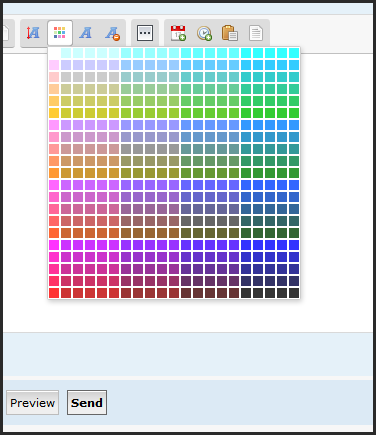
Simple palette:

However, we continue debugging the editor basing on your feedback
Thank you for your patience,
Regards
In order to satisfy the maximum of forumotion users, we decided to bring a further improvement to the new editor by including the ability to choose the type of color palette that you desire to use in the editor.
Indeed, it's now possible to choose between the old and the new color palette via a new option in the admin panel >> General >> Messages and e-mails >> Configuration.

Wish gives in the editor:
Extended palette:
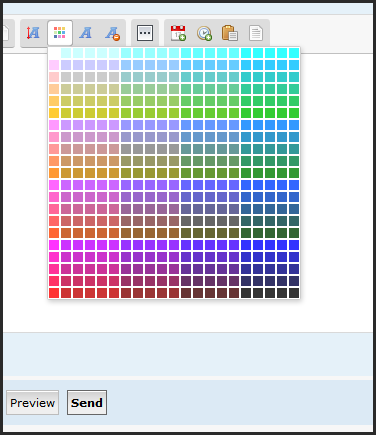
Simple palette:

However, we continue debugging the editor basing on your feedback
Thank you for your patience,
Regards

The Godfather- Administrator

- Posts : 5355
Reputation : 846
Page 1 of 1
Permissions in this forum:
You cannot reply to topics in this forum
 Home
Home
 by
by 
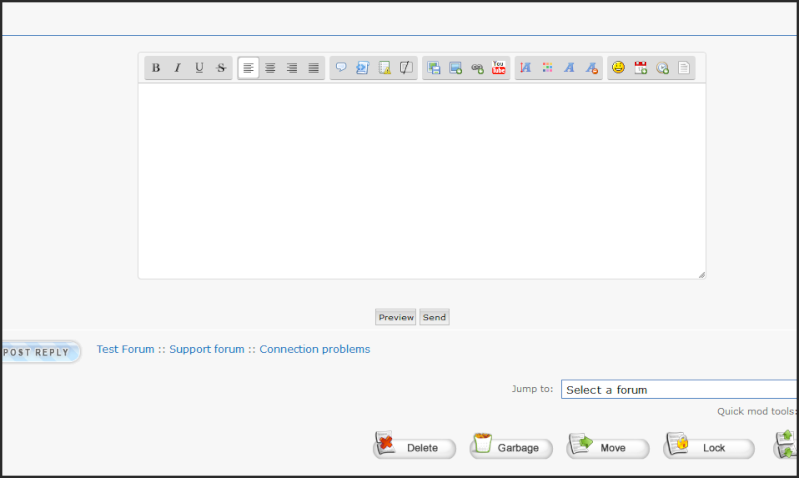


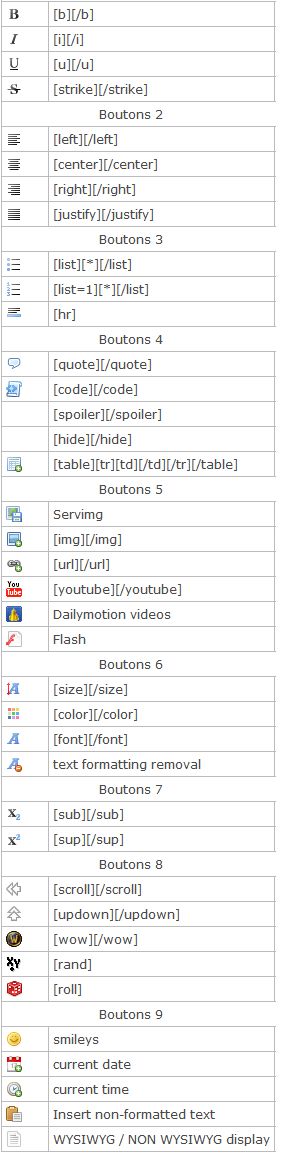





 Facebook
Facebook Twitter
Twitter Pinterest
Pinterest Youtube
Youtube
