Hello Forumotion,
I am Higurashistrike, known as Nakaharu on the site, http://nenshiattribute.rpgboard.net/ . It has rather suddenly occurred that part of the site has grown rather wide, and is now even covering up some of the widgets. If someone would be able to assist me with this matter, I would be very grateful.
If any more information would be required, I am willing.
Sincerely,
Higurashistrike
I am Higurashistrike, known as Nakaharu on the site, http://nenshiattribute.rpgboard.net/ . It has rather suddenly occurred that part of the site has grown rather wide, and is now even covering up some of the widgets. If someone would be able to assist me with this matter, I would be very grateful.
If any more information would be required, I am willing.
Sincerely,
Higurashistrike
- Enclosed is a Screenshot. It may be rather large:
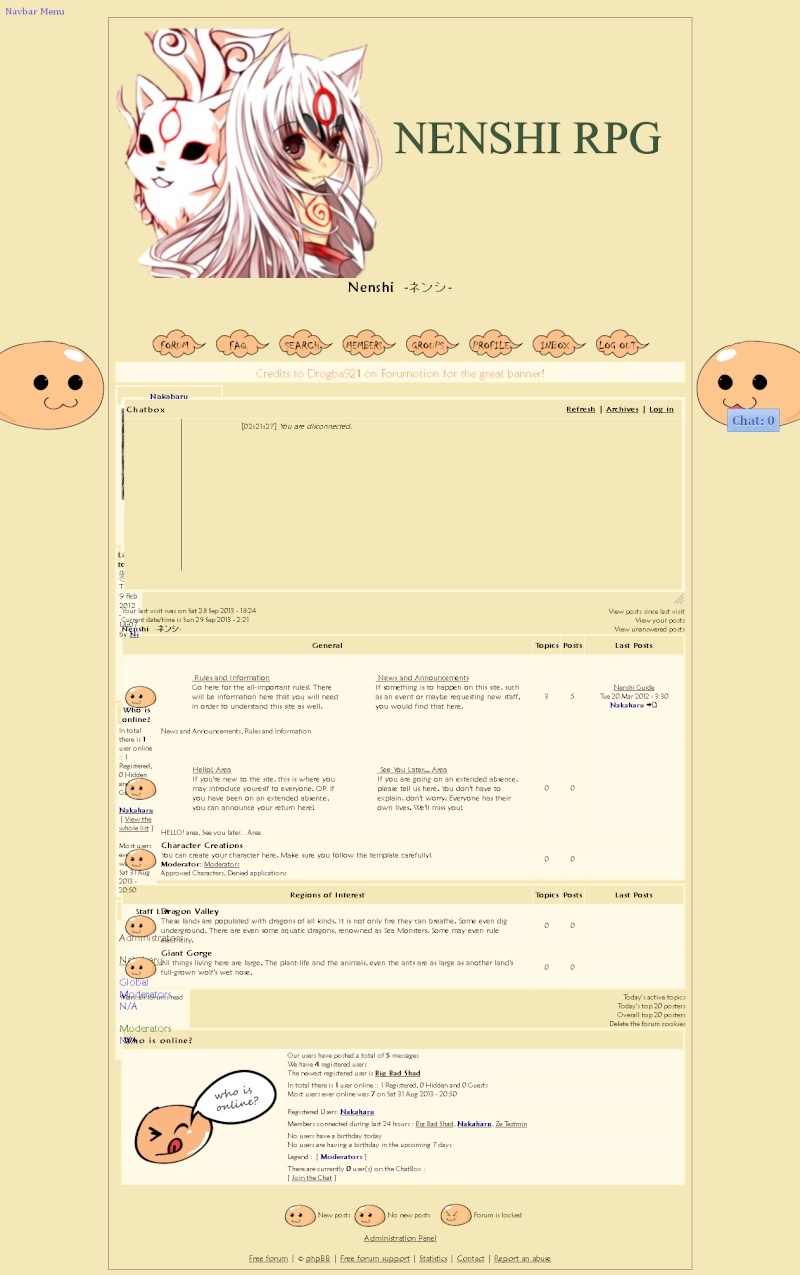
 Hitskin.com
Hitskin.com


 by Higurashistrike September 29th 2013, 8:28 am
by Higurashistrike September 29th 2013, 8:28 am



 Facebook
Facebook Twitter
Twitter Pinterest
Pinterest Youtube
Youtube
