How do I remove the message after I make a topic or reply?
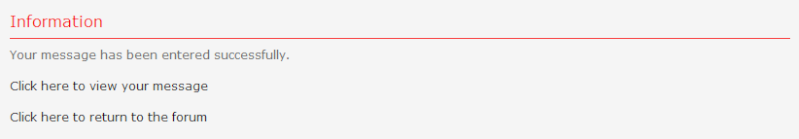
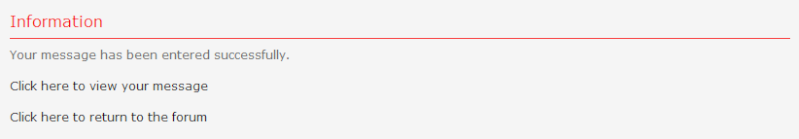
 Remove Confirmation Message PHPBB3
Remove Confirmation Message PHPBB3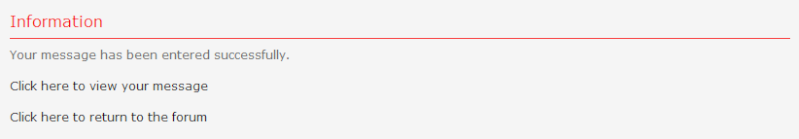

if (/&p_vote=/.test(window.location)) history.go(-1);
;$("meta[http-equiv='refresh'][content]:first").each(function(){window.location.href=$(this).attr("content").replace(/^.*;url=/,"")});


