#857 Spacing problems
+4
ifelthope1126
cardiffmb
DaDwarf
Pizza Boi
8 posters
Page 1 of 1
 #857 Spacing problems
#857 Spacing problems
Hi 
Okay, so I'm pretty sure my spacing for this topic will go kaput now so I'm going to present 2 screen shots: (Also, I didn't know where to post this...)
You see in this screen:
 how I typed the texts, correct?
how I typed the texts, correct?
Now here, is the general output:

The spacing is removed. Anyway, I know this problem shouldn't be disturbing too much, but it IS to me . I plan on writing my forum announcements in a topic instead of an HTML/CSS table and if this problem goes outside of the general forum (This one), then I won't as of now post in my forum
. I plan on writing my forum announcements in a topic instead of an HTML/CSS table and if this problem goes outside of the general forum (This one), then I won't as of now post in my forum  .
.
I noticed this problem after I posted here: https://help.forumotion.com/t131964-user-deleting#885499 and ever since then, when I clicked on the topics I posted again, my spacing gets removed like here :
:
https://help.forumotion.com/t131960-categories-bar#885510
https://help.forumotion.com/t131957-mac-os-style-buttons#885508 (I input a space in case these 2 get aligned).
I also checked my profile and noticed that some of the topics I started got affected as well and I'm fully aware that I am using the right settings in the editor, so is this a bug for anyone else or is it just me? Because if ever, please try to check everything before you say I'm the only one so that I can have proper validation .
.
Regards,
Pizza Boi
Okay, so I'm pretty sure my spacing for this topic will go kaput now so I'm going to present 2 screen shots: (Also, I didn't know where to post this...)
You see in this screen:
 how I typed the texts, correct?
how I typed the texts, correct?Now here, is the general output:

The spacing is removed. Anyway, I know this problem shouldn't be disturbing too much, but it IS to me
 . I plan on writing my forum announcements in a topic instead of an HTML/CSS table and if this problem goes outside of the general forum (This one), then I won't as of now post in my forum
. I plan on writing my forum announcements in a topic instead of an HTML/CSS table and if this problem goes outside of the general forum (This one), then I won't as of now post in my forum I noticed this problem after I posted here: https://help.forumotion.com/t131964-user-deleting#885499 and ever since then, when I clicked on the topics I posted again, my spacing gets removed like here
 :
:https://help.forumotion.com/t131960-categories-bar#885510
https://help.forumotion.com/t131957-mac-os-style-buttons#885508 (I input a space in case these 2 get aligned).
I also checked my profile and noticed that some of the topics I started got affected as well and I'm fully aware that I am using the right settings in the editor, so is this a bug for anyone else or is it just me? Because if ever, please try to check everything before you say I'm the only one so that I can have proper validation
 .
.Regards,
Pizza Boi

Pizza Boi- Hyperactive
-
 Posts : 2016
Posts : 2016
Reputation : 160
Language : French
Location : Pizza Hut!
 Re: #857 Spacing problems
Re: #857 Spacing problems
This is happening on my own forum too and it's extremely annoying. We RP with different characters and the 'enters' are a line between each character for us. Would like a fix soon.

DaDwarf- New Member
- Posts : 22
Reputation : 2
Language : Dutch
 Re: #857 Spacing problems
Re: #857 Spacing problems
Yes this is happening on my forum too - it has only just started so I assume it must be a wider problem?
www.redbluebirds.com
www.redbluebirds.com

cardiffmb- New Member
- Posts : 17
Reputation : 1
Language : English
 Re: #857 Spacing problems
Re: #857 Spacing problems
Hi 
Yes, all of you are right (I'm so glad I'm not the only one LOL ) and there's another topic for this but hopefully, everyone will post here instead so there's not much hassle.
Anyway, guys, please try enabling your HTML in messages and then in typing, add so it's a manual HTML break. If it does not work, then I don't know what else to do... (Actually, there's another way through scripting but that's a bigger hassle)
Regards,
Pizza Boi
Yes, all of you are right (I'm so glad I'm not the only one LOL ) and there's another topic for this but hopefully, everyone will post here instead so there's not much hassle.
Anyway, guys, please try enabling your HTML in messages and then in typing, add so it's a manual HTML break. If it does not work, then I don't know what else to do... (Actually, there's another way through scripting but that's a bigger hassle)
Regards,
Pizza Boi

Pizza Boi- Hyperactive
-
 Posts : 2016
Posts : 2016
Reputation : 160
Language : French
Location : Pizza Hut!
 Re: #857 Spacing problems
Re: #857 Spacing problems
Hello, I have noticed the same problem on my forum too. Hope it will be fixed soon! Thank you.
 Re: #857 Spacing problems
Re: #857 Spacing problems
ifelthope1126 wrote:Hello, I have noticed the same problem on my forum too. Hope it will be fixed soon! Thank you.
Hi
Please try the above method I posted and see if it works. We can use that as a supplement for the regular space for now:
- Code:
<br />
Regards,
Pizza Boi

Pizza Boi- Hyperactive
-
 Posts : 2016
Posts : 2016
Reputation : 160
Language : French
Location : Pizza Hut!
 Re: #857 Spacing problems
Re: #857 Spacing problems
Hello
Infact, there is a problem. It has been reported to our technicians.
Many Thanks

Infact, there is a problem. It has been reported to our technicians.
Many Thanks



Shadow- Manager

-
 Posts : 16217
Posts : 16217
Reputation : 1831
Language : French, English
 Re: #857 Spacing problems
Re: #857 Spacing problems
Hi 
Okay, so while Buttercup and the technicians are working on that, if anyone has the problem and you're too lazy to input
This works for all version (Make sure HTML is ENABLED):
#1 Paste this in your ACP < Modules < HTML pages management < Create a new HTML (Choose advanced mode) < Title: BR < Paste the code below < Save:
Now, after you saved, in this portion: Link URL get the link of that page, for example: /h1-br. Make sure to replace /h1 to the # of the HTML page you have and include -br at all costs.
Now, let's go to ACP < Modules < Forum widgets management < Enable your widgets (If you are not using widgets, enable them temporarily for you to insert line breaks) < Create a new widget and paste this code:
Things you can/have to change:
Hope this helps for those who need the spacing so much .
.
Edit: I forgot to indicate that in the things you can change, you HAVE to change this portion of the code:
To the appropriate /h#-br page you have in the link you got.
Regards,
Pizza Boi
Okay, so while Buttercup and the technicians are working on that, if anyone has the problem and you're too lazy to input
- Code:
<br />
This works for all version (Make sure HTML is ENABLED):
#1 Paste this in your ACP < Modules < HTML pages management < Create a new HTML (Choose advanced mode) < Title: BR < Paste the code below < Save:
- Code:
jQuery('#thisButton').click(function(){jQuery('#text_editor_textarea').sceditor("instance").insertText("<br />"); });
Now, after you saved, in this portion: Link URL get the link of that page, for example: /h1-br. Make sure to replace /h1 to the # of the HTML page you have and include -br at all costs.
Now, let's go to ACP < Modules < Forum widgets management < Enable your widgets (If you are not using widgets, enable them temporarily for you to insert line breaks) < Create a new widget and paste this code:
- Code:
<script type="text/javascript">jQuery(function(){
jQuery(function(){
jQuery('<a id="thisButton" class="sceditor-button" unselectable="on" title="Line Break"><div unselectable="on" style="background-size:contain; background-image:url(IMAGE URL OF ICON); position:relative; top:2px;"></div></a>').insertBefore('.sceditor-button-size');
});
});
jQuery.getScript('/h1-br');
</script>
Things you can/have to change:
- background-image:url(IMAGE URL OF ICON);
- title="Line Break"
- .insertBefore('.sceditor-button-size') /* Change the one INSIDE the bracket only or the placement of the button and always have ' and ' since it defines it.
Hope this helps for those who need the spacing so much
Edit: I forgot to indicate that in the things you can change, you HAVE to change this portion of the code:
- Code:
jQuery.getScript('/h1-br');
To the appropriate /h#-br page you have in the link you got.
Regards,
Pizza Boi

Pizza Boi- Hyperactive
-
 Posts : 2016
Posts : 2016
Reputation : 160
Language : French
Location : Pizza Hut!
 Re: #857 Spacing problems
Re: #857 Spacing problems
Pizza Boi,
Thanks for digging through the ancient files of AT, but this is not really necessary. It will be best to wait patiently for the technicians to fix the problem. Especially considering that this method to add a new editor button was primarily meant for staff of a forum not using the toolbar and had a few bugs.
( You can just use javascript management to add a button )
Thanks for digging through the ancient files of AT, but this is not really necessary. It will be best to wait patiently for the technicians to fix the problem. Especially considering that this method to add a new editor button was primarily meant for staff of a forum not using the toolbar and had a few bugs.
( You can just use javascript management to add a button )
 Re: #857 Spacing problems
Re: #857 Spacing problems
It's happening on our site too. We've been up and running 5+ years, just saw it today.
One big paragraph wall of text posts.
http://tyrspaladium.forumotion.com/
One big paragraph wall of text posts.
http://tyrspaladium.forumotion.com/
 Re: #857 Spacing problems
Re: #857 Spacing problems
Ange Tuteur wrote:Pizza Boi,
Thanks for digging through the ancient files of AT, but this is not really necessary. It will be best to wait patiently for the technicians to fix the problem. Especially considering that this method to add a new editor button was primarily meant for staff of a forum not using the toolbar and had a few bugs.
( You can just use javascript management to add a button )
Hi
Okay, though I noticed it was fix for some forums already, not just mine though.

Hopefully, this gets fixed soon
 . Thanks for the heads up!
. Thanks for the heads up!Regards,
Pizza Boi

Pizza Boi- Hyperactive
-
 Posts : 2016
Posts : 2016
Reputation : 160
Language : French
Location : Pizza Hut!
 Re: #857 Spacing problems
Re: #857 Spacing problems
i'll just c/p post i left in other topic..
Hello!
Hopefully someone can help me..
Today we noticed on our forum that sent posts dont recognize line breaks while posting or editing the post
here's the example:
When we go post something and enter it like this:
Enlarge this image
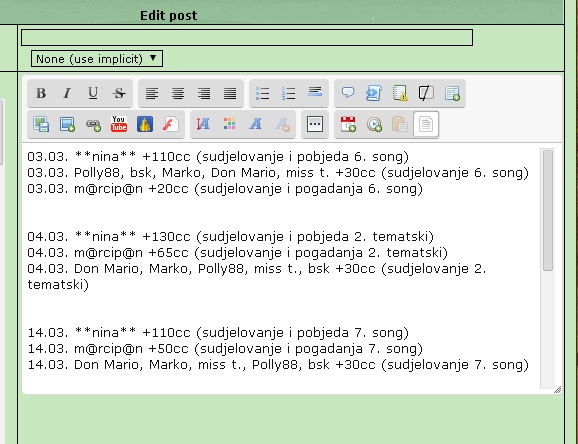
it comes out like this, no matter how many time we press the enter button
Enlarge this image Click to see fullsize

when we go back to edit it, it looks like the first picture, like there's nothing to edit..
In the last few days we just changed the skin and some icons for skin, but nothing else, and we do that on every season change but this never happened, so i don't think it's somehow related to the skin change.. also, it's not in every topic, some edited topics didnt change
any idea what it could be?
link to the forum is http://chilloutman.forumotion.net/
Thanks in advance[/quote]
Hello!
Hopefully someone can help me..
Today we noticed on our forum that sent posts dont recognize line breaks while posting or editing the post
here's the example:
When we go post something and enter it like this:
Enlarge this image
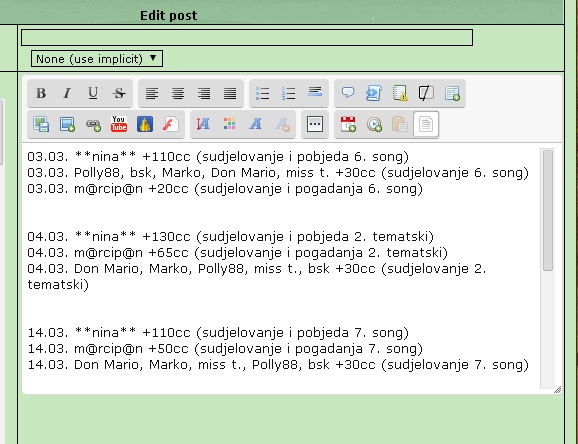
it comes out like this, no matter how many time we press the enter button
Enlarge this image Click to see fullsize

when we go back to edit it, it looks like the first picture, like there's nothing to edit..
In the last few days we just changed the skin and some icons for skin, but nothing else, and we do that on every season change but this never happened, so i don't think it's somehow related to the skin change.. also, it's not in every topic, some edited topics didnt change
any idea what it could be?
link to the forum is http://chilloutman.forumotion.net/
Thanks in advance[/quote]

bsk- New Member
- Posts : 8
Reputation : 1
Language : english
 Re: #857 Spacing problems
Re: #857 Spacing problems
Hello
Our technicians worked on it. The problem should be solved right now.
Thanks for your feedbacks

Buttercup
Our technicians worked on it. The problem should be solved right now.
Thanks for your feedbacks


Buttercup

Shadow- Manager

-
 Posts : 16217
Posts : 16217
Reputation : 1831
Language : French, English
 Re: #857 Spacing problems
Re: #857 Spacing problems
Hi 
It worked for me, thank you Buttercup-sama and Technicians .
.
Regards,
Pizza Boi
It worked for me, thank you Buttercup-sama and Technicians
Regards,
Pizza Boi

Pizza Boi- Hyperactive
-
 Posts : 2016
Posts : 2016
Reputation : 160
Language : French
Location : Pizza Hut!
 Re: #857 Spacing problems
Re: #857 Spacing problems
it worked for me too  thank you
thank you 

bsk- New Member
- Posts : 8
Reputation : 1
Language : english
 Re: #857 Spacing problems
Re: #857 Spacing problems
Your welcome 

Shadow- Manager

-
 Posts : 16217
Posts : 16217
Reputation : 1831
Language : French, English
 Similar topics
Similar topics» Spacing Problems
» Spacing Problems
» Forum spacing problems.
» Problems with Navbar spacing
» Column Spacing problems
» Spacing Problems
» Forum spacing problems.
» Problems with Navbar spacing
» Column Spacing problems
Page 1 of 1
Permissions in this forum:
You cannot reply to topics in this forum
 Home
Home
 by Pizza Boi Mon 31 Mar - 11:33
by Pizza Boi Mon 31 Mar - 11:33


 Facebook
Facebook Twitter
Twitter Pinterest
Pinterest Youtube
Youtube
