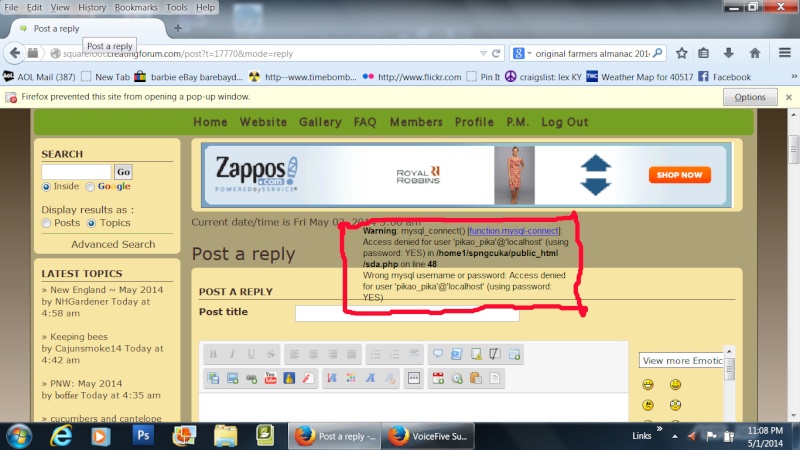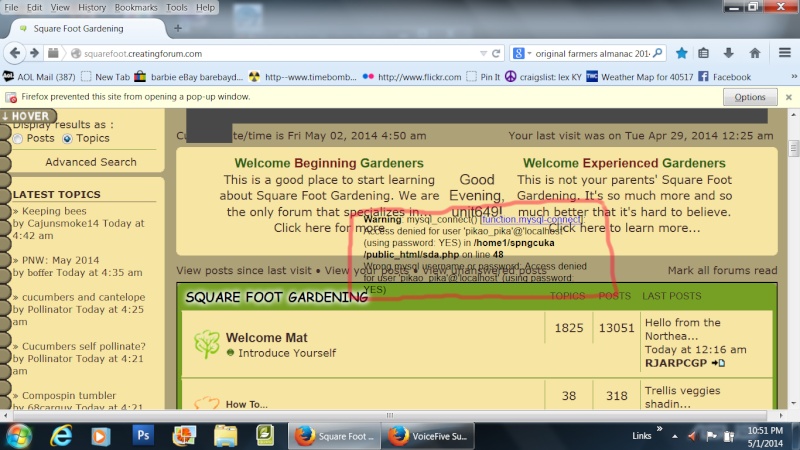I started getting member complaints on Monday morning, April 28, about ads showing up on our forum. We have not had ads before when we are logged in. It's happening in IE, FF, Chrome, and Safari. Deleting cookies, clearing cache, re-booting, and changing browsers haven't helped.
For other members, including myself, there has been no change from what has been the norm for the last couple years: We see ads as a guest, and no ads when logged in.
I've removed adblock from my computer, but I can't duplicate their problem. It's still 'normal' for me: I see ads as a guest, and no ads when logged in.
The ads that members were seeing were in the expected place.
Now a member has posted a picture, and the ad is out of place.
Just minutes after he posted that pic, I logged out to look at the same page:
Then, I logged back in to look at the same page:
I don't know if there's a connection, but I just posted about an underlined link from viglink.
https://help.forumotion.com/t132720-viglink-added-to-the-forum-by-forumotion#891956
Any ideas what's going on?
Thanks
http://squarefoot.creatingforum.com/
created Feb 28, 2010
For other members, including myself, there has been no change from what has been the norm for the last couple years: We see ads as a guest, and no ads when logged in.
I've removed adblock from my computer, but I can't duplicate their problem. It's still 'normal' for me: I see ads as a guest, and no ads when logged in.
The ads that members were seeing were in the expected place.
Now a member has posted a picture, and the ad is out of place.
- Out of place ad:

Just minutes after he posted that pic, I logged out to look at the same page:
- Normal ad for guests:

Then, I logged back in to look at the same page:
- Normal look when logged in:

I don't know if there's a connection, but I just posted about an underlined link from viglink.
https://help.forumotion.com/t132720-viglink-added-to-the-forum-by-forumotion#891956
Any ideas what's going on?
Thanks
http://squarefoot.creatingforum.com/
created Feb 28, 2010



 by boffer10 May 2nd 2014, 1:17 am
by boffer10 May 2nd 2014, 1:17 am