1. Definition
Some months ago there was a resource that allowed you to save in progress posts, but due to the new WYSIWYG editor update this resource wasn't working anymore.
Today I'm here to share with you an alternative, tested and working on all forum versions that will allow you to save in progress posts even if you close pages in your browser
2. Requirements
All you need is to have Cookies and Cache active on your browser.
Note: If you clear your browser cookies/cache, saved posts will be erased
3. Javascript code
All you have to do is go to this page :
ACP  Modules Modules  HTML & Javascript HTML & Javascript  Javascript code management Javascript code management |
Make sure javascript codes management is set to 'yes'
then create a new javascript code
- Title: Saving in progress posts
- Placement: in all pages
- Code:
- Code:
window.localStorage&&$(function(){
$(function(){
if($("#text_editor_textarea").length&&typeof $.sceditor!="undefined"){
var a=$(document.post.mode).val(),
d=$("#text_editor_textarea").sceditor("instance"),
e,f,g=function(){
localStorage.setItem(a,d.val());
f=0},
b=JSON.parse(localStorage.getItem("br-data"))||[],c;
switch(a){
case"editpost":return;
case"reply":a+=$(document.post.t).val();
break;
case"newtopic":a+=$(document.post.f).val()
}
a=parseInt((my_getcookie("fa_"+location.hostname.replace(/\./g,"_")+"_data")||"0").replace(/.*s:6:"userid";(i:([0-9]+)|s:[0-9]+:"([0-9]+)");.*/,"$2$3"))+a;
-1!=(c=$.inArray(a,b))&&b.splice(c,1);
if(20<b.length){
for(c=b.length-1;0<=c;c--)/^\s*$/.test(localStorage.getItem(b[c])||"")&&(localStorage.removeItem(b[c]),
b.splice(c,1));
20<b.length&&(localStorage.removeItem(b[0]),
b.splice(0,1))}b.push(a);
localStorage.setItem("br-data",JSON.stringify(b));
$(document.post).submit(function(){
localStorage.setItem("br-target",a)
});
!d.val()&&((e=localStorage.getItem(a))&&d.val(e));
d.keyUp(function(){
f||(f=setTimeout(g,3E3))
})}})});
window.localStorage&&(localStorage.getItem("br-target")&&function(){
$("meta[http-equiv='refresh'][content]:first").length&&function(){
var a=JSON.parse(localStorage.getItem("br-data")),
b=localStorage.getItem("br-target"),c;
if(-1!=(c=$.inArray(b,a)))a.splice(c,1),
localStorage.setItem("br-data",JSON.stringify(a));
localStorage.removeItem(b)}();
localStorage.removeItem("br-target")}());
I hope this resource will help lots of Forumotion forums' administrators to avoid long topics and posts getting lost due to accidentally closing browser pages 
|
 Automatically save posts in progress
Automatically save posts in progress