Cookies Problem
3 posters
Page 1 of 1
 Cookies Problem
Cookies Problem
I was editing the CSS on my testing site when suddenly it just reverts back to an older stylesheet from a few hours ago. Usually when this happens on other forums I clear my cookies and all is well again, but this time it's not working and is still showing me the old layout rather than the new one. A friend of mine can see the forum as it should be shown. I've tried restarting chrome and clearing the cookies multiple times to no avail.
http://srp-tester.canadian-forum.com/
http://srp-tester.canadian-forum.com/
Last edited by DestinysGrace on August 15th 2014, 11:59 am; edited 1 time in total
 Re: Cookies Problem
Re: Cookies Problem
Hi,
Is this how your forum is supposed to look?

Is this how your forum is supposed to look?


Empire_1- Active Poster
-
 Posts : 1391
Posts : 1391
Reputation : 125
Language : English, Spanish, Mandarin, C++
Location : Summoner's Rift
 Re: Cookies Problem
Re: Cookies Problem
Try going into Chrome's "Advanced Settings." Under Privacy, select "Clear Browsing Data"

Check all the options and to delete everything from the beginning of time. Then try again and see if the problem is resolved.
Also, make sure you're running the latest version of Chrome

Check all the options and to delete everything from the beginning of time. Then try again and see if the problem is resolved.
Also, make sure you're running the latest version of Chrome

Empire_1- Active Poster
-
 Posts : 1391
Posts : 1391
Reputation : 125
Language : English, Spanish, Mandarin, C++
Location : Summoner's Rift
 Re: Cookies Problem
Re: Cookies Problem
Aside from chrome crashing, that did absolutely nothing except log me out everywhere
 Re: Cookies Problem
Re: Cookies Problem
DestinysGrace wrote:Aside from chrome crashing, that did absolutely nothing except log me out everywhere
Can you also check your Content Settings?
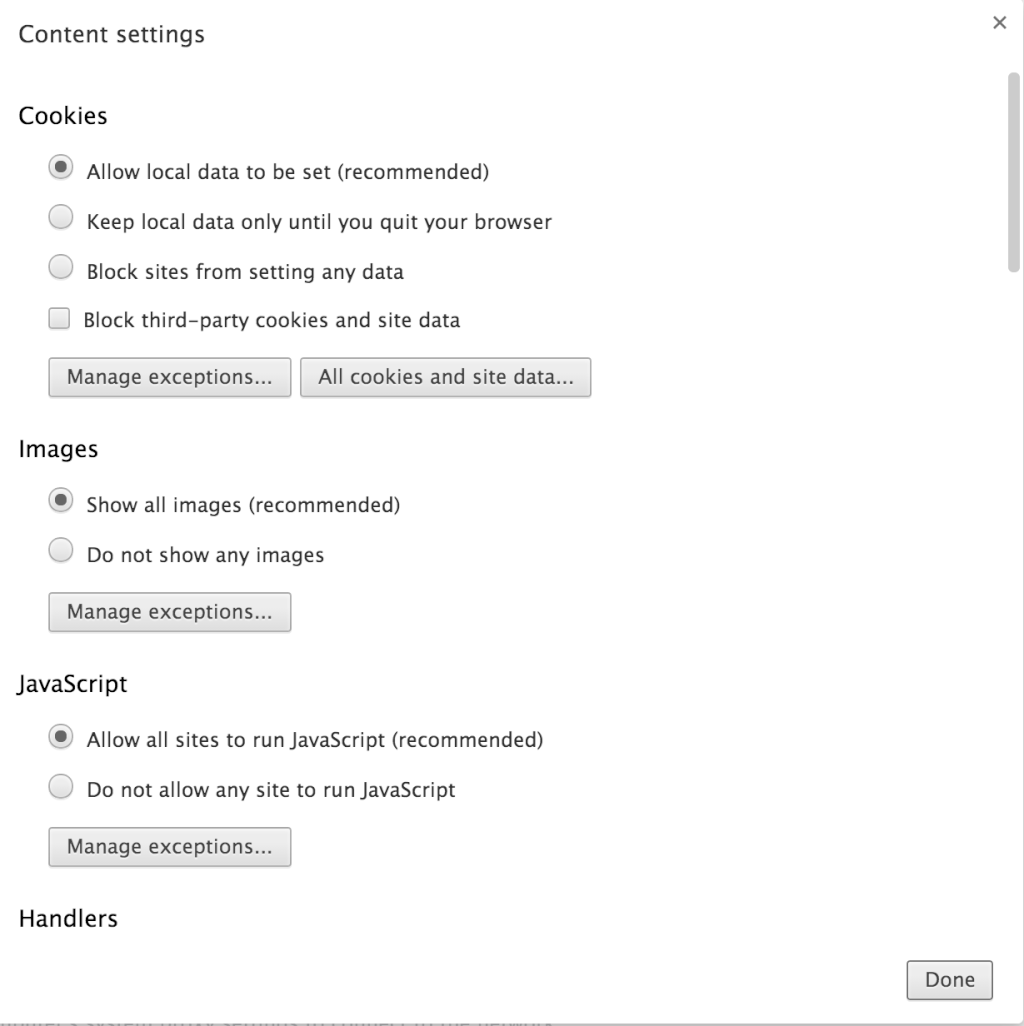
Make sure you aren't blocking any scripts or cookies from being executed/saved.
Also, is this problem occurring for you any other web browsers?

Empire_1- Active Poster
-
 Posts : 1391
Posts : 1391
Reputation : 125
Language : English, Spanish, Mandarin, C++
Location : Summoner's Rift
 Re: Cookies Problem
Re: Cookies Problem
EDIT: I don't know what happened or what I did but everything is back to normal now when I exited out of steam it seems??? weird.
anyway, problem solved. thanks anyway though =)
anyway, problem solved. thanks anyway though =)
 Re: Cookies Problem
Re: Cookies Problem
Topic solved and archived

Derri- Helper

-
 Posts : 8711
Posts : 8711
Reputation : 638
Language : English & Basic French
Location : Scotland, United Kingdom
 Similar topics
Similar topics» Forum Load Time Slower/Maintenance Page coming up
» Problem closing cookies notification in chrome
» Running site problems
» What are these cookies used for?
» Anime Cookies
» Problem closing cookies notification in chrome
» Running site problems
» What are these cookies used for?
» Anime Cookies
Page 1 of 1
Permissions in this forum:
You cannot reply to topics in this forum
 Home
Home
 by DestinysGrace August 15th 2014, 6:47 am
by DestinysGrace August 15th 2014, 6:47 am



 Facebook
Facebook Twitter
Twitter Pinterest
Pinterest Youtube
Youtube
