Hey,
Earlier today I was making a post on my Forums, and I accidentally misspelled something so I went back to: Edit and corrected it. Then when I pressed: Send (aka Save), the color was changed to it's original setting. So I had to use the Color again and then experimented a bit more. Then I pressed: Edit once more. And then did not change anything and pressed: Send again. And it took away the color I chose for the text, again bringing it back to it's original setting. I am not sure if this is a glitch but the text color was erased, basically "reset". And is there any way to fix this glitch? If so, thanks, and farewell.
~iCelestia
Earlier today I was making a post on my Forums, and I accidentally misspelled something so I went back to: Edit and corrected it. Then when I pressed: Send (aka Save), the color was changed to it's original setting. So I had to use the Color again and then experimented a bit more. Then I pressed: Edit once more. And then did not change anything and pressed: Send again. And it took away the color I chose for the text, again bringing it back to it's original setting. I am not sure if this is a glitch but the text color was erased, basically "reset". And is there any way to fix this glitch? If so, thanks, and farewell.
~iCelestia
 Hitskin.com
Hitskin.com




 Modules Tab
Modules Tab  APE.
APE. 








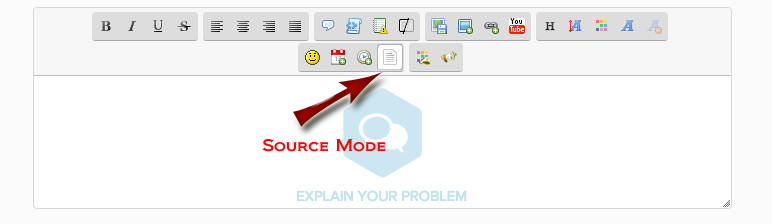
 Facebook
Facebook Twitter
Twitter Pinterest
Pinterest Youtube
Youtube
