Is it possible to change the color of the tables and widgets on a forum via something under the display or does that have to be done via another completely different theme?
An example of what I mean would be this I have a contact staff box on my forum. The part that has contact staff has a reg "highlight" behind it. Would it be possible to turn things like that another color?
In short can I take something like this

Then make the red another color. Or is that only done via another template? I'm asking as my forum wants to do something for breast cancer awareness and I was curious if it was possible to make that parts of the forum another color. Or if I have to make a whole new theme and such?
Forum URL: http://xwlleague.forumotion.com/
An example of what I mean would be this I have a contact staff box on my forum. The part that has contact staff has a reg "highlight" behind it. Would it be possible to turn things like that another color?
In short can I take something like this

Then make the red another color. Or is that only done via another template? I'm asking as my forum wants to do something for breast cancer awareness and I was curious if it was possible to make that parts of the forum another color. Or if I have to make a whole new theme and such?
Forum URL: http://xwlleague.forumotion.com/
 Hitskin.com
Hitskin.com

 by kvance Tue 14 Oct - 2:48
by kvance Tue 14 Oct - 2:48



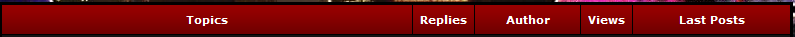





 Facebook
Facebook Twitter
Twitter Pinterest
Pinterest Youtube
Youtube
