I've sent something to the waste bin that shouldn't have gone there in the first place. Now, even as a forum founder, I can't retrieve the item and select the original forum it has been deleted from. Can someone please explain what I should do to get the topic back, please?
Thanks!
Website: http://fcnl.actieforum.com
Version: phpBB3
Samantha.

Last edited by SamanthaS on January 11th 2015, 2:59 am; edited 3 times in total
 Hitskin.com
Hitskin.com













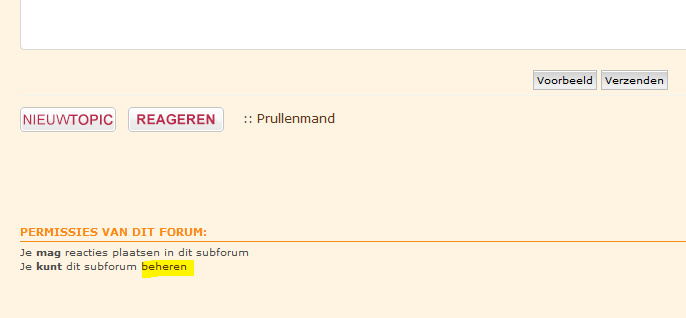


 when a solution is found.
when a solution is found.
 Facebook
Facebook Twitter
Twitter Pinterest
Pinterest Youtube
Youtube
