Permissions
Page 1 of 1
 Permissions
Permissions
| Permissions |
The permissions of forums and groups allow you to assign access, viewing, etc... To different guests and members of your forum, based on their "status" or group membership.  I. Forum Permissions I. Forum PermissionsYou can set the permissions of a forum by choosing, for example, that only the members can view and read topics, but the guests still see the forum ( but cannot enter without logging in ) There are several possible combinations, here's how : Administration panel > General > Forum > Categories and Forums 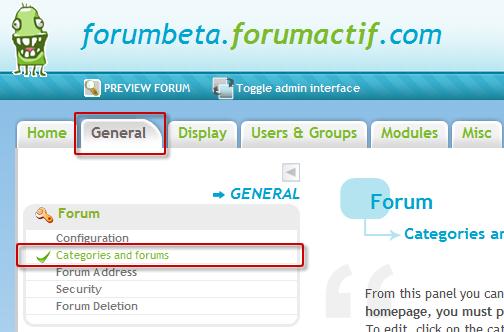 By clicking on the tab Forum Permissions Control you will get this page : 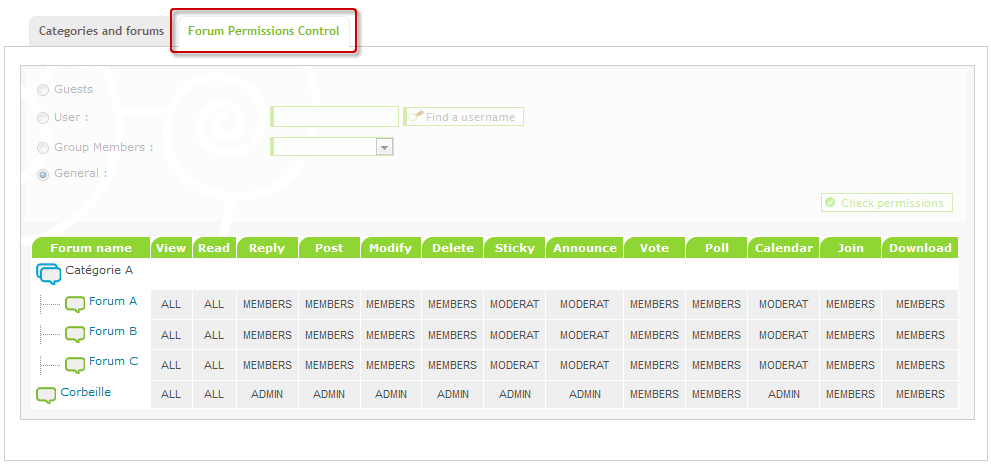 Click on the name of the forum that you want to set the permissions on, and you will get this page : 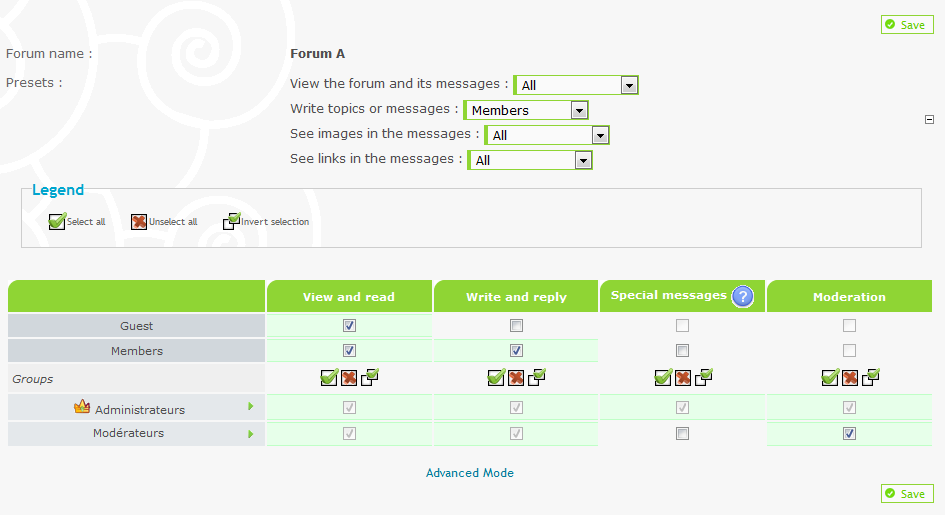  Presets : Presets :The presets are used to set predefined settings, without having to modify the permissions manually. As you can see, it contains four fields : 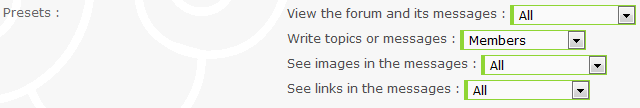
 Individual settings : Individual settings :The first thing to notice is that some fields are doubles. Example : permissions View -the forum- and Read -the messages- are coupled. If you want your guests to see the forum but not read it, it's a problem... This is why you should pay attention to the link Advanced Mode : 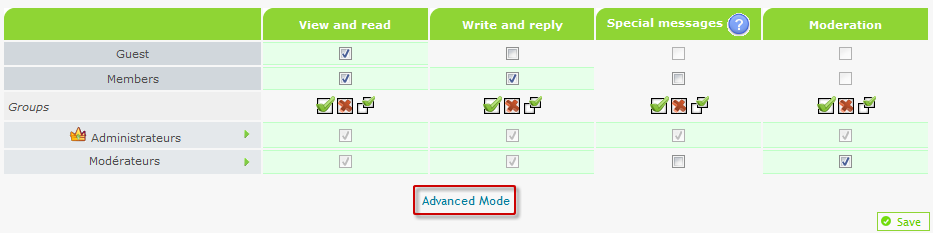 By clicking this link, you get access to all fields individually.   II. How to reserve access for specific members without putting them in a group ? II. How to reserve access for specific members without putting them in a group ?Administration Panel > Users and Groups > Users > Search Users 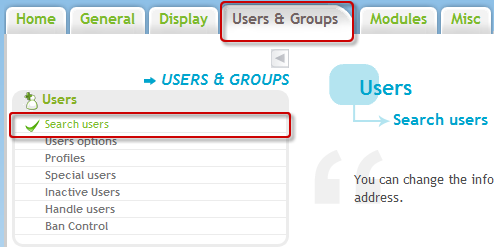 Select the user you want to give special permission, and click on  : :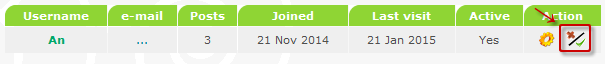 You will get this page on which you must check Allowed Access to allow the member access to the forum : 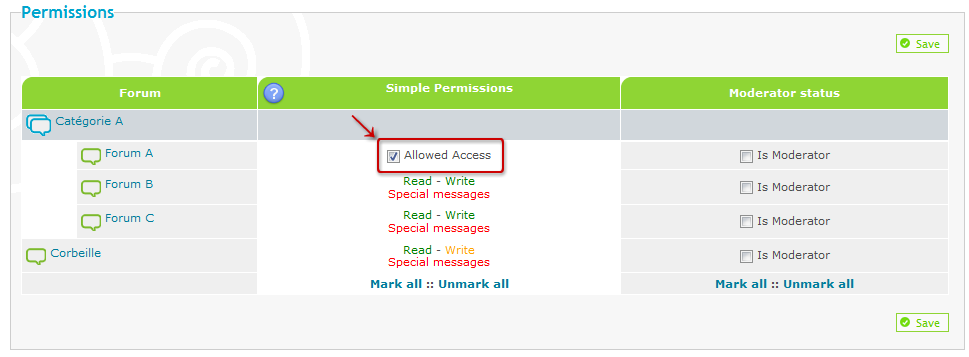 This way, you allow the member to have the same permissions as the group that has the permissions for that forum. Do not forget to save too ! |
| This tutorial was written by Threax of the French Support Forum, it has been translated to English by Ange Tuteur. |
Page 1 of 1
Permissions in this forum:
You cannot reply to topics in this forum
 Home
Home
 by Ange Tuteur January 22nd 2015, 10:18 am
by Ange Tuteur January 22nd 2015, 10:18 am


 Facebook
Facebook Twitter
Twitter Pinterest
Pinterest Youtube
Youtube
