Threads in category smaller
2 posters
Page 1 of 1
 Threads in category smaller
Threads in category smaller
Hello! I was wondering if there was a way to make all the topics in a certain category smaller so that they don't take up so much room.
Thanks
Thanks
 Re: Threads in category smaller
Re: Threads in category smaller
Hello @Swamp Fox,
It can be possible by using CSS or JavaScript depending on what you want to do. Could you provide the following information ?
Thanks
It can be possible by using CSS or JavaScript depending on what you want to do. Could you provide the following information ?
- The URL of your forum
- Do you want this applied to a specific forum, or all forums ? If a specific forum could you provide the URLs of these forums ?
Thanks
 Re: Threads in category smaller
Re: Threads in category smaller
Hello thank you for the response.
http://usnp.nstars.org
that is the link for the forum.
I only want the topics on the National Parks category to be smaller , the one with them all listed out.
http://usnp.nstars.org
that is the link for the forum.
I only want the topics on the National Parks category to be smaller , the one with them all listed out.
 Re: Threads in category smaller
Re: Threads in category smaller
Okay let's clarify before I do anything. When you say "topics" do you mean the topics-topics :
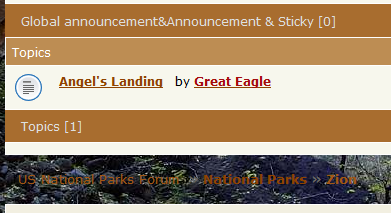
or the forum list of this category :
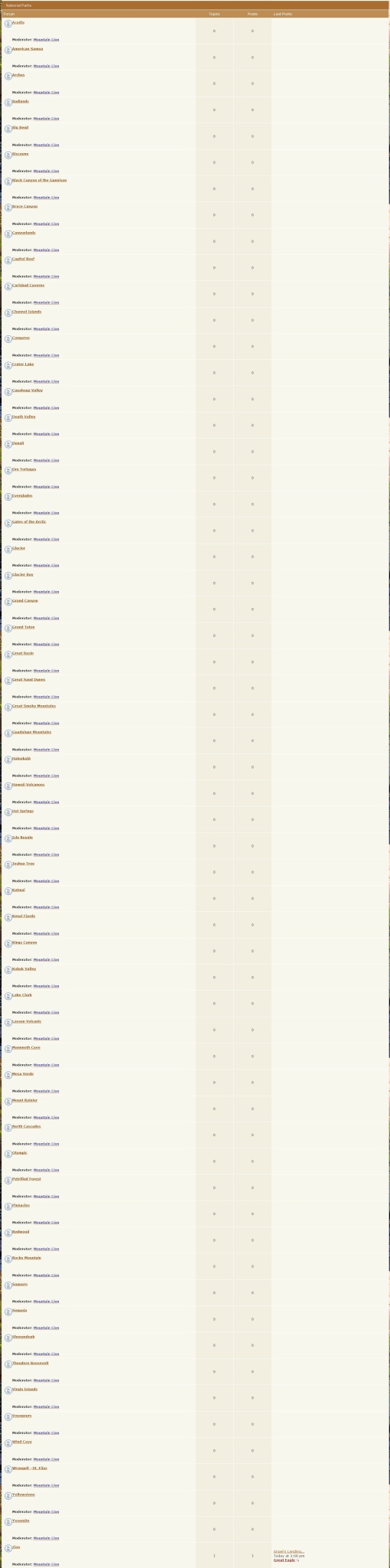
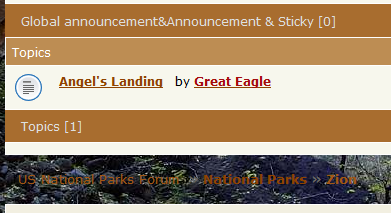
or the forum list of this category :
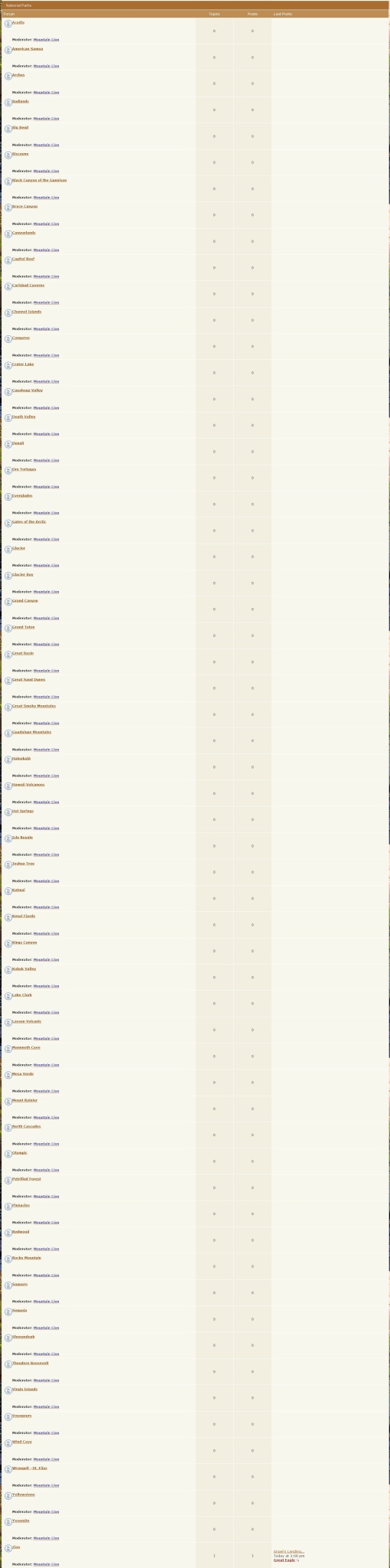
 Re: Threads in category smaller
Re: Threads in category smaller
If you're looking to reduce scrolling you can also hide the forum moderators.
( Administration Panel > Display > Structure and Hierarchy > Display forum moderators : no )
For the forum go to Administration Panel > Modules > JavaScript codes management > Make sure JS code management is enabled then create a new script
Placement : In the homepage
Paste the following code and submit :
Then go to Display > Colors > CSS stylesheet and add the following rules to your sheet :
( Administration Panel > Display > Structure and Hierarchy > Display forum moderators : no )
For the forum go to Administration Panel > Modules > JavaScript codes management > Make sure JS code management is enabled then create a new script
Placement : In the homepage
Paste the following code and submit :
- Code:
$(function(){
$('.main-head', document.getElementById('main-content')).filter(function(){ return $(this).text().trim() === 'National Parks' }).next()[0].className += ' overflowable';
});
Then go to Display > Colors > CSS stylesheet and add the following rules to your sheet :
- Code:
.main-content.overflowable {
height:250px;
overflow-y:auto;
}
.main-content.overflowable span.status {
position:static !important;
margin-right:10px !important;
}
 Similar topics
Similar topics» Category Showing as "Forum" instead of the category name.
» Naruto Rank Images
» can you make this smaller
» Making forum table smaller
» Attached image always full-size (need smaller)
» Naruto Rank Images
» can you make this smaller
» Making forum table smaller
» Attached image always full-size (need smaller)
Page 1 of 1
Permissions in this forum:
You cannot reply to topics in this forum
 Home
Home
 by Swamp Fox March 4th 2015, 11:24 pm
by Swamp Fox March 4th 2015, 11:24 pm



 Facebook
Facebook Twitter
Twitter Pinterest
Pinterest Youtube
Youtube
