Pin Topics
4 posters
Page 1 of 1
 Re: Pin Topics
Re: Pin Topics
Go to administrator panel
Go to General
Sub-Topic: Messages and emails
Click Configuration.
Go to sticky and change to Pin or Pinned.
Go to General
Sub-Topic: Messages and emails
Click Configuration.
Go to sticky and change to Pin or Pinned.
Last edited by Hagoromo Otsutsuki on March 12th 2015, 7:10 pm; edited 1 time in total
 Re: Pin Topics
Re: Pin Topics
Easiest way to pin / sticky topics is on the forum.
Simply scroll down to where you wtite a reply and there is a 'Quick Mod Tools' drop down menu, click on that and select Pin / sticky.

Simply scroll down to where you wtite a reply and there is a 'Quick Mod Tools' drop down menu, click on that and select Pin / sticky.

Last edited by Sliverback on March 12th 2015, 7:12 pm; edited 1 time in total
 Re: Pin Topics
Re: Pin Topics
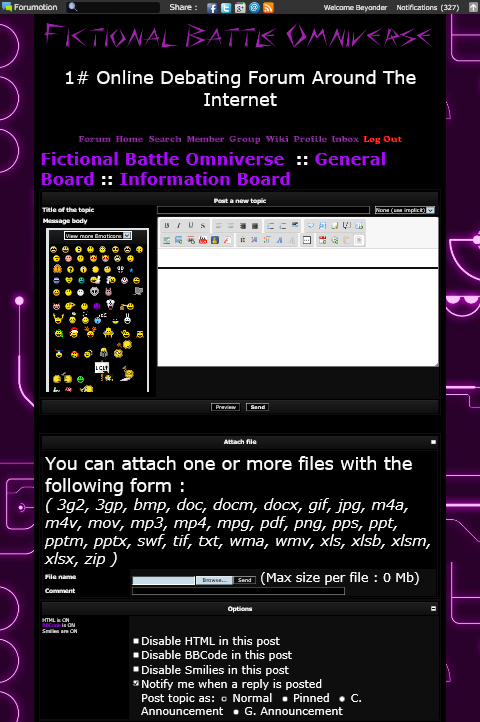
This is what my dear supporter means go to options and hit sticky (If you haven't changed it to Pin yet.)
 Re: Pin Topics
Re: Pin Topics
Sliverback wrote:I think its safe to say this have been solved
Only the Original Poster can mark a topic solved. So we must wait until they do so. However I will say the question has definitely been answered


Derri- Helper

-
 Posts : 8711
Posts : 8711
Reputation : 638
Language : English & Basic French
Location : Scotland, United Kingdom
Page 1 of 1
Permissions in this forum:
You cannot reply to topics in this forum
 Home
Home
 by Greaper March 12th 2015, 5:50 pm
by Greaper March 12th 2015, 5:50 pm



 Facebook
Facebook Twitter
Twitter Pinterest
Pinterest Youtube
Youtube
