Technical Details
Forum version : #phpBB2Position : Administrator
Concerned browser(s) : Mozilla Firefox, Google Chrome, Opera, Safari
Who the problem concerns : A few members
When the problem appeared : Last Saturday (June 20, 2015)
Forum link : http://gasrforum.com
Description of problem
A few members of our forum have noticed that when they click on "Notifications" from the toolbar, none of the notifications appear in the drop down menu. The only thing they can see is "See all notifications." Here's a screenshot of the drop down menu: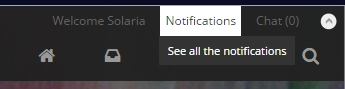
The thing is they know for sure that they are receiving new notifications because when they click on "See all notifications," there are brand new notifications listed on the notifications page. I have asked them to make sure that the threads they are watching are still active and that everything in the column of "In the toolbar" is checked. I also asked them to see if other browsers will make any difference, but the problem persists on all of them. Here is a screenshot of the notifications page, taken by the same person who took the screenshot above:
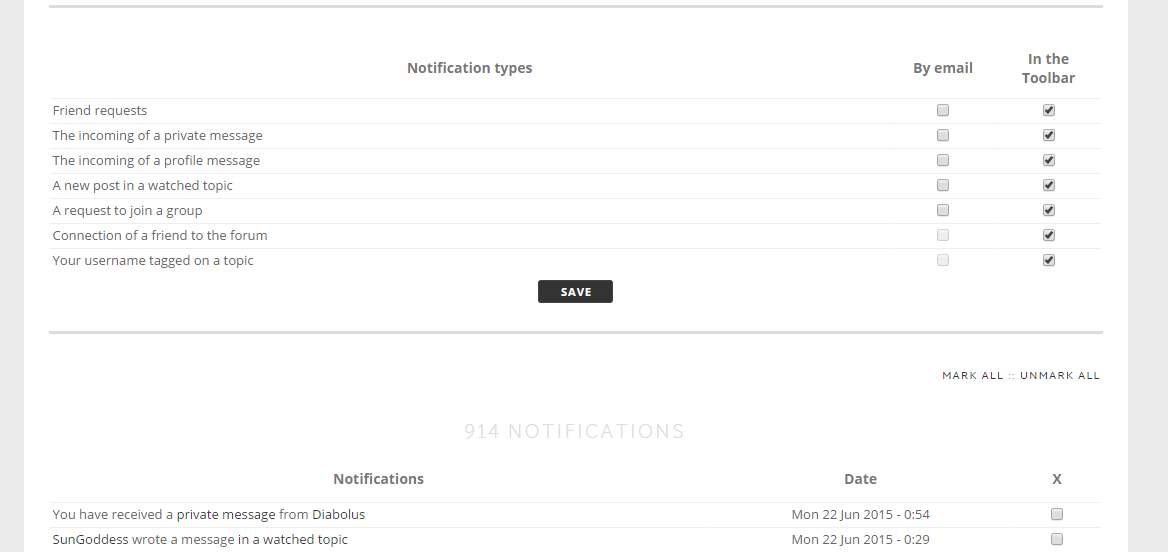
So, the notifications system obviously still works, but none of it is appearing in the toolbar. They have to resort to refreshing the Notifications page to see if they have new notifications because nothing is appearing in the Notifications drop down menu for them. This is very inconvenient for them, so I would appreciate it if someone could provide some assistance on this!
Thanks!



 by Diabolus June 24th 2015, 7:13 pm
by Diabolus June 24th 2015, 7:13 pm






