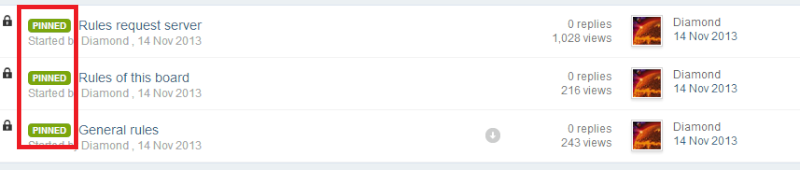5 posters
Pinned ipb style

Guest- Guest
- Post n°2
 Re: Pinned ipb style
Re: Pinned ipb style
Hi,
To understand that you would like to add that button (Pinned) in front of the titles of topics ? Specify me and your forum link.
To understand that you would like to add that button (Pinned) in front of the titles of topics ? Specify me and your forum link.

Mati- Active Poster
- Posts : 1928
Reputation : 331
Language : HTML, CSS & JavaScript
Location : Forum Services
- Post n°3
 Re: Pinned ipb style
Re: Pinned ipb style

ToxSkuLL- New Member
- Posts : 9
Reputation : 1
Language : romana
- Post n°4
 Re: Pinned ipb style
Re: Pinned ipb style
my version punbb

SLGray- Administrator

 Posts : 51499
Posts : 51499
Reputation : 3523
Language : English
Location : United States
- Post n°5
 Re: Pinned ipb style
Re: Pinned ipb style
Are you wanting to know how to pin a topic? You can change the text of stickies to pinned topics.


Lost Founder's Password |Forum's Utilities |Report a Forum |General Rules |FAQ |Tricks & Tips
You need one post to send a PM.
You need one post to send a PM.
When your topic has been solved, ensure you mark the topic solved.
Never post your email in public.

Mati- Active Poster
- Posts : 1928
Reputation : 331
Language : HTML, CSS & JavaScript
Location : Forum Services
- Post n°6
 Re: Pinned ipb style
Re: Pinned ipb style
I had a tutorial on my forum -> http://www.fmfocus.net/t974-how-to-style-global-a-announcement-sticky-like-ipb

brandon_g- Manager

 Posts : 10113
Posts : 10113
Reputation : 923
Language : English
Location : USA
- Post n°8
 Re: Pinned ipb style
Re: Pinned ipb style
Hello,
Have you tried adding it as a topic icon in ACP (Admin panel)-->Display-->Pictures and colors-->Pics Management. If you have an image that looks like the above, you could add there and simply select it when you make the topic or edit it to make it a pinned topic.
-Brandon
Have you tried adding it as a topic icon in ACP (Admin panel)-->Display-->Pictures and colors-->Pics Management. If you have an image that looks like the above, you could add there and simply select it when you make the topic or edit it to make it a pinned topic.
-Brandon


Remember to mark your topic
 when a solution is found.
when a solution is found.General Rules | Tips & Tricks | FAQ | Forgot Founder Password?

Team Leader
Review Section Rules | Request A Review | Sticker Points

ToxSkuLL- New Member
- Posts : 9
Reputation : 1
Language : romana
- Post n°9
 Re: Pinned ipb style
Re: Pinned ipb style
I tried everything goes

brandon_g- Manager

 Posts : 10113
Posts : 10113
Reputation : 923
Language : English
Location : USA
- Post n°10
 Re: Pinned ipb style
Re: Pinned ipb style
ToxSkuLL wrote:I tried everything goes
Did it work for you? Is this solved?

ToxSkuLL- New Member
- Posts : 9
Reputation : 1
Language : romana
- Post n°11
 Re: Pinned ipb style
Re: Pinned ipb style
It did not work does not work

brandon_g- Manager

 Posts : 10113
Posts : 10113
Reputation : 923
Language : English
Location : USA
- Post n°12
 Re: Pinned ipb style
Re: Pinned ipb style
Hmmm... that definitelly should have worked. To be clear, this will not automatically make every pinned topic look like this, this will just provide a topic icon which can be manually selected to pinned topics. Much like the solved icon here on the support forum. While this may not be exactly what you are looking for, it should accomplish it in a very similar way.
-Brandon
-Brandon
Last edited by brandon_g on Wed Sep 16 2015, 20:50; edited 1 time in total

ToxSkuLL- New Member
- Posts : 9
Reputation : 1
Language : romana
- Post n°13
 Re: Pinned ipb style
Re: Pinned ipb style
There was no code?

SLGray- Administrator

 Posts : 51499
Posts : 51499
Reputation : 3523
Language : English
Location : United States
- Post n°14
 Re: Pinned ipb style
Re: Pinned ipb style
If you have an image, go here:
Administration Panel > Display > Colors & Pictures > Pics Management
Advanced Mode
There is a tab for topic icons.
Administration Panel > Display > Colors & Pictures > Pics Management
Advanced Mode
There is a tab for topic icons.


Lost Founder's Password |Forum's Utilities |Report a Forum |General Rules |FAQ |Tricks & Tips
You need one post to send a PM.
You need one post to send a PM.
When your topic has been solved, ensure you mark the topic solved.
Never post your email in public.

brandon_g- Manager

 Posts : 10113
Posts : 10113
Reputation : 923
Language : English
Location : USA
- Post n°15
 Re: Pinned ipb style
Re: Pinned ipb style
ToxSkuLL wrote:There was no code?
SLGray wrote:If you have an image, go here:
Administration Panel > Display > Colors & Pictures > Pics Management
Advanced Mode
There is a tab for topic icons.
Yes where SLGray pointed to is where I was asking you to add an image similar to the one above.
-Brandon

ToxSkuLL- New Member
- Posts : 9
Reputation : 1
Language : romana
- Post n°16
 Re: Pinned ipb style
Re: Pinned ipb style
not working. pliss help me

brandon_g- Manager

 Posts : 10113
Posts : 10113
Reputation : 923
Language : English
Location : USA
- Post n°17
 Re: Pinned ipb style
Re: Pinned ipb style
What do you mean by not working? May you provide a screenshot of that area of the ACP?
-Brandon
-Brandon


Remember to mark your topic
 when a solution is found.
when a solution is found.General Rules | Tips & Tricks | FAQ | Forgot Founder Password?

Team Leader
Review Section Rules | Request A Review | Sticker Points

ToxSkuLL- New Member
- Posts : 9
Reputation : 1
Language : romana
- Post n°18
 Re: Pinned ipb style
Re: Pinned ipb style
You really do not have a script or something ???

brandon_g- Manager

 Posts : 10113
Posts : 10113
Reputation : 923
Language : English
Location : USA
- Post n°19
 Re: Pinned ipb style
Re: Pinned ipb style
I don't think a script is really nessecary. If you followed the steps above I and SLGray said, you could acheive almost the same thing.
-Brandon
-Brandon


Remember to mark your topic
 when a solution is found.
when a solution is found.General Rules | Tips & Tricks | FAQ | Forgot Founder Password?

Team Leader
Review Section Rules | Request A Review | Sticker Points

Ape- Administrator

 Posts : 19327
Posts : 19327
Reputation : 2005
Language : fluent in dork / mumbojumbo & English haha
- Post n°20
 Re: Pinned ipb style
Re: Pinned ipb style
I tested this in my test forum and it works fine
http://www.fmfocus.net/t974-how-to-style-global-a-announcement-sticky-like-ipb
i also have this running in my main forum and it is working fine to.
make sure you follow the steps right if you do not have the codes right then it will not work right.
if you have changed a lot of your templates then it will not work right anyway.
http://www.fmfocus.net/t974-how-to-style-global-a-announcement-sticky-like-ipb
i also have this running in my main forum and it is working fine to.
make sure you follow the steps right if you do not have the codes right then it will not work right.
if you have changed a lot of your templates then it will not work right anyway.

Mati- Active Poster
- Posts : 1928
Reputation : 331
Language : HTML, CSS & JavaScript
Location : Forum Services
- Post n°21
 Re: Pinned ipb style
Re: Pinned ipb style
ToxSkuLL wrote:not working
Your Sticky name must be in English if not it won't work.

 by ToxSkuLL Mon Sep 14 2015, 17:53
by ToxSkuLL Mon Sep 14 2015, 17:53