The Calendar
Page 1 of 1
 The Calendar
The Calendar
| The Calendar |
The calendar is an optional feature on Editboard. How to activate it On the row where you see "Activate the topic calendar" choose yes and the press "Save" You now have your Calendar activated and a new button on your Nav Bar. When you are creating a new topic, you will have "Calendar Options" under the post screen - this does not work if you reply to a post. There you can chooses the date and the time of the calendar event as well as the duration. 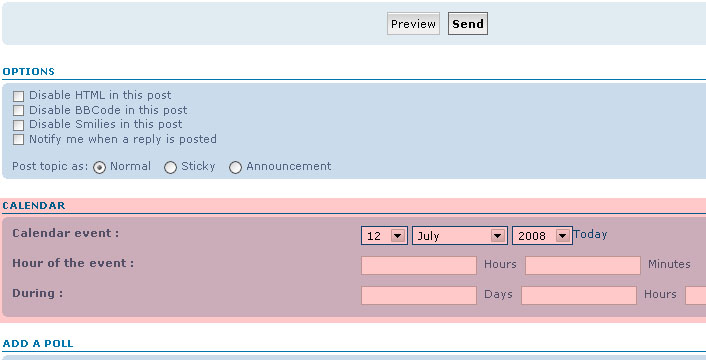 An event will then be displayed for the according day(s) in the calendar: 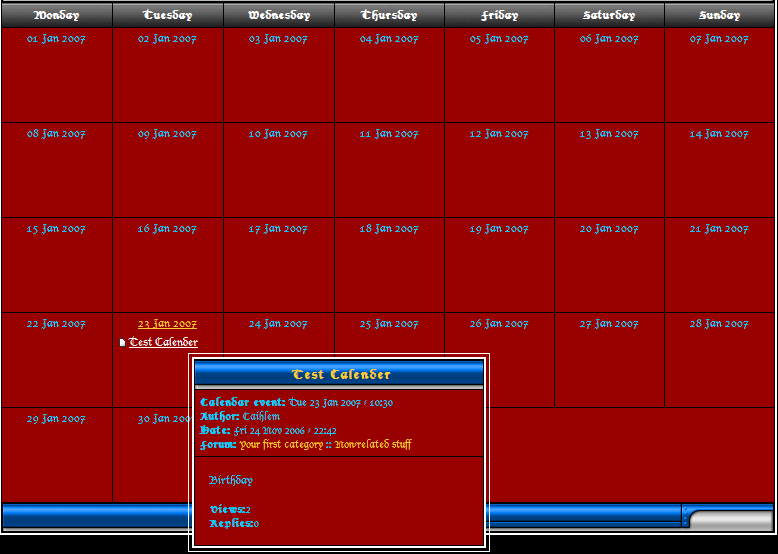 In addition, you can also create events directly from your calendar by clicking the small icon in each calendar-day. This requires that you define a forum that is associated to your calendar - events that you create directly within the calendar will then be posted in this forum. To choose one, go in your admin panel to "Modules / Calendar / Configuration". Permissions of the Calendar You can set in your admin panel who is and who isn't allowed to create calendar events. This can be done in "General / Forum / Categories & Forums". Click here on this icon |
| This tutorial was written by the Forumotion Team. |

Caihlem- Energetic
-
 Posts : 8967
Posts : 8967
Reputation : 342
Language : English, French & Female
Location : You can't fly like the phenix
 Similar topics
Similar topics» Match Main Calendar with Calendar Widget
» how to use calendar?
» Calendar and New PM
» Calendar
» 2nd Calendar
» how to use calendar?
» Calendar and New PM
» Calendar
» 2nd Calendar
Page 1 of 1
Permissions in this forum:
You cannot reply to topics in this forum
 Home
Home
 by Caihlem November 25th 2006, 1:03 pm
by Caihlem November 25th 2006, 1:03 pm
 Facebook
Facebook Twitter
Twitter Pinterest
Pinterest Youtube
Youtube
