 by Ange Tuteur July 27th 2016, 12:48 am
by Ange Tuteur July 27th 2016, 12:48 am
Hello
@Builderbox,
The login bar you're referring to was developed mainly for phpbb3 templates, so it may not work correctly on phpbb2. You can however try using a modified version of the panel that has a custom drop point :
- Code:
<style type="text/css">#userProfile { font-size:11px; position:relative; margin-top:30px; margin-bottom:10px; padding:3px; }
#userProfile .leftCol { float:left; text-align:center; width:20%; }
#userProfile .rightCol { float:left; width:25%; }
#userName { background:#ECF3F7; color:#0076B1; font-weight:bold; font-family:"Trebuchet MS", Verdana, Arial, Sans-serif; border-radius:3px 3px 0 0; position:absolute; left:3px; top:-18px; padding:0 12px; line-height:18px; }
#userName span { font-weight:normal }
#userAvatar img { max-width:100px }
#userAvatar { display:inline-block; overflow:hidden; min-height:100px; min-width:100px; }
#userProfile .title { color:#0076B1; font-weight:bold; border-bottom:1px solid #0076B1; padding-bottom:3px; margin-bottom:3px; width:90%; }
#userProfile .statLabel { display:inline-block; width:85px; font-weight:bold; text-align:right; margin-right:6px; }</style>
<div id="profil_insert-par-ange"></div>
<script type="text/javascript">// <![CDATA[
(function(J, U, L) {
var main = document.getElementById('main-content'),
homepage = document.getElementById('profil_insert-par-ange'),
profil;
if (U.session_logged_in) {
profil = document.createElement('DIV');
profil.id = 'userProfile';
profil.className = 'panel introduction';
profil.innerHTML = '<div id="userName"><span>Logged in as </span>' + U.username + '</div><div class="leftCol"><span id="userAvatar">' + U.avatar + '</span></div><div class="rightCol"><div class="title">General</div><div><span class="statLabel">Rank : </span>' + L.rank_title + '</div><div><span class="statLabel">' + L.Posts + ' : </span>' + U.user_posts + '</div><div><span class="statLabel">' + L.PMs + ' : </span>' + U.user_nb_privmsg + '</div><div><span class="statLabel">' + L.Reputation + ' : </span>' + U.point_reputation + '</div></div><div class="rightCol"><div class="title">Profile</div><div><a href="/u' + U.user_id + '">' + L.See_my_profile + '</a></div><div><a href="/profile?mode=editprofile">' + L.Edit_profile + '</a></div><div><a href="/privmsg?folder=inbox">' + L.All_PMs + '</a></div><div><a href="/profile?mode=editprofile&page_profil=notifications">' + L.Notif_see_all + '</a></div></div><div class="rightCol"><div class="title">Search</div><div><a href="/sta/' + U.username + '">' + L.All_Topics + '</a></div><div><a href="/spa/' + U.username + '">' + L.All_Messages + '</a></div><div><a href="/search?search_id=watchsearch">' + L.js_topics_followed + '</a></div><div><a href="/search?search_id=newposts">View new posts</a></div></div><div class="clear"></div>';
homepage.appendChild(profil);
}
// par ange tuteur
})(jQuery, _userdata, _lang);
//]]></script>
FYI you must have the toolbar enabled to use this panel.
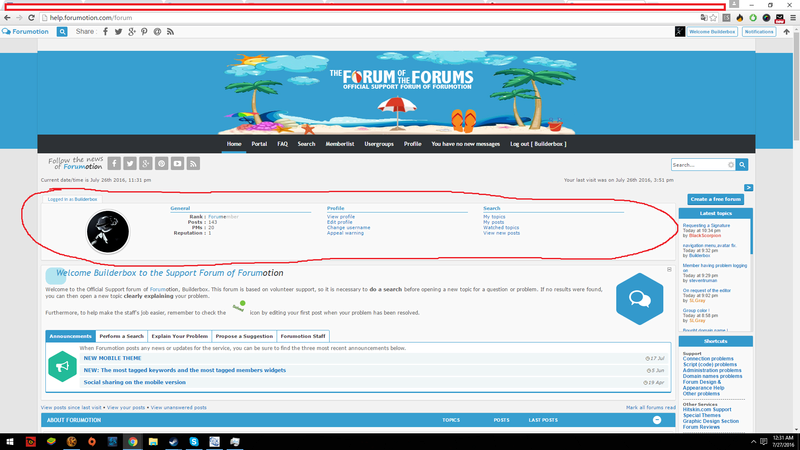
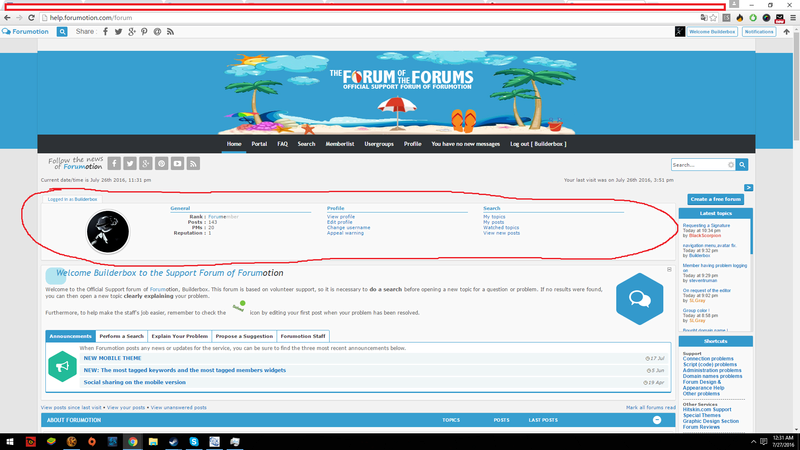
 Hitskin.com
Hitskin.com


 Facebook
Facebook Twitter
Twitter Pinterest
Pinterest Youtube
Youtube
