Hey! I hope this is in the right spot. It is kinda appearance and admin panel but I recently as last weekend have put up a new banner and I made it the exact same size as my original banner and everything was fine but when I uploaded it, the forum looked squished and everything kinda went to the middle and it just looked squished. So, I put the original banner up, the one I had before, and it still looked squished. So, I just put the newly created banner up and just increased the size of the forum width. I tried to make the banner bigger so it would fit but...the size did not change, not even a little. So...to my question, is there a way to fix this problem at all? Is there something I am not doing or is there something wrong with my forum that made it do this? Please help me. Thank you!
This is a Hitskin.com skin preview
Install the skin • Return to the skin page
 Hitskin.com
Hitskin.com












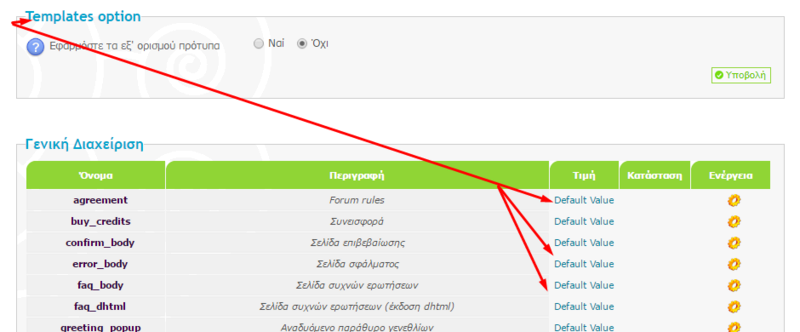
 Facebook
Facebook Twitter
Twitter Pinterest
Pinterest Youtube
Youtube
