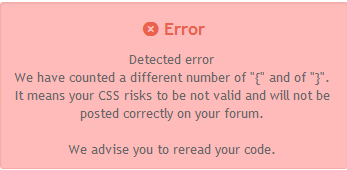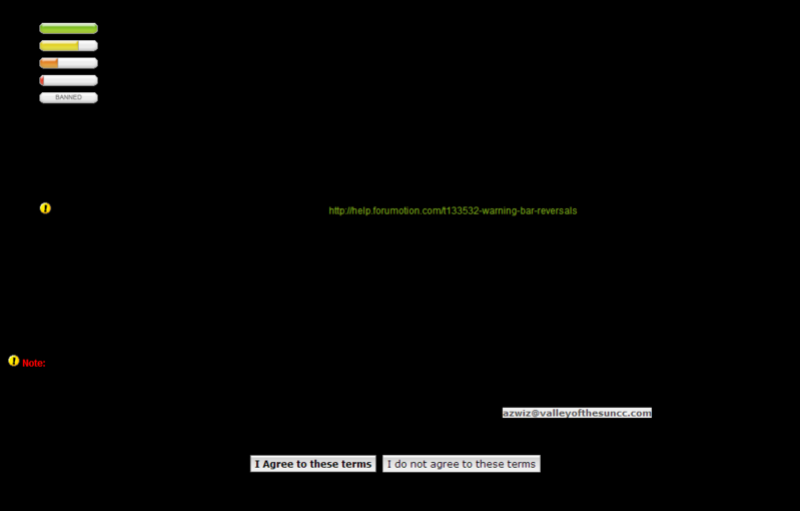Is the only method for an administrator to view his registration page to log out and try to register as someone else ? That is the only way I know . I am having complaints about the appearance of my registration page . That's why I want to know if there is away to view it without logging out .
Thank you
Paul
Here is what I see .
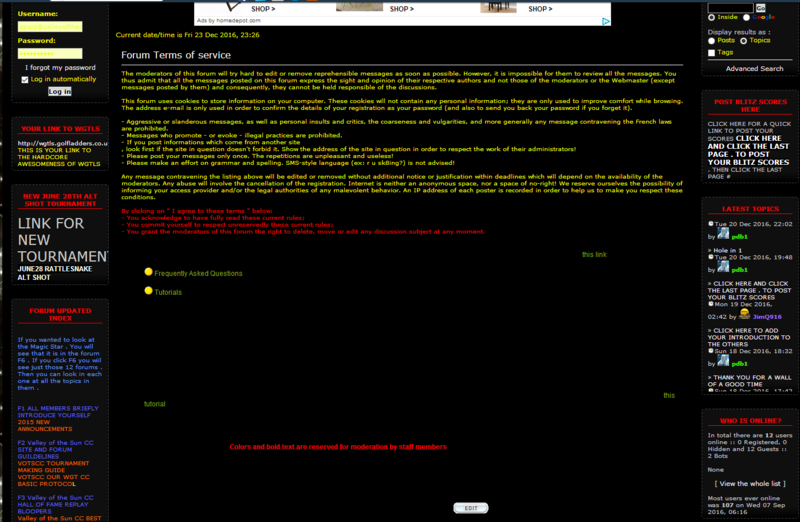


In the first 2 screen shots I'm not sure what it is supposed to look like . But it looks okay to me . In the 3rd shot it is the color of the agree to T & C that people cannot see . I guess . There may be more . If you see another problem please point it out .
Oops . I'm sure you know already . My URL is http://www.valleyofthesuncc.com/
Okay that's what I thought . Thank you
Now can you tell me how to fix the display . You can see in shot 3 that the agree and disagree are unreadable and other texts I think . This has been an issue for a long time .
Thank you
Paul
Here is what I see .
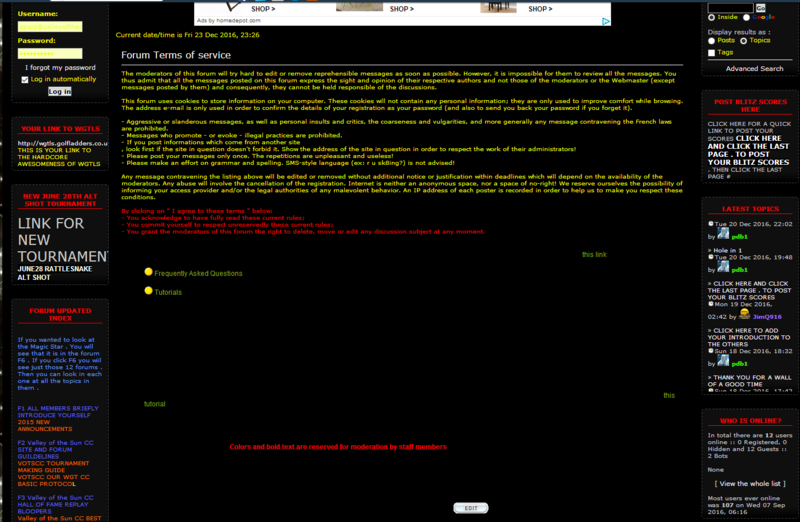


In the first 2 screen shots I'm not sure what it is supposed to look like . But it looks okay to me . In the 3rd shot it is the color of the agree to T & C that people cannot see . I guess . There may be more . If you see another problem please point it out .
Oops . I'm sure you know already . My URL is http://www.valleyofthesuncc.com/
Draxion wrote:Hi there,
As far as I know when editing the registration page, there is no way to view it without logging out yourself unless you used another browser to view your forum as a guest and use your primary browser to tweak the code as an admin.
Okay that's what I thought . Thank you
Now can you tell me how to fix the display . You can see in shot 3 that the agree and disagree are unreadable and other texts I think . This has been an issue for a long time .
Last edited by azwiz on December 26th 2016, 7:49 am; edited 2 times in total


 by azwiz December 24th 2016, 7:24 am
by azwiz December 24th 2016, 7:24 am