This is a Hitskin.com skin preview
Install the skin • Return to the skin page
5 posters
color issue

SLGray- Administrator

 Posts : 51548
Posts : 51548
Reputation : 3519
Language : English
Location : United States
- Post n°2
 Re: color issue
Re: color issue
Please post your forum's link.


Lost Founder's Password |Forum's Utilities |Report a Forum |General Rules |FAQ |Tricks & Tips
You need one post to send a PM.
You need one post to send a PM.
When your topic has been solved, ensure you mark the topic solved.
Never post your email in public.

SarkZKalie- Support Moderator

 Posts : 1442
Posts : 1442
Reputation : 220
Language : English
- Post n°3
 Re: color issue
Re: color issue
Could you please provide your index_box and index_body template here?
P/S: 2girlsgraphics i think.
P/S: 2girlsgraphics i think.

PurpleTears- Forumember
- Posts : 158
Reputation : 4
Language : english
- Post n°4
 Re: color issue
Re: color issue
i am not changing it in the template just in the pics and color management
http://2girlsgraphics.forumotion.com/
http://2girlsgraphics.forumotion.com/

Ape- Administrator

 Posts : 19212
Posts : 19212
Reputation : 1998
Language : fluent in dork / mumbojumbo & English haha
- Post n°5
 Re: color issue
Re: color issue
you need to make it so guests can see some of your forum for us to get the code right for you.

Draxion- Helper

 Posts : 2518
Posts : 2518
Reputation : 321
Language : English
Location : USA
- Post n°6
 Re: color issue
Re: color issue
Unfortunately, because you are using phpbb2, it would have to be added into the templates for it to work only on that specific box, and without it affecting others.

PurpleTears- Forumember
- Posts : 158
Reputation : 4
Language : english
- Post n°7
 Re: color issue
Re: color issue
can you tell me where to edit the template .. i am changing it for guests now, below is the index box info
- Code:
{JAVASCRIPT}
<!-- BEGIN message_admin_index -->
<table class="forumline" width="100%" border="0" cellspacing="1" cellpadding="0">
<!-- BEGIN message_admin_titre -->
<tr>
<td class="catHead" height="28"><span class="cattitle">{message_admin_index.message_admin_titre.MES_TITRE}</span></td>
</tr>
<!-- END message_admin_titre -->
<!-- BEGIN message_admin_txt -->
<tr>
<td class="row1" rowspan="3" align="center" valign="middle">
<div class="gensmall">{message_admin_index.message_admin_txt.MES_TXT}</div>
</td>
</tr>
<!-- END message_admin_txt -->
</table>
<!-- END message_admin_index -->
<!-- BEGIN switch_user_login_form_header -->
<form action="{S_LOGIN_ACTION}" method="post" name="form_login">
<table width="100%" border="0" cellspacing="0" cellpadding="0" class="user_login_form forumline">
<tr>
<td width="50%" valign="top" align="{switch_user_login_form_header.V_ALIGN}" class="row1">
<table>
<tr>
<td><span class="genmed">{L_USERNAME}:</span> </td>
<td><input class="post" type="text" size="10" name="username"/> </td>
<td>
<input class="radio" type="checkbox" name="autologin" {AUTOLOGIN_CHECKED} />
<span class="gensmall">{L_AUTO_LOGIN}</span>
</td>
</tr>
<tr>
<td><span class="genmed">{L_PASSWORD}:</span> </td>
<td><input class="post" type="password" size="10" name="password"/> </td>
<td>{S_HIDDEN_FIELDS}<input class="mainoption" type="submit" name="login" value="{L_LOGIN}" /></td>
</tr>
</table>
</td>
<!-- BEGIN switch_social_login -->
<td width="10%" align="center" valign="middle" class="row1">
<span class="genmed fb_or">{switch_user_login_form_header.switch_social_login.L_OR}</span>
</td>
<td width="40%" class="align_gauche row1">
<div class="social_btn">
<!-- BEGIN fb_connect -->
<div class="fb-login-button"></div>
<!-- END fb_connect -->
</div>
</td>
<!-- END switch_social_login -->
</tr>
</table>
</form>
<!-- END switch_user_login_form_header -->
{CHATBOX_TOP}
{BOARD_INDEX}
<table width="100%" border="0" cellspacing="0" cellpadding="0">
<tr>
<td width="50%" valign="top">
<!-- BEGIN switch_user_logged_in -->
<span class="gensmall"><a href="{U_MARK_READ}" class="gensmall">{L_MARK_FORUMS_READ}</a></span>
<!-- END switch_user_logged_in -->
<!-- BEGIN switch_delete_cookies -->
<br /><span class="gensmall"><a href="{switch_delete_cookies.U_DELETE_COOKIES}" class="gensmall" rel="nofollow">{switch_delete_cookies.L_DELETE_COOKIES}</a></span>
<!-- END switch_delete_cookies -->
</td>
<td width="50%" align="right">
<span class="gensmall">
<a href="{U_TODAY_ACTIVE}" class="gensmall">{L_TODAY_ACTIVE}</a><br />
<a href="{U_TODAY_POSTERS}" class="gensmall">{L_TODAY_POSTERS}</a><br />
<a href="{U_OVERALL_POSTERS}" class="gensmall">{L_OVERALL_POSTERS}</a>
<!-- BEGIN switch_on_index -->
<!-- BEGIN switch_delete_cookies -->
<br /><a href="{switch_on_index.switch_delete_cookies.U_DELETE_COOKIES}" class="gensmall" rel="nofollow">{switch_on_index.switch_delete_cookies.L_DELETE_COOKIES}</a>
<!-- END switch_delete_cookies -->
<!-- END switch_on_index -->
</span>
</td>
</tr>
</table>
<!-- BEGIN switch_user_login_form_footer -->
<form action="{S_LOGIN_ACTION}" method="post" name="form_login">
<table width="100%" border="0" cellspacing="0" cellpadding="0" class="user_login_form forumline">
<tr>
<td width="50%" valign="top" align="right" class="row1">
<table>
<tr>
<td><span class="genmed">{L_USERNAME}:</span> </td>
<td><input class="post" type="text" size="10" name="username"/> </td>
<td>
<input class="radio" type="checkbox" name="autologin" {AUTOLOGIN_CHECKED} />
<span class="gensmall">{L_AUTO_LOGIN}</span>
</td>
</tr>
<tr>
<td><span class="genmed">{L_PASSWORD}:</span> </td>
<td><input class="post" type="password" size="10" name="password"/> </td>
<td>{S_HIDDEN_FIELDS}<input class="mainoption" type="submit" name="login" value="{L_LOGIN}" /></td>
</tr>
</table>
</td>
<!-- BEGIN switch_social_login -->
<td width="10%" align="center" valign="middle" class="row1">
<span class="genmed fb_or">{switch_user_login_form_footer.switch_social_login.L_OR}</span>
</td>
<td width="40%" class="align_gauche row1">
<div class="social_btn">
<!-- BEGIN fb_connect -->
<div class="fb-login-button"></div>
<!-- END fb_connect -->
</div>
</td>
<!-- END switch_social_login -->
</tr>
</table>
</form>
<!-- END switch_user_login_form_footer -->
<!-- BEGIN disable_viewonline -->
<table class="forumline" width="100%" border="0" cellspacing="1" cellpadding="0">
<tr>
<td class="catHead" colspan="2" height="28">
<!-- BEGIN switch_viewonline_link -->
<span class="cattitle"><a class="cattitle" href="{U_VIEWONLINE}" rel="nofollow">{L_WHO_IS_ONLINE}</a></span>
<!-- END switch_viewonline_link -->
<!-- BEGIN switch_viewonline_nolink -->
<span class="cattitle">{L_WHO_IS_ONLINE}</span>
<!-- END switch_viewonline_nolink -->
</td>
</tr>
<tr>
<td class="row1" rowspan="6" align="center" valign="middle"><img src="{L_ONLINE_IMG}" id="i_whosonline" alt="{L_WHO_IS_ONLINE}" /></td>
<td class="row1" width="100%"><span class="gensmall">{TOTAL_POSTS}<br />
{TOTAL_USERS}<br />
{NEWEST_USER}</span></td>
</tr>
<tr>
<td class="row1"><span class="gensmall">{TOTAL_USERS_ONLINE}<br />
{RECORD_USERS}<br />
<br />
{LOGGED_IN_USER_LIST}</span></td>
</tr>
{L_CONNECTED_MEMBERS}
{L_WHOSBIRTHDAY_TODAY}
{L_WHOSBIRTHDAY_WEEK}
<tr>
<td class="row1"><span class="gensmall">{LEGEND} : {GROUP_LEGEND}</span></td>
</tr>
<!-- BEGIN switch_chatbox_activate -->
<tr>
<td class="row1">
<span class="gensmall">{TOTAL_CHATTERS_ONLINE} : {CHATTERS_LIST}<br />
<!-- BEGIN switch_chatbox_popup -->
<div id="chatbox_popup"></div>
<script type="text/javascript">
//<![CDATA[
insertChatBoxPopup('{disable_viewonline.switch_chatbox_activate.switch_chatbox_popup.U_FRAME_CHATBOX}', '{L_CLICK_TO_JOIN_CHAT}');
//]]>
</script>
<!-- END switch_chatbox_popup -->
</span>
</td>
</tr>
<!-- END switch_chatbox_activate -->
</table>
<!-- END disable_viewonline -->
{CHATBOX_BOTTOM}
<br clear="all" />
<!-- BEGIN switch_legend -->
<table border="0" cellspacing="3" cellpadding="0" align="center">
<tr>
<td align="center" width="20"><img src="{FORUM_NEW_IMG}" alt="{L_NEW_POSTS}" /></td>
<td><span class="gensmall">{L_NEW_POSTS}</span></td>
<td></td>
<td align="center" width="20"><img src="{FORUM_IMG}" alt="{L_NO_NEW_POSTS}" /></td>
<td><span class="gensmall">{L_NO_NEW_POSTS}</span></td>
<td> </td>
<td align="center" width="20"><img src="{FORUM_LOCKED_IMG}" alt="{L_FORUM_LOCKED}" /></td>
<td><span class="gensmall">{L_FORUM_LOCKED}</span></td>
</tr>
</table>
<!-- END switch_legend -->
{AUTO_DST}

SLGray- Administrator

 Posts : 51548
Posts : 51548
Reputation : 3519
Language : English
Location : United States
- Post n°8
 Re: color issue
Re: color issue
Please in the future use the code tags when posting coding.


Lost Founder's Password |Forum's Utilities |Report a Forum |General Rules |FAQ |Tricks & Tips
You need one post to send a PM.
You need one post to send a PM.
When your topic has been solved, ensure you mark the topic solved.
Never post your email in public.

SarkZKalie- Support Moderator

 Posts : 1442
Posts : 1442
Reputation : 220
Language : English
- Post n°9
 Re: color issue
Re: color issue
Sorry I couldn't find anything from it, it was an ads inside thing belong to Forumotion.
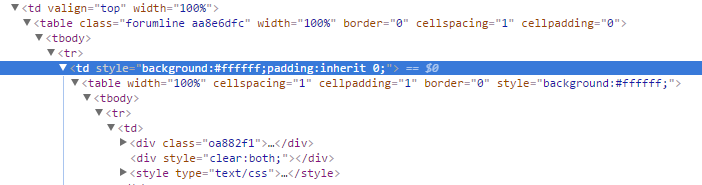
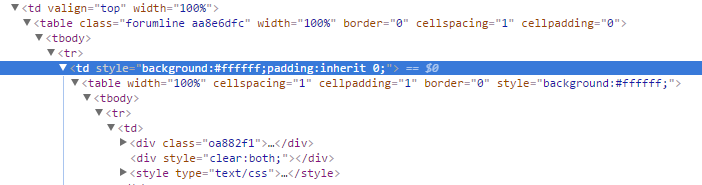

Guest- Guest
- Post n°10
 Re: color issue
Re: color issue
Hello,
That thing is added dynamically to display ads. You can use this JS code to get rid of the default styling:
That thing is added dynamically to display ads. You can use this JS code to get rid of the default styling:
- Code:
$(function(){
if($("script[src*='genius']").length!=0){
$("script[src*='genius']").parent().parent().parent().parent().parent().attr("style", "").addClass("fm").parent().attr("style", "").addClass("fm");
};
})
- Code:
.fm{
background:#088;
}
 Hitskin.com
Hitskin.com








 Facebook
Facebook Twitter
Twitter Pinterest
Pinterest Youtube
Youtube
