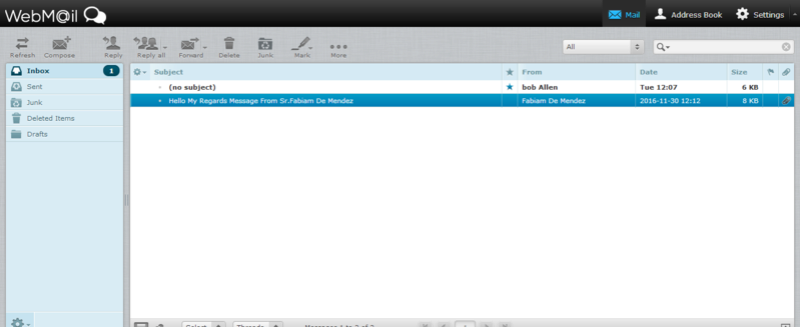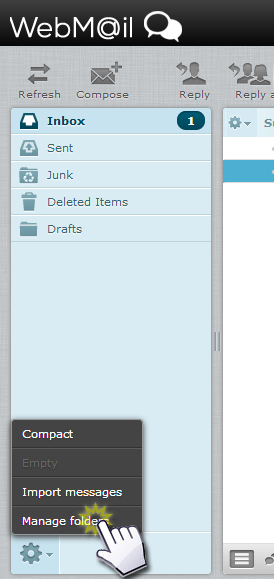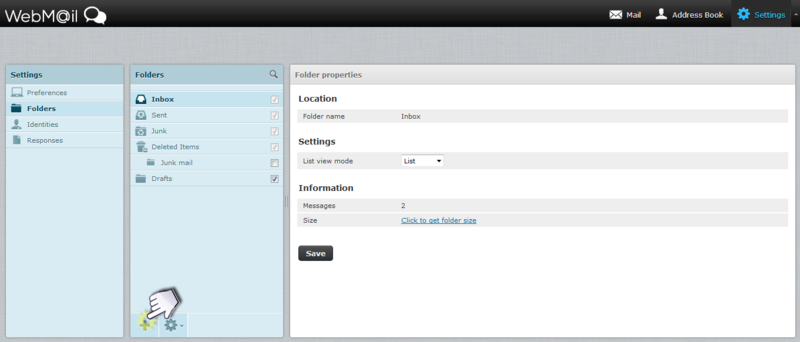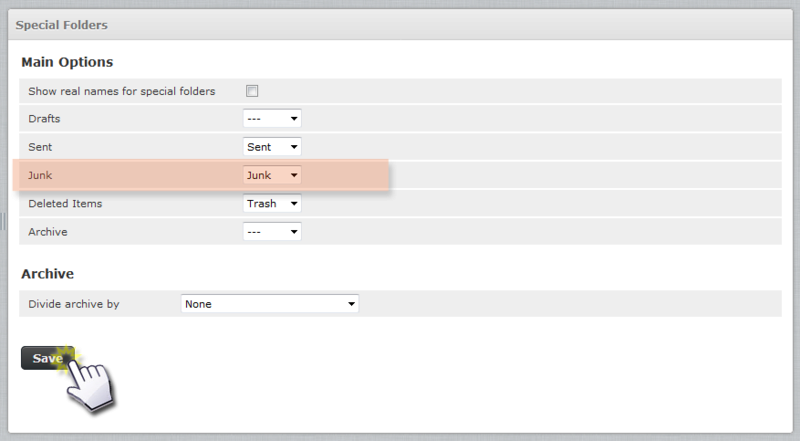| Roundcube Webmail Update |
Hello Everyone that has a domain name hosted with Forumotion. Forumotion is proud to announce a little Update on the Roundcube webmail. This update will help you add a new folder to your tools so you can send your junk mail to a folder. We have added the Junk button to your toolbar already but to use it you will need to set this up with it's own folder. On the post below I will show you some easy to follow steps on how this is done. |
A Forumotion Important Announcement |
| How to set up your New Junk mail folder |
In this Tutorial we will show you how to set up your new Junk folder in your Roundcube webmail. 1, log in to your Roundcube Webmail from your ACP . 
When in your Roundcube Webmail account you will see the following page.
2, At the bottom left hand side your will see a little cog icon, You now need to click that cog.
You will need to find Manage Folder and click on it.
3, In the second column at the bottom you will see a Cross you now need to click that.
In the name box Type the name Junk in the box and then Save.
4, Now you need to make the system know where to add your Junk mail to. on the left hand box under settings click preferences then Special Folders.
5, In the middle of the page look for the setting Junk and next to it there is a dropdown open that and find your new folder called Junk then Save.
Now your done. All you have to do is click on the mail / Email so it turns blue then click the Junk button and it will be placed in the junk Folder and the Emails from that person will always be placed there from now on.
If you have any problems please feel free to make a thread in the support forum with a link to this thread and we will be happy to help you. We Hope you enjoy this little update. APE and the Forumotion Team. |
| This tutorial was written by APE. |