Technical Details
Forum version : #phpBB2
Position : Founder
Concerned browser(s) : Google Chrome
Who the problem concerns : Yourself
Forum link : ( link is hidden, you must reply to see )
Description of problem
Hello again!I decided to make a suuuper private forum and already have hidden everything from the guests, so that only available pages for them are "login" and "register". But I was thinking if there was a possibility of hiding the logo of forum from the guests as well, so that only logged in members will be able to see it.
Thank you in advance!
Last edited by GALAXbius on June 22nd 2017, 8:25 pm; edited 1 time in total
 Hitskin.com
Hitskin.com

 by GALAXbius June 22nd 2017, 7:43 pm
by GALAXbius June 22nd 2017, 7:43 pm




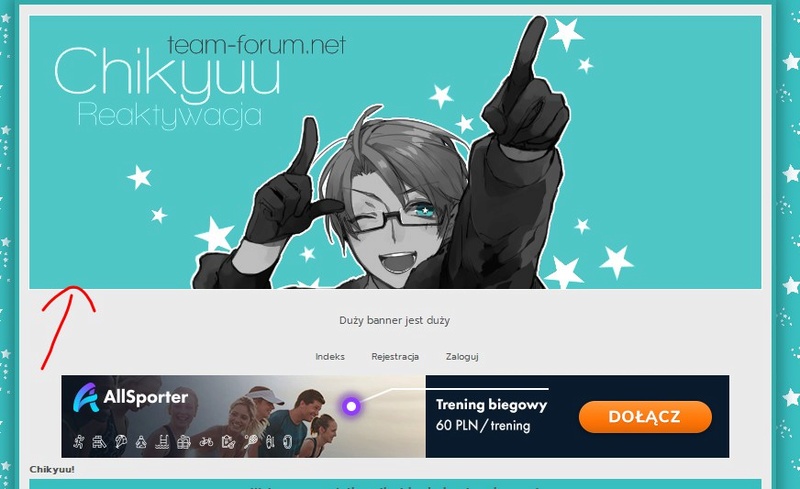







 Facebook
Facebook Twitter
Twitter Pinterest
Pinterest Youtube
Youtube
