move "todays active topics"
2 posters
Page 1 of 1
 Re: move "todays active topics"
Re: move "todays active topics"
Hi there, yes, it's very much possible.
I need your template index_body
I need your template index_body
 Re: move "todays active topics"
Re: move "todays active topics"
ACP(Admin Control Panel) > Display > Templates > General > index_body
Post the template using the code tags.
Post the template using the code tags.
- Code:
[code][/code]
 Re: move "todays active topics"
Re: move "todays active topics"
- Code:
To suspend your custom templates , you just have to select the option: "Force the default templates". This option will automatically force your forum templates towards base templates. You can also click on delete. In this case, custom templates will be deleted!
Before making any changes, we strongly recommend that you back up your templates!
index_bodySearch in templates :SEARCH
151152153154155156157158159160161162163164165166167168169170171172173174175176177178179180181182183184185186187188189190191192193194195196
{RECORD_USERS}<br /> <br /> {LOGGED_IN_USER_LIST}</span></td> </tr> {L_CONNECTED_MEMBERS} {L_WHOSBIRTHDAY_TODAY} {L_WHOSBIRTHDAY_WEEK} <tr> <td class="row1"><span class="gensmall">{LEGEND} : {GROUP_LEGEND}</span></td> </tr> <!-- BEGIN switch_chatbox_activate --> <tr> <td class="row1"> <span class="gensmall">{TOTAL_CHATTERS_ONLINE} : {CHATTERS_LIST}<br /> <!-- BEGIN switch_chatbox_popup --> <div id="chatbox_popup"></div> <script type="text/javascript"> //<![CDATA[ insertChatBoxPopup('{disable_viewonline.switch_chatbox_activate.switch_chatbox_popup.U_FRAME_CHATBOX}', '{L_CLICK_TO_JOIN_CHAT}'); //]]> </script> <!-- END switch_chatbox_popup --> </span> </td> </tr> <!-- END switch_chatbox_activate --></table><!-- END disable_viewonline -->{CHATBOX_BOTTOM}<br clear="all" /><!-- BEGIN switch_legend --><table border="0" cellspacing="3" cellpadding="0" align="center"> <tr> <td align="center" width="20"><img src="{FORUM_NEW_IMG}" alt="{L_NEW_POSTS}" /></td> <td><span class="gensmall">{L_NEW_POSTS}</span></td> <td></td> <td align="center" width="20"><img src="{FORUM_IMG}" alt="{L_NO_NEW_POSTS}" /></td> <td><span class="gensmall">{L_NO_NEW_POSTS}</span></td> <td> </td> <td align="center" width="20"><img src="{FORUM_LOCKED_IMG}" alt="{L_FORUM_LOCKED}" /></td> <td><span class="gensmall">{L_FORUM_LOCKED}</span></td> </tr></table><!-- END switch_legend --> {AUTO_DST}
 Re: move "todays active topics"
Re: move "todays active topics"
No, no. You copy the part that is all coding. That shows the numbers.
 Re: move "todays active topics"
Re: move "todays active topics"
- Code:
{JAVASCRIPT}<!-- BEGIN message_admin_index --><table class="forumline" width="100%" border="0" cellspacing="1" cellpadding="0"> <!-- BEGIN message_admin_titre --> <tr> <td class="catHead" height="28"><span class="cattitle">{message_admin_index.message_admin_titre.MES_TITRE}</span></td> </tr> <!-- END message_admin_titre --> <!-- BEGIN message_admin_txt --> <tr> <td class="row1" rowspan="3" align="center" valign="middle"> <div class="gensmall">{message_admin_index.message_admin_txt.MES_TXT}</div> </td> </tr> <!-- END message_admin_txt --></table><!-- END message_admin_index --> <!-- BEGIN switch_user_login_form_header --><form action="{S_LOGIN_ACTION}" method="post" name="form_login"> <table width="100%" border="0" cellspacing="0" cellpadding="0" class="user_login_form forumline"> <tr> <td width="50%" valign="top" align="{switch_user_login_form_header.V_ALIGN}" class="row1"> <table> <tr> <td><span class="genmed">{L_USERNAME}:</span> </td> <td><input class="post" type="text" size="10" name="username"/> </td> <td> <input class="radio" type="checkbox" name="autologin" {AUTOLOGIN_CHECKED} /> <span class="gensmall">{L_AUTO_LOGIN}</span> </td> </tr> <tr> <td><span class="genmed">{L_PASSWORD}:</span> </td> <td><input class="post" type="password" size="10" name="password"/> </td> <td>{S_HIDDEN_FIELDS}<input class="mainoption" type="submit" name="login" value="{L_LOGIN}" /></td> </tr> </table> </td> <!-- BEGIN switch_social_login -->
 Re: move "todays active topics"
Re: move "todays active topics"
Crap, wrong one. My bad. Paste here the one below it called index_box.
 Re: move "todays active topics"
Re: move "todays active topics"
- Code:
case, custom templates will be deleted!
Before making any changes, we strongly recommend that you back up your templates!
index_boxSearch in templates :SEARCH
123456789101112131415161718192021222324252627282930313233343536373839404142434445464748495051525354555657585960616263646566676869707172737475767778798081828384858687888990919293949596979899100
<table width="100%" border="0" cellspacing="1" cellpadding="0" align="center"> <tr> <td valign="bottom"> <!-- BEGIN switch_user_logged_in --> <span class="gensmall">{LAST_VISIT_DATE}<br /> {CURRENT_TIME}<br /> </span> <!-- END switch_user_logged_in --> <div class="nav"><a class="nav" href="{U_INDEX}">{L_INDEX}</a>{NAV_CAT_DESC}</div> </td> <td class="gensmall" align="right" valign="bottom"> <!-- BEGIN switch_user_logged_in --> <a class="gensmall" href="{U_SEARCH_NEW}">{L_SEARCH_NEW}</a><br /> <a class="gensmall" href="{U_SEARCH_SELF}">{L_SEARCH_SELF}</a><br /> <!-- END switch_user_logged_in --> <a class="gensmall" href="{U_SEARCH_UNANSWERED}">{L_SEARCH_UNANSWERED}</a> </td> </tr></table><!-- BEGIN catrow --><!-- BEGIN tablehead --><table class="forumline" width="100%" border="0" cellspacing="1" cellpadding="0"> <tr> <th colspan="{catrow.tablehead.INC_SPAN}" nowrap="nowrap" width="100%" class="secondarytitle"> {catrow.tablehead.L_FORUM} </th> <th nowrap="nowrap" width="50">{L_TOPICS}</th> <th nowrap="nowrap" width="50">{L_POSTS}</th> <th nowrap="nowrap" width="150"><div style="width:150px;">{L_LASTPOST}</div></th> </tr> <!-- END tablehead --> <!-- BEGIN cathead --> <tr> <!-- BEGIN inc --> <td class="{catrow.cathead.inc.INC_CLASS}" width="46"><img src="{SPACER}" height="0" width="46" /></td> <!-- END inc --> <td class="{catrow.cathead.CLASS_CAT}" colspan="{catrow.cathead.INC_SPAN}" width="100%"> <h{catrow.cathead.LEVEL} class="hierarchy"> <span class="cattitle"> <a class="cattitle" title="{catrow.cathead.CAT_DESC}" href="{catrow.cathead.U_VIEWCAT}">{catrow.cathead.CAT_TITLE}</a> </span> </h{catrow.cathead.LEVEL}> </td> <td class="{catrow.cathead.CLASS_ROWPIC}" colspan="3" align="right"> </td> </tr> <!-- END cathead --> <!-- BEGIN forumrow --> <tr> <!-- BEGIN inc --> <td class="{catrow.forumrow.inc.INC_CLASS}" width="46"><img src="{SPACER}" height="0" width="46" alt="." /></td> <!-- END inc --> <td class="{catrow.forumrow.INC_CLASS}" align="center" valign="middle"> <img title="{catrow.forumrow.L_FORUM_FOLDER_ALT}" src="{catrow.forumrow.FORUM_FOLDER_IMG}" alt="{catrow.forumrow.L_FORUM_FOLDER_ALT}" /> </td> <td class="row1 over" colspan="{catrow.forumrow.INC_SPAN}" valign="top" width="100%" height="50"> <h{catrow.forumrow.LEVEL} class="hierarchy"> <span class="forumlink"> <a class="forumlink" href="{catrow.forumrow.U_VIEWFORUM}">{catrow.forumrow.FORUM_NAME}</a><br /> </span> </h{catrow.forumrow.LEVEL}> <span class="genmed">{catrow.forumrow.FORUM_DESC}</span> <span class="gensmall"> <!-- BEGIN switch_moderators_links --> {catrow.forumrow.switch_moderators_links.L_MODERATOR}{catrow.forumrow.switch_moderators_links.MODERATORS} <!-- END switch_moderators_links --> {catrow.forumrow.L_LINKS}{catrow.forumrow.LINKS} </span> </td> <td class="row3" align="center" valign="middle" height="50"> <span class="gensmall">{catrow.forumrow.TOPICS}</span> </td> <td class="row2" align="center" valign="middle" height="50"> <span class="gensmall">{catrow.forumrow.POSTS}</span> </td> <td class="row3 over" align="center" valign="middle" height="50"> <!-- BEGIN ads --> <span class="AD_LastPA"> <span class="lastpost-avatar"><img src="{catrow.forumrow.ads.IMG}" alt="{catrow.forumrow.ads.TITLE}" /></span> <span class="AD_LastInfos"> <b><a href="{catrow.forumrow.ads.LINK}">{catrow.forumrow.ads.TITLE}</a></b><br /> {catrow.forumrow.ads.DATE}<br /> {catrow.forumrow.ads.LOCATION} </span> </span> <!-- END ads --> <!-- BEGIN avatar --> <div style="width: 200px;"></div> <span class="lastpost-avatar">{catrow.forumrow.avatar.LAST_POST_AVATAR}</span> <!-- END avatar --> <span class="gensmall">{catrow.forumrow.LAST_POST}</span> </td> </tr> <!-- END forumrow --> <!-- BEGIN catfoot --> <tr> <!-- BEGIN inc --> <td class="{catrow.catfoot.inc.INC_CLASS}" width="46"><img src="{SPACER}" height="0" width="46" /></td> <!-- END inc --> <td class="spaceRow" colspan="{catrow.catfoot.INC_SPAN}" height="1"><img src="{SPACER}" alt="" height="1" width="1" /></td> </tr> <!-- END catfoot --> <!-- BEGIN tablefoot --></table><img src="{SPACER}" alt="" height="5" width="1" /><!-- END tablefoot --><!
 Re: move "todays active topics"
Re: move "todays active topics"
Please tell me it right this time lol 

- Code:
<table width="100%" border="0" cellspacing="1" cellpadding="0" align="center"> <tr> <td valign="bottom"> <!-- BEGIN switch_user_logged_in --> <span class="gensmall">{LAST_VISIT_DATE}<br /> {CURRENT_TIME}<br /> </span> <!-- END switch_user_logged_in --> <div class="nav"><a class="nav" href="{U_INDEX}">{L_INDEX}</a>{NAV_CAT_DESC}</div> </td> <td class="gensmall" align="right" valign="bottom"> <!-- BEGIN switch_user_logged_in --> <a class="gensmall" href="{U_SEARCH_NEW}">{L_SEARCH_NEW}</a><br /> <a class="gensmall" href="{U_SEARCH_SELF}">{L_SEARCH_SELF}</a><br /> <!-- END switch_user_logged_in --> <a class="gensmall" href="{U_SEARCH_UNANSWERED}">{L_SEARCH_UNANSWERED}</a> </td> </tr></table><!-- BEGIN catrow --><!-- BEGIN tablehead --><table class="forumline" width="100%" border="0" cellspacing="1" cellpadding="0"> <tr> <th colspan="{catrow.tablehead.INC_SPAN}" nowrap="nowrap" width="100%" class="secondarytitle"> {catrow.tablehead.L_FORUM} </th> <th nowrap="nowrap" width="50">{L_TOPICS}</th> <th nowrap="nowrap" width="50">{L_POSTS}</th> <th nowrap="nowrap" width="150"><div style="width:150px;">{L_LASTPOST}</div></th> </tr> <!-- END tablehead --> <!-- BEGIN cathead --> <tr> <!-- BEGIN inc --> <td class="{catrow.cathead.inc.INC_CLASS}" width="46"><img src="{SPACER}" height="0" width="46" /></td> <!-- END inc --> <td class="{catrow.cathead.CLASS_CAT}" colspan="{catrow.cathead.INC_SPAN}" width="100%"> <h{catrow.cathead.LEVEL} class="hierarchy"> <span class="cattitle"> <a class="cattitle" title="{catrow.cathead.CAT_DESC}" href="{catrow.cathead.U_VIEWCAT}">{catrow.cathead.CAT_TITLE}</a> </span> </h{catrow.cathead.LEVEL}> </td> <td class="{catrow.cathead.CLASS_ROWPIC}" colspan="3" align="right"> </td> </tr> <!-- END cathead --> <!-- BEGIN forumrow --> <tr> <!-- BEGIN inc --> <td class="{catrow.forumrow.inc.INC_CLASS}" width="46"><img src="{SPACER}" height="0" width="46" alt="." /></td> <!-- END inc --> <td class="{catrow.forumrow.INC_CLASS}" align="center" valign="middle"> <img title="{catrow.forumrow.L_FORUM_FOLDER_ALT}" src="{catrow.forumrow.FORUM_FOLDER_IMG}" alt="{catrow.forumrow.L_FORUM_FOLDER_ALT}" /> </td> <td class="row1 over" colspan="{catrow.forumrow.INC_SPAN}" valign="top" width="100%" height="50"> <h{catrow.forumrow.LEVEL} class="hierarchy"> <span class="forumlink"> <a class="forumlink" href="{catrow.forumrow.U_VIEWFORUM}">{catrow.forumrow.FORUM_NAME}</a><br /> </span> </h{catrow.forumrow.LEVEL}> <span class="genmed">{catrow.forumrow.FORUM_DESC}</span> <span class="gensmall"> <!-- BEGIN switch_moderators_links --> {catrow.forumrow.switch_moderators_links.L_MODERATOR}{catrow.forumrow.switch_moderators_links.MODERATORS} <!-- END switch_moderators_links --> {catrow.forumrow.L_LINKS}{catrow.forumrow.LINKS} </span> </td> <td class="row3" align="center" valign="middle" height="50"> <span class="gensmall">{catrow.forumrow.TOPICS}</span> </td> <td class="row2" align="center" valign="middle" height="50"> <span class="gensmall">{catrow.forumrow.POSTS}</span> </td> <td class="row3 over" align="center" valign="middle" height="50"> <!-- BEGIN ads --> <span class="AD_LastPA"> <span class="lastpost-avatar"><img src="{catrow.forumrow.ads.IMG}" alt="{catrow.forumrow.ads.TITLE}" /></span> <span class="AD_LastInfos"> <b><a href="{catrow.forumrow.ads.LINK}">{catrow.forumrow.ads.TITLE}</a></b><br /> {catrow.forumrow.ads.DATE}<br /> {catrow.forumrow.ads.LOCATION} </span> </span> <!-- END ads --> <!-- BEGIN avatar --> <div style="width: 200px;"></div> <span class="lastpost-avatar">{catrow.forumrow.avatar.LAST_POST_AVATAR}</span> <!-- END avatar --> <span class="gensmall">{catrow.forumrow.LAST_POST}</span> </td> </tr> <!-- END forumrow --> <!-- BEGIN catfoot --> <tr> <!-- BEGIN inc --> <td class="{catrow.catfoot.inc.INC_CLASS}" width="46"><img src="{SPACER}" height="0" width="46" /></td> <!-- END inc --> <td class="spaceRow" colspan="{catrow.catfoot.INC_SPAN}" height="1"><img src="{SPACER}" alt="" height="1" width="1" /></td> </tr> <!-- END catfoot --> <!-- BEGIN tablefoot --></table><img src="{SPACER}" alt="" height="5" width="1" /><!-- END tablefoot --><!
 Similar topics
Similar topics» Today's Active topic to replace View Topics since last visit
» I don’t know how to move topics..
» move all topics
» Today's active topics
» Removing "Today's Active Topics" for guests in phBB3
» I don’t know how to move topics..
» move all topics
» Today's active topics
» Removing "Today's Active Topics" for guests in phBB3
Page 1 of 1
Permissions in this forum:
You cannot reply to topics in this forum
 Home
Home
 by honeybunny September 9th 2017, 4:08 am
by honeybunny September 9th 2017, 4:08 am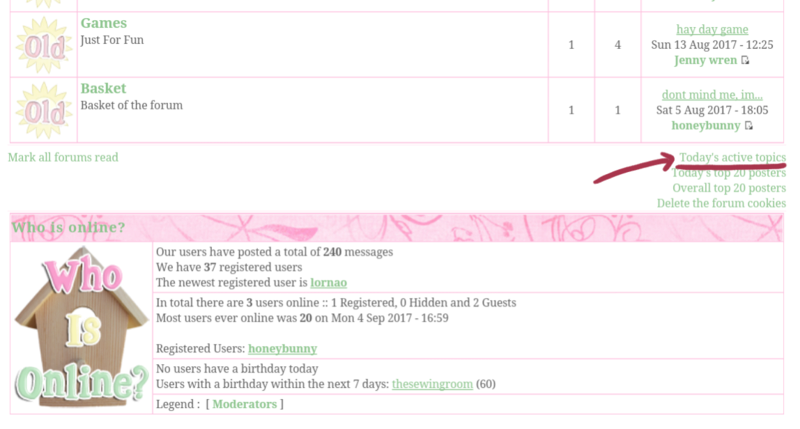






 Thanks!
Thanks! Facebook
Facebook Twitter
Twitter Pinterest
Pinterest Youtube
Youtube
