Hi,
I read the Servimg Tutorial here: https://help.forumotion.com/t10583-servimg-tutorial
and I signed up for an account at servimg.com thinking it would be easier to see and manage my photos on my forum.
Now I don't see any of my photos in the Root Folder on my forum when I go to
Display > Pictures and Colors > Pics management > Advanced Mode > Forum Main Logo > and click See Examples,
or to the other sections. Instead I only see Forumotions samples.
I used to see this on my forum and scrolling thru the pages was slow. It was, however, a way to get the photo links I needed, without leaving the forum:

After opening an account with servimg.com, now I see this on my forum:
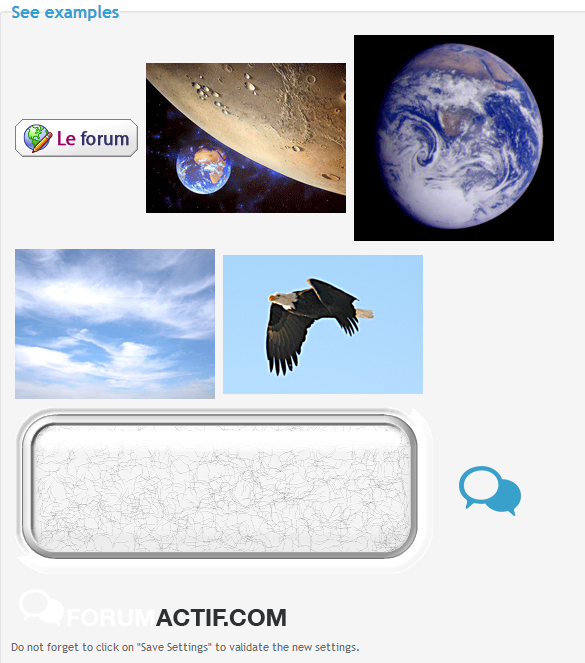
I really like the servimg.com account. However, is there a way to configure Display > Pictures and Colors > Pics management so that I can easily see all my photos on my forum just like what I see on servimg.com, without logging into their site? I suspect this is possible but I'm not sure how to do it or where to navigate.
Thanks.
I read the Servimg Tutorial here: https://help.forumotion.com/t10583-servimg-tutorial
and I signed up for an account at servimg.com thinking it would be easier to see and manage my photos on my forum.
Now I don't see any of my photos in the Root Folder on my forum when I go to
Display > Pictures and Colors > Pics management > Advanced Mode > Forum Main Logo > and click See Examples,
or to the other sections. Instead I only see Forumotions samples.
I used to see this on my forum and scrolling thru the pages was slow. It was, however, a way to get the photo links I needed, without leaving the forum:

After opening an account with servimg.com, now I see this on my forum:
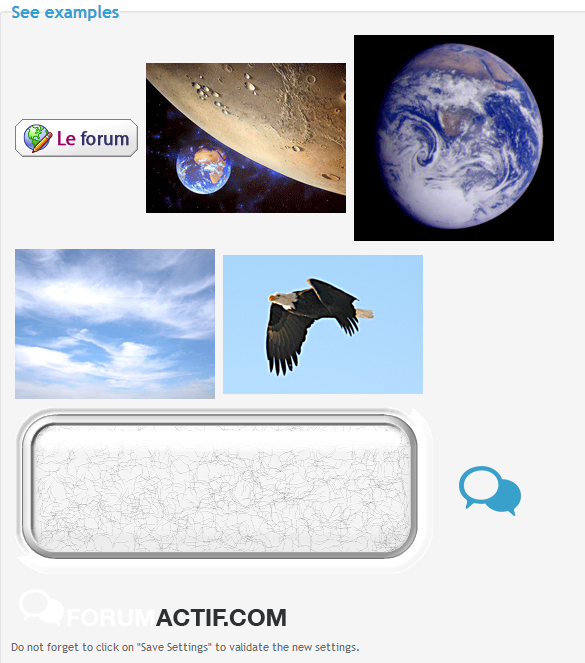
I really like the servimg.com account. However, is there a way to configure Display > Pictures and Colors > Pics management so that I can easily see all my photos on my forum just like what I see on servimg.com, without logging into their site? I suspect this is possible but I'm not sure how to do it or where to navigate.
Thanks.
Last edited by PoodleyPie on May 20th 2018, 8:14 am; edited 1 time in total


 by PoodleyPie May 19th 2018, 6:26 pm
by PoodleyPie May 19th 2018, 6:26 pm





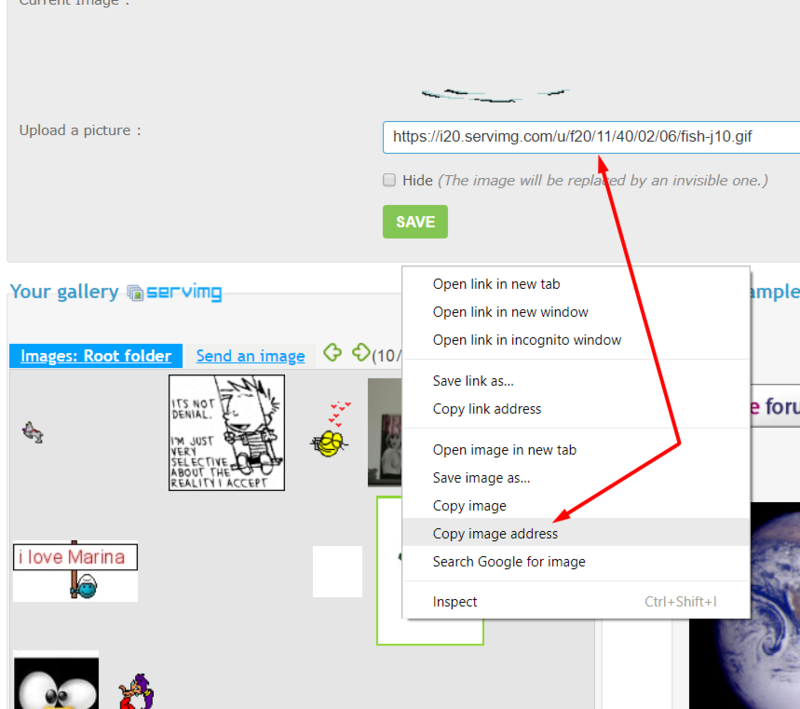



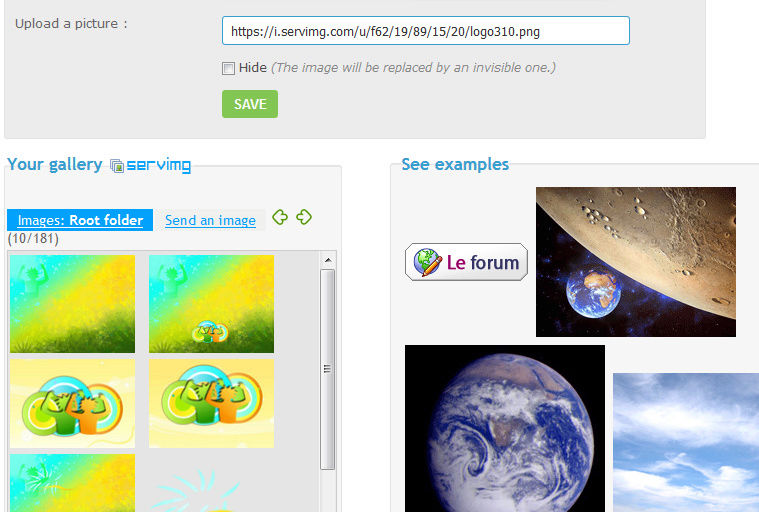

 when a solution is found.
when a solution is found.