Hi everybody! ^^ I need some help about that codes... 
1) I want to know a member how many time spend on my website? Is there any code about it? For example I'm a member of another website and there is a part about it like this:
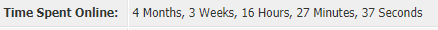
2) I want to change the color of website's bottom line and the color of the border at photo but I can't did it anytime...

3) I want to add my website's information to website's bottom like support forum, do you help me??
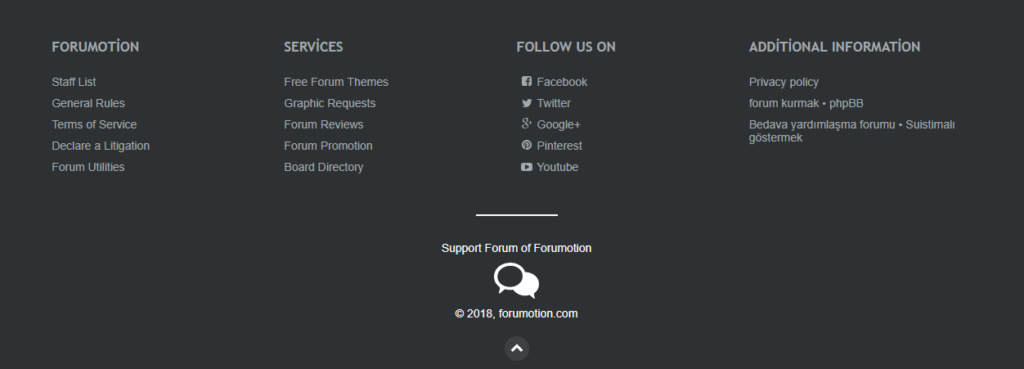
1) I want to know a member how many time spend on my website? Is there any code about it? For example I'm a member of another website and there is a part about it like this:
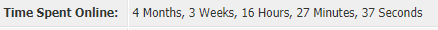
2) I want to change the color of website's bottom line and the color of the border at photo but I can't did it anytime...

3) I want to add my website's information to website's bottom like support forum, do you help me??
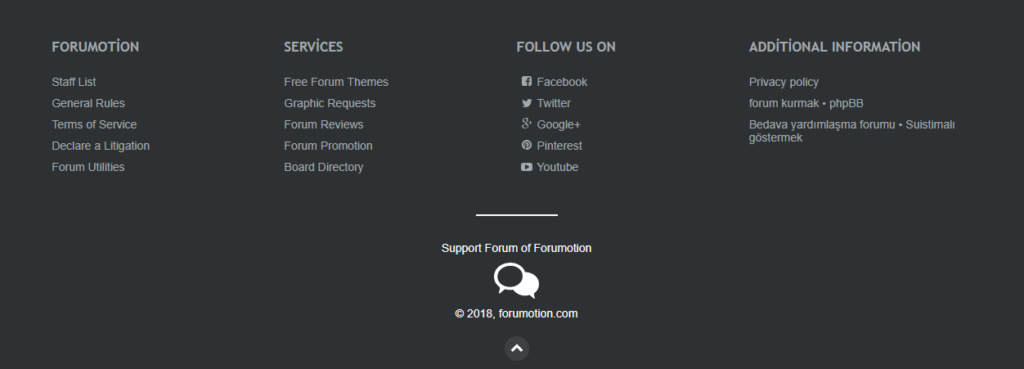
 Hitskin.com
Hitskin.com



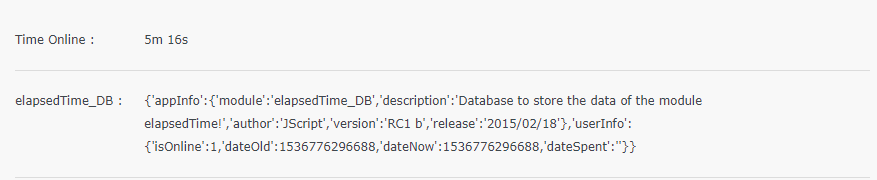

 But, I want to avatar size more than 64ko... Please help me about this, just I want it most...
But, I want to avatar size more than 64ko... Please help me about this, just I want it most... 



 Facebook
Facebook Twitter
Twitter Pinterest
Pinterest Youtube
Youtube
