New : Protect your HTML
Page 1 of 1
 New : Protect your HTML
New : Protect your HTML
Dear users,
To further enhance the security of your forums, we’ve made a change to protect HTML in posts when it’s allowed on the forum.
With this update, when HTML is enabled, only certain HTML tags (related to "classic" use), which we call protected HTML, are allowed in posts. The others (and in particular those which can break the display of the pages of the forum or are dangerous for it) are deleted when the message is saved. In this case, it is unprotected HTML which presents a potential risk for the security of the forum, and the use of it will be limited by default.
Here is a list of accepted tags (considered as protected HTML):
These tags are allowed in posts by default (if HTML is enabled on the forum), without additional settings in your PA. This list is by no means exhaustive and may change.
This operation is configurable via the PA.
To the option that you already know and which allows or not to authorize the use of HTML in messages (1), is added a new option (2) which allows to give access to unprotected html to these groups :
Administrators
Administrators and moderators
All members
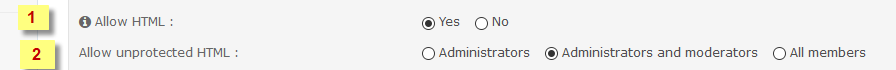
By default if HTML is allowed, only administrators can add unprotected HTML.
When HTML is authorized but protected for the member who writes his message, an indication in the editor on the right: "Use of HTML is limited"

This update in no way modifies the HTML content posted on your forum before the implementation of the new security. All HTML code posted by your members before the new setting will work without any changes.
Hoping that this update will allow you to better control the security of your forums,
See you very soon on Forumotion for other news,
The Forumotion team
To further enhance the security of your forums, we’ve made a change to protect HTML in posts when it’s allowed on the forum.
What are the changes?
With this update, when HTML is enabled, only certain HTML tags (related to "classic" use), which we call protected HTML, are allowed in posts. The others (and in particular those which can break the display of the pages of the forum or are dangerous for it) are deleted when the message is saved. In this case, it is unprotected HTML which presents a potential risk for the security of the forum, and the use of it will be limited by default.
Here is a list of accepted tags (considered as protected HTML):
- Code:
a, abbr, acronym, address, b, basefont, bdo, big, blockquote, br, center, cite, code, del, dfn, dir, div, dl, em, font, h1, h2, h3, h4, h5, h6, hr, i, iframe, img, ins, kbd, menu, ol, p, pre, q, s, samp, small, span, strike, strong, sub, sup, table, tt, u, ul, var, caption, col, colgroup, dd, li, table, tbody, td, tfoot, th, thead, tr.
These tags are allowed in posts by default (if HTML is enabled on the forum), without additional settings in your PA. This list is by no means exhaustive and may change.
How to manage this security?
This operation is configurable via the PA.
To the option that you already know and which allows or not to authorize the use of HTML in messages (1), is added a new option (2) which allows to give access to unprotected html to these groups :
Administrators
Administrators and moderators
All members
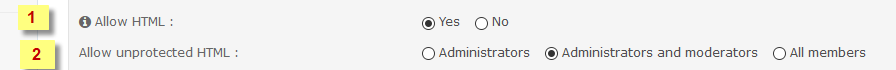
By default if HTML is allowed, only administrators can add unprotected HTML.
When HTML is authorized but protected for the member who writes his message, an indication in the editor on the right: "Use of HTML is limited"

This update in no way modifies the HTML content posted on your forum before the implementation of the new security. All HTML code posted by your members before the new setting will work without any changes.
Hoping that this update will allow you to better control the security of your forums,
See you very soon on Forumotion for other news,
The Forumotion team

The Godfather- Administrator

- Posts : 5355
Reputation : 846
Van-Helsing, trajce, Beyonder and Obscure like this post
 Similar topics
Similar topics» Password protect
» Summer is here : protect our environment !
» Can you password protect a forum
» how can I help protect my forum against hackers?
» Being able to password protect a forum
» Summer is here : protect our environment !
» Can you password protect a forum
» how can I help protect my forum against hackers?
» Being able to password protect a forum
Page 1 of 1
Permissions in this forum:
You cannot reply to topics in this forum
 Home
Home
 by
by 
 Facebook
Facebook Twitter
Twitter Pinterest
Pinterest Youtube
Youtube
