Hello
I have a member saying they are getting a security certificate out of date warning as they try and enter our forum. I can't replicate the error - can you advise please?
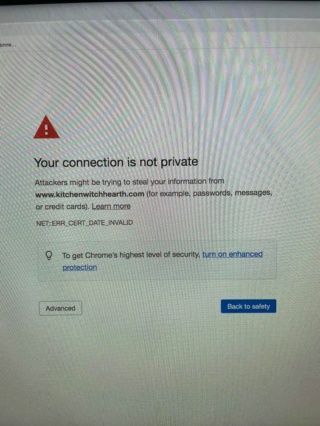
www.kitchenwitchhearth.com
I have a member saying they are getting a security certificate out of date warning as they try and enter our forum. I can't replicate the error - can you advise please?
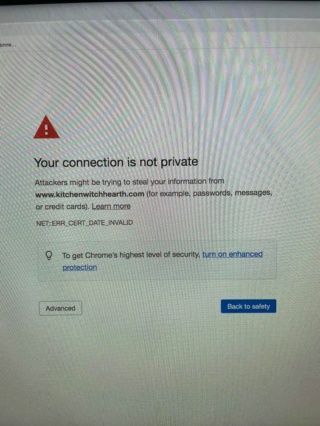
www.kitchenwitchhearth.com
 Hitskin.com
Hitskin.com


 by Tansy Firedragon Thu 30 Sep 2021 - 18:15
by Tansy Firedragon Thu 30 Sep 2021 - 18:15










 Facebook
Facebook Twitter
Twitter Pinterest
Pinterest Youtube
Youtube
