Technical Details
Forum version : #ModernBB
Position : Founder
Concerned browser(s) : Other
Who the problem concerns : All members
When the problem appeared : creation of group
Forum link : https://thezonegroups.forumotion.com/
Description of problem
How do I change the avatar area from circle to square? I have put a square avatar but it shows in a white circle. I know I have to alter the css, but please give detailed info on where to go and how to find the specific css I need. Please don't just put "find this in css..." as I will not know where to go to look for the css, LOL.I did find an article in the trash here when I did a search about this but did not find anything it said to look for, therefore I could not change any of the coding like it said to do. Not sure if it was even the same version as mine.
I did find a coding area for avatars, but nothing like skouliki posted in that help thread: ".postprofile-avatar img {
border-radius: 120px; }"
I went to: Display_Templates_Profile_profile_avatar_gallery_ but did not find anything like above.
My settings for avatars are_Display_Avatar Management_Personal Avatars_Maximum Dimensions 200x200
Thanks!
Last edited by penny¢ on November 27th 2021, 3:37 pm; edited 2 times in total
 Hitskin.com
Hitskin.com


 by penny¢ November 16th 2021, 3:02 pm
by penny¢ November 16th 2021, 3:02 pm










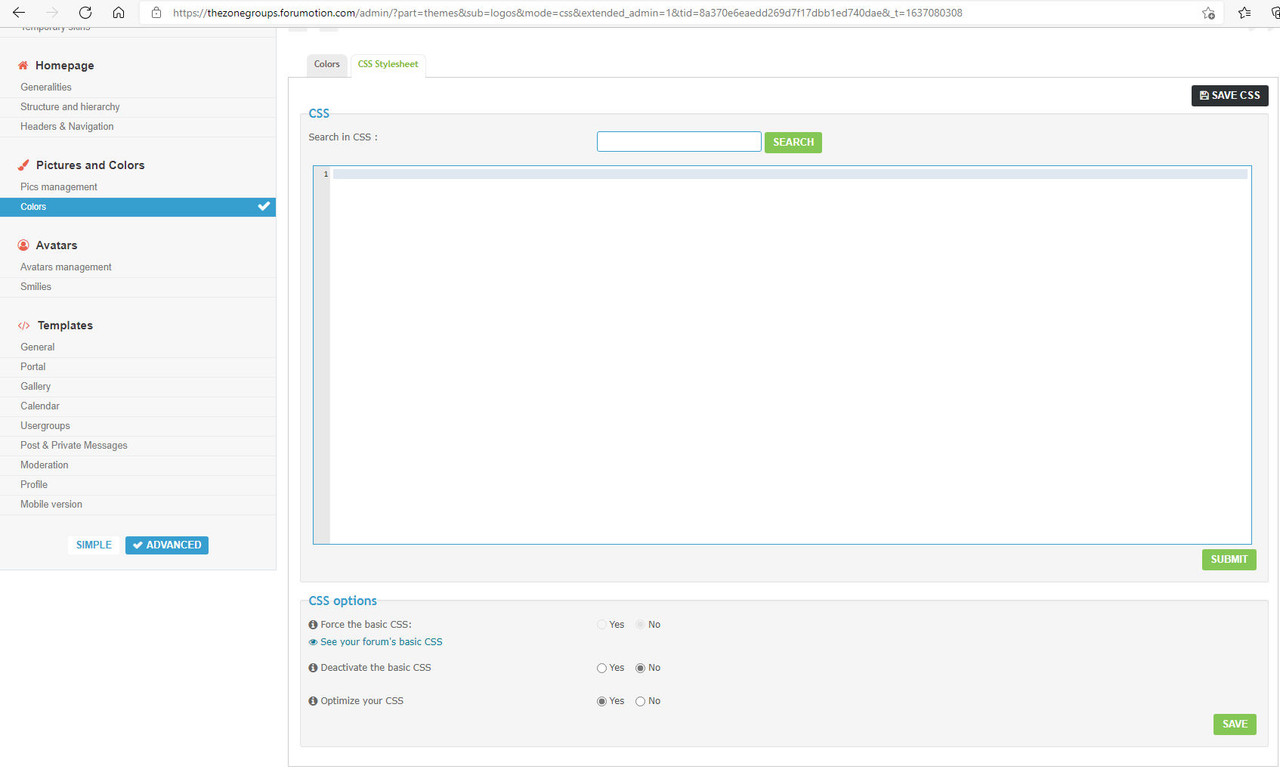


 Facebook
Facebook Twitter
Twitter Pinterest
Pinterest Youtube
Youtube
